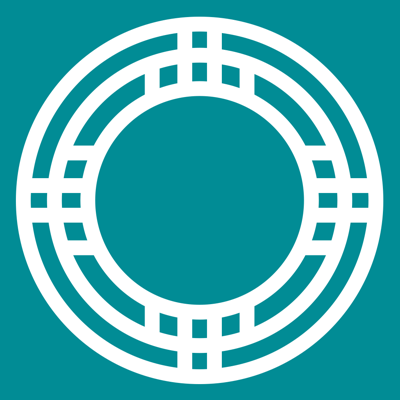Ratings & Reviews performance provides an overview of what users think of your app. Here are the key metrics to help you identify how your app is rated by users and how successful is your review management strategy.
User reviews affect conversion to installs and app rating. Featured and helpful reviews are the first to be noticed by users and in case of no response can affect download rate.
Bank wherever you are with State ECU NM’s Mobile App! With this app you can simply and safely access your State ECU accounts through your mobile and tablet devices. Mobile App Features • Quick Balance: You can see your account balances without logging in • Check your account balances • View your account transaction history • Deposit checks into your credit union account(s) • Transfer funds between eligible accounts, such as cross member transfers • Use PopMoney to transfer money from your account to practically anyone • Pay bills right from your phone (coming soon) • Locate credit union branches, shared branches and ATM locations • Access CardValet to monitor and control card transactions • Set a Travel Notification to avoid transaction denials • View copies of cleared checks Getting started is EASY 1. If you haven’t done so, sign up for State ECU’s Online Banking 2. Download and launch this app 3. Sign in with your State ECU’s Online Banking username and password *Enrolling in Online Banking is required prior to using State ECU NM’s Mobile Member NCUA, Equal Housing Lender