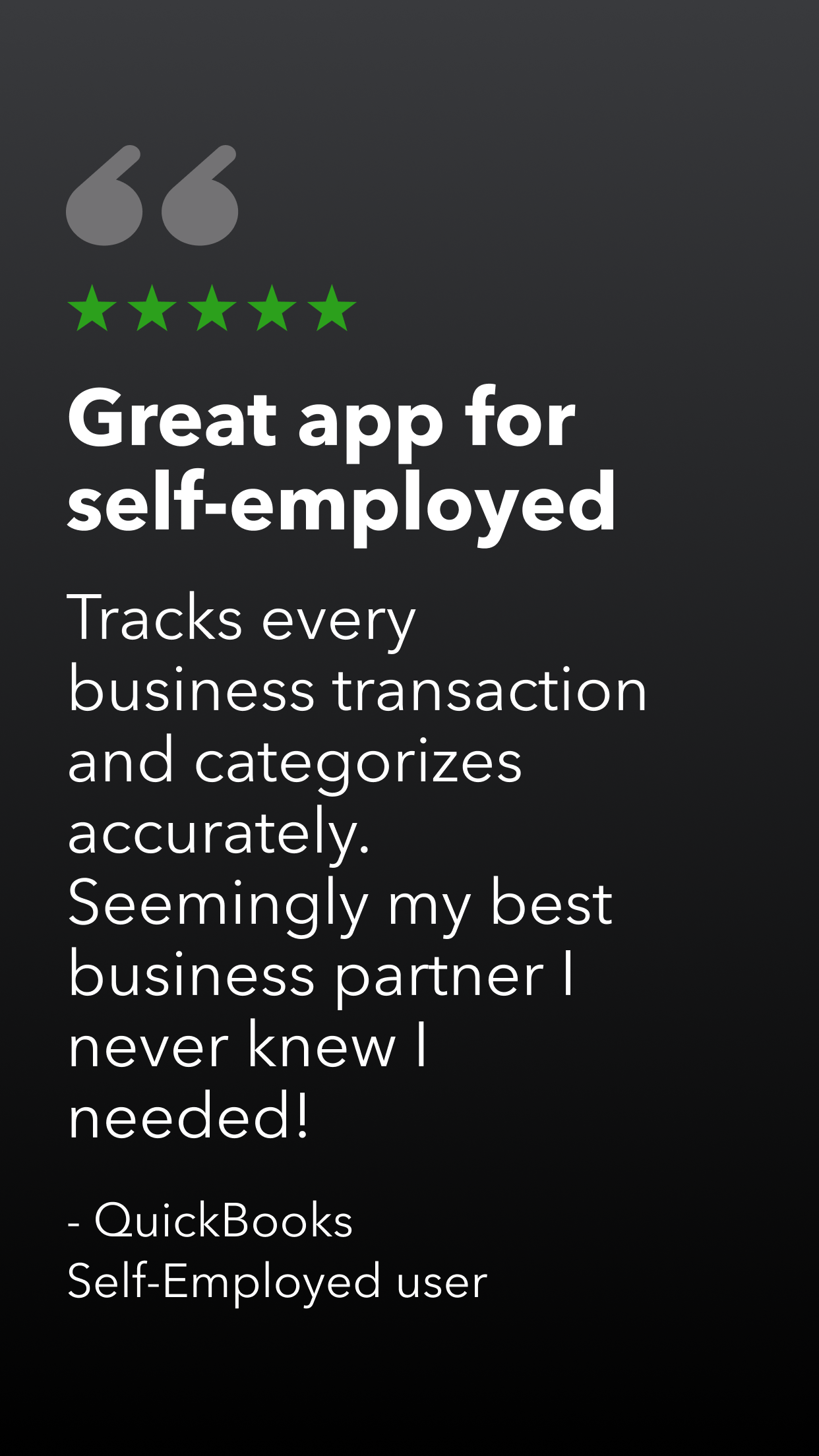Quick Books self employed looks promising but is lacking critical features such as the ability to set recurring transactions, duplicate transactions, time tracking, and most importantly the ability to change an invoice’s status without having to email to a client through the QuickBooks system. I’ve been using FreshBooks which has all of these features (and a cleaner, prettier UI), but wanted to give QuickBooks Self Employed a try since it has the added functionality to estimate quarterly taxes and the ability to export tax info over to TurboTax. I could make everything else work, but forcing users to email an invoice using their interface is very limiting since I need to use PDFs for a specific clients. Not having this basic feature is probably a deal breaker for me - Especially since support’s response is that they don’t currently have plans to implement this feature and there are older support threads with multiple requests to add such a basic feature: to be able to change invoice status when using PDFs. As is, If you do not want to email an invoice through Quickbooks Self Employed, you will not be able to get the invoice out of draft mode and, more importantly, you’ll be unable to mark it as paid and have the payment reflected within the system. Such a shame since I really do like the quarterly tax estimates, integrated tax payments/tracking, and the ability to export everything to TurboTax at years end.
Developer replied on Aug 29, 2019
Hi Brian. Thanks for taking time out of your schedule to write this thorough review. We'd like an opportunity to address each of the concerns you mentioned and provide some solutions that may prove helpful going forward. Currently, an email address is required in order to mark an invoices as "Sent" or "Paid". However, some users have found it helpful to send some invoices from QuickBooks to their own email address. This way, you can properly mark the form, and you'll then have the option of forwarding the email to your client or re-sending it via the app later on. When it comes to learning the ins and outs of QB Self-Employed, our Community site has several help articles that can come in handy (https://community.intuit.com/quickbooks-self-employed). This guide would be a great one to start with, since it explains how we calculated estimated taxes (https://community.intuit.com/articles/1763753). One thing to note is that the app's invoices don't count towards your income or taxes. However, any transactions or mileage that you've marked as "Business" will factor into this total. Lastly, it's currently possible to duplicate any invoices that you recorded previously. That's done by opening a saved invoice, tapping the "More" button towards the bottom, and selecting "Duplicate". If you have questions about any of this information or need assistance with any other areas of the app, feel free to contact our team via email (QBCares@Intuit.com). We'll also be sure to forward your feedback regarding the notifications to the proper team. Wishing you and your company all the best! -Kristian, The QuickBooks Team