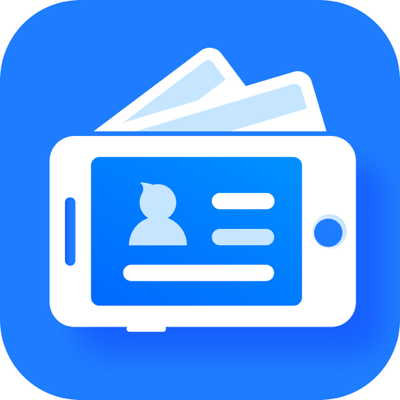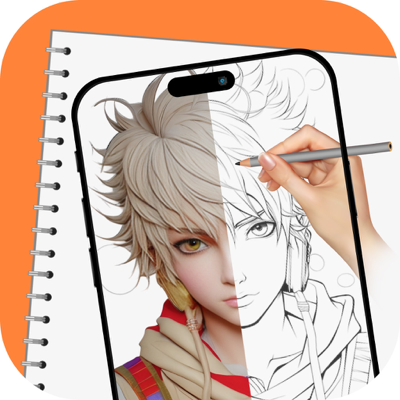Ratings & Reviews performance provides an overview of what users think of your app. Here are the key metrics to help you identify how your app is rated by users and how successful is your review management strategy.
"Multiple Image Blend- Auto Cut" app with converting your image into best blend effects with simple steps. Just select images from mobile gallery and start to decorate it with awesome blend effects. It has also the best collection of amazing effects, filters with your image look more stunning or application also allows users to apply the name with text. Create a more beautiful image with stickers option. Make a beautiful montage of images with using "Multiple Image Blend- Auto Cut" This provides a simple way to blend one or more pictures together on single Backgrounds. Now it's easy to create multi-exposure images by blending or mixing photos. This app for all your photo blending & photo editing needs. It's easy and simple to use and powerful app to get a perfect result every time. FEATURES: _Select Image from gallery or click with camera _Adjust image with Crop, Reset and Rotate option _Edit image with Cutoff tool _Eraser to remove unwanted part of Edit image _Blend with different sides in BG _Apply Blend color effects _Auto adjustable images on a background _Easy to use _Simple to make blend images _Create multi-exposure with one or more images _Best effects to decorate images _Allow setting the transparency of an image _Alpha and Radius adjustable _Opacity adjustable in images _Get best BG collection _Simple User Interface _Easy to edit the image _Instant to see preview _Save in-app personal folder _Share it with friend & relatives