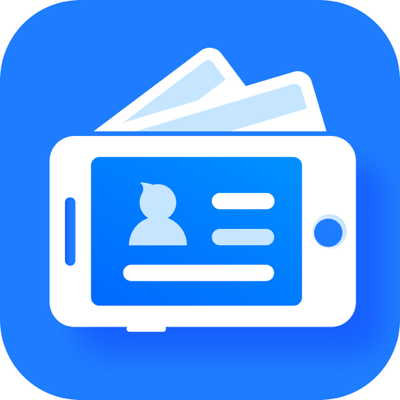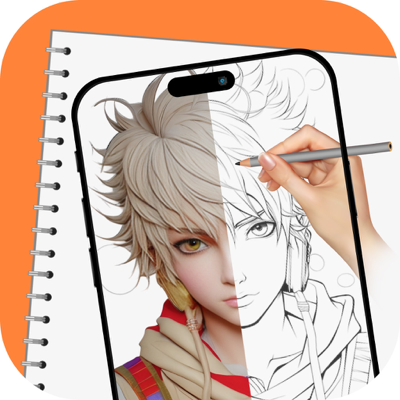Ratings & Reviews performance provides an overview of what users think of your app. Here are the key metrics to help you identify how your app is rated by users and how successful is your review management strategy.
User reviews affect conversion to installs and app rating. Featured and helpful reviews are the first to be noticed by users and in case of no response can affect download rate.
ID Proof & Card Mobile Wallet. It work as a ID card holder which can helps your all ID proof save as well as store all your ID card information at one place. No need to keep a wallet with full of cards. Download & make it best ID card wallet to hold your business cards, identity cards, visiting cards, bank cards, loyalty cards, credit & debit card, voter id card with photo. ID Proof & Card Mobile Wallet is more useful to keep safe your cards in an easy way. No need to carry your wallet or bulk cards and id's with you anymore. All that you need is right here in this app, safe and secure. You can add multiple id's or cards. Whenever you need any of those cards, simply just open the app and scan it where ever needed. You can keep as many documents, cards, id etc like: - Aadhar Card copy - Driving License - Passport - Bike / Car RC (Registration Certificate) Book - Debit Cards - Credit Cards - Loyalty Cards - Business Card - Shopping Cards - Health / Insurance Cards - Kids School Id - Office Id Card - Ticket (Train / Bus / Flight etc) - Key Cards (Hotel / Office ) - Transport Cards - Certificates :: FEATURES :: -> Add your personal card Category -> Save all your important Cards or Id -> Easy and simple user interface design -> User can view, add, update and delete cards -> Use single click to add a new card to both front & back sides -> Add a photo from galley or click the photo of your card -> Separate categories to manage smoothly For more information : Privacy Policy : http://nhapplab.in/privacy_policy.html Terms of Use : http://nhapplab.in/terms_of_use.html