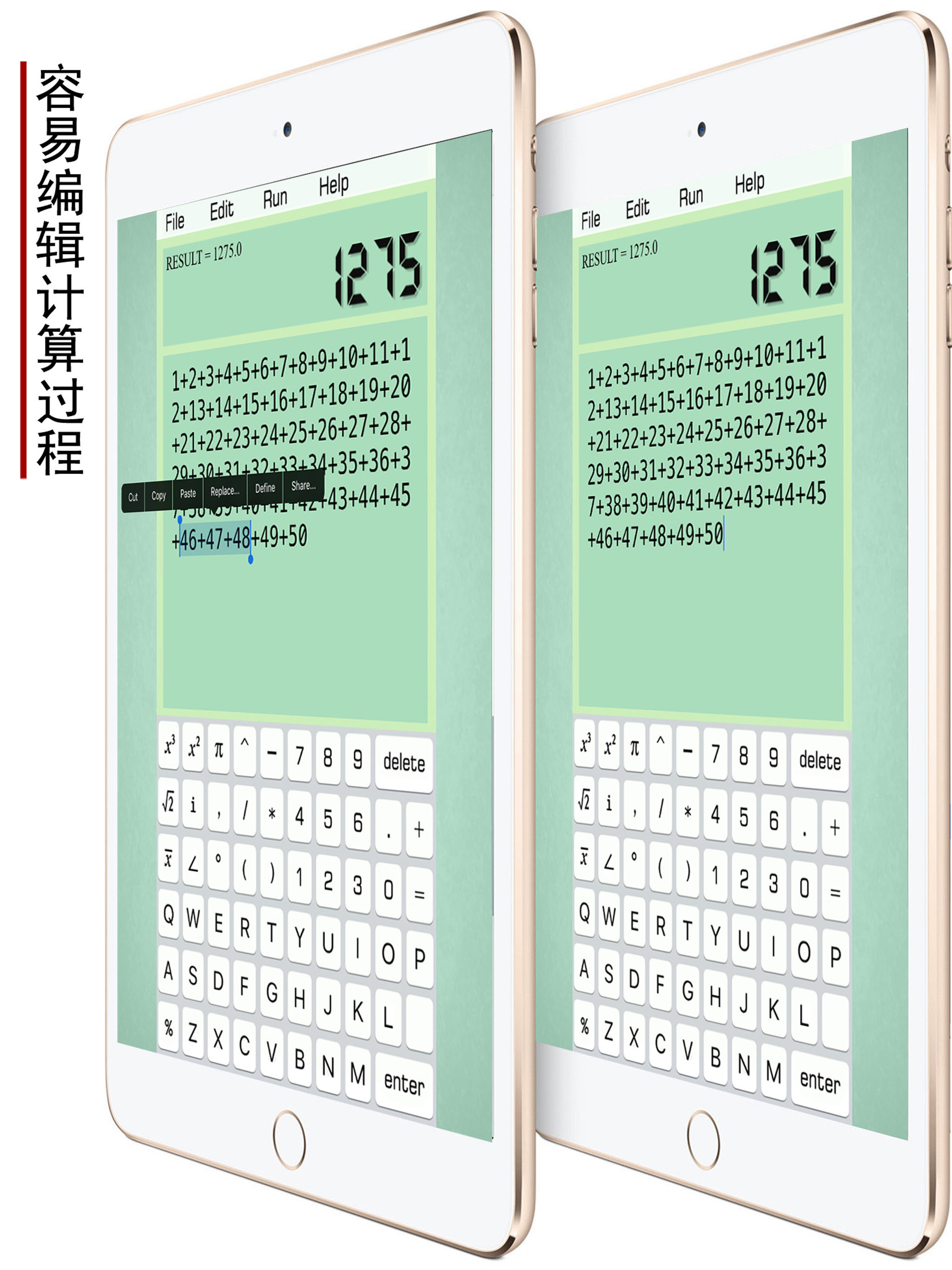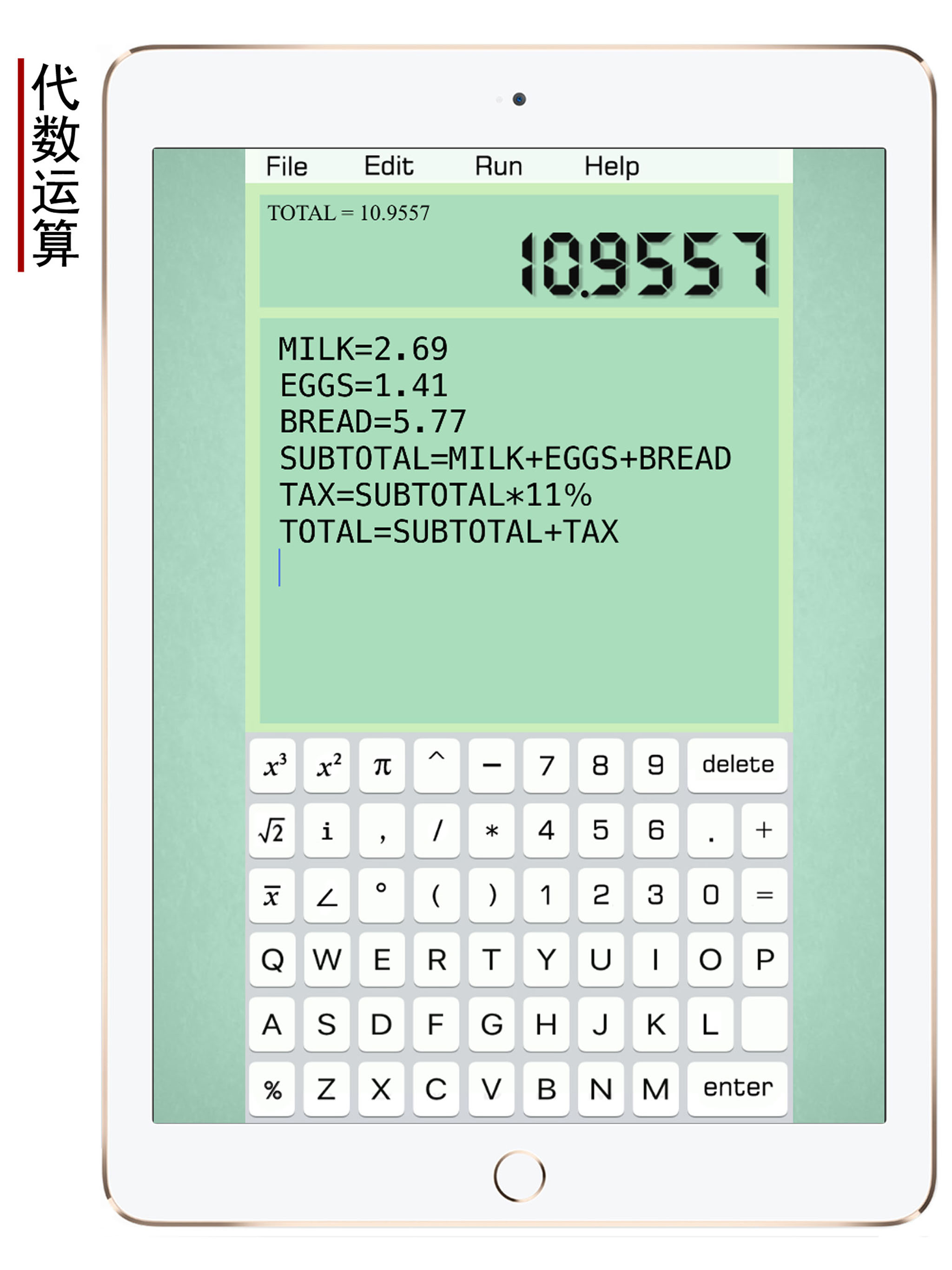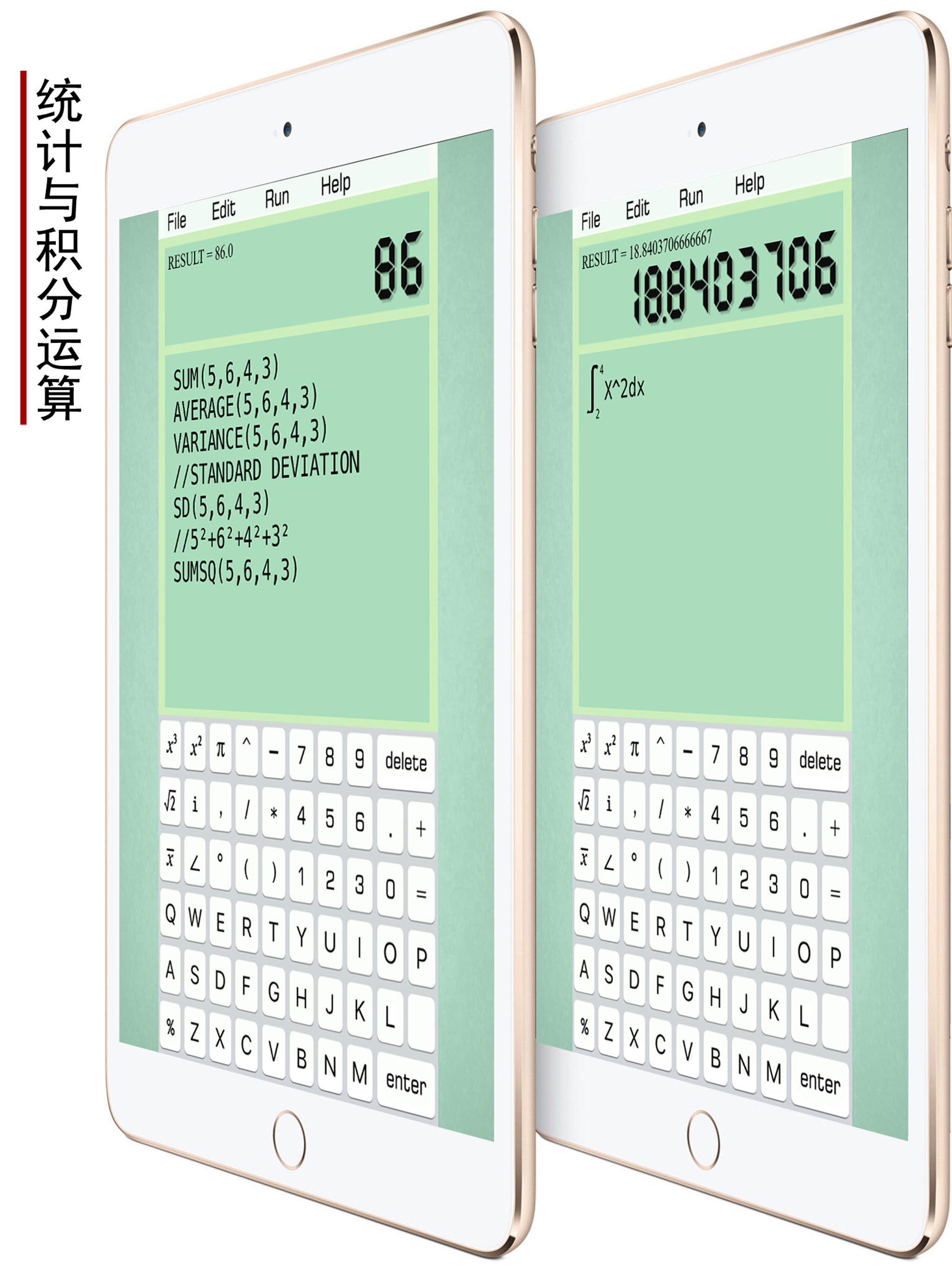Ratings & Reviews performance provides an overview of what users think of your app. Here are the key metrics to help you identify how your app is rated by users and how successful is your review management strategy.
输入长长的计算式时,修改非常方便 ! 就像是在记事本中写算数题一样 可以计算复数、科学计算、函数作图、统计计算、积分计算 ! • It Supports the File Management ! 该计算器支持完整的文件管理系统 ! - Create a file 创建 - Save 保存 - Open 打开 - Delete 删除 • Mathematical Functions: 数学函数 SIN(X) : sine of x COS(X) : cosine of x TAN(X) : tangent of x COT(X) : cotangent of x ASIN(X) : arcsine of x ACOS(X) : arccosine of x ATAN(X) : arctangent of x SINH(X) : hyperbolic sine COSH(X) : hyperbolic cosine TANH(X) : hyperbolic tangent ASINH(X) : inverse hyperbolic sine ACOSH(X) : inverse hyperbolic cosine ATANH(X) : inverse hyperbolic tangent SQRT(X) : square root of x ABS(X) : absolute value of x FCT(X) : x factorial LOG(X,Y) : logarithm of y to base x LN(X) : natural logarithm of x LOG(X) : base-10 logarithm of x LOG10(X) : base-10 logarithm of x LOG2(X) : base-2 logarithm of x EXP(X) : base-e exponential of x ERF(X) : the error function of x ERFC(X) : the complementary error function of x ROUND(X) : integral nearest to x CEIL(X) : the smallest integral that is not less than x FLOOR(X) : the largest integral that is not greater than x TGAMMA(X) : the gamma function of x LGAMMA(X) : the natural logarithm of the absolute value of the gamma function of x X^Y : y-th power of x • Statistical functions: 统计函数 SUM(a1,a2,a3,a4) : a1+a2+a3+a4 求和 AVERAGE(a1,a2,a3,a4) : (a1+a2+a3+a4)÷4 求平均数 VARIANCE(a1,a2,a3,a4) : variance 方差 SD(...) : standard deviation 标准差 SUMSQ(...) : sum of squares 平方和 AD(...) : absolute deviation 绝对方差 CV(...) : coefficient of variation 变异系数 SVARIANCE(...) : sample variance 样本方差 SSD(...) : sample standard deviation 样本标准差 SCV(...) : sample coefficient of variance 样本变异系数 • Help Manual: 帮助文档 “//” 指注释。被注释的语句不执行。 A=2 B=3 C=A+B Click “Run”, the screen shows: C=5 If the line C=A+B is annotated , A=2 B=3 //C=A+B Click “Run”, the screen shows: B=3 - Variable Naming Rules: 变量名命名规则: Start with letters, and not involving keywords. 需字母开头。不得包含关键字。 A, A1, B25, HAT (对) PRINT1, COS (错) - The Usage of PRINT: PRINT 关键字的使用方法: A=10+5 B=10/5 PRITN A,B Click “Run”, the screen shows: A=15 B=2 Default variable name is RESULT , e.g. 如果数值没有被命名,则默认名为“ RESULT” 16+5*6 Click “Run”, the screen shows: RESULT=46 - Combination & Arrangement: 排列组合 C(n,k) = n!/(k!(n-k)!) 排列 A(n,k) = n!/(n-k)! 组合 - Complex Number 复数 当屏幕中出现“i” 或 “∠”时,系统会自动进入复数计算模式。 e.g. X=3+4i or X=5∠53.1° 只有下面9个函数可用于复数计算 SIN(X), COS(X), TAN(X) COT(X), SINH(X), COSH(X) SQRT(X), ABS(X), CONJUGATE(X) - Integral 积分 INTEGRAL X²,2,4 Default precision is 300 times of calculations. It can be more accurate, e.g. 500 times. 默认精度为300次。如果提高精度,可以修改。 INTEGRAL X²,2,4,500 - Graphics 函数作图 PLOT SIN(X) PLOT X² Default length = 10, width = 10. Specify the lenght = 20, width = 5. Then we have, 如果什么都不写,默认长度为10,宽度为10。可修改如下: PLOT X²,20,5 Default dense is 150 points. It also can be customized, e.g. 200 points. 精度很可调整。 PLOT X²,20,5,200