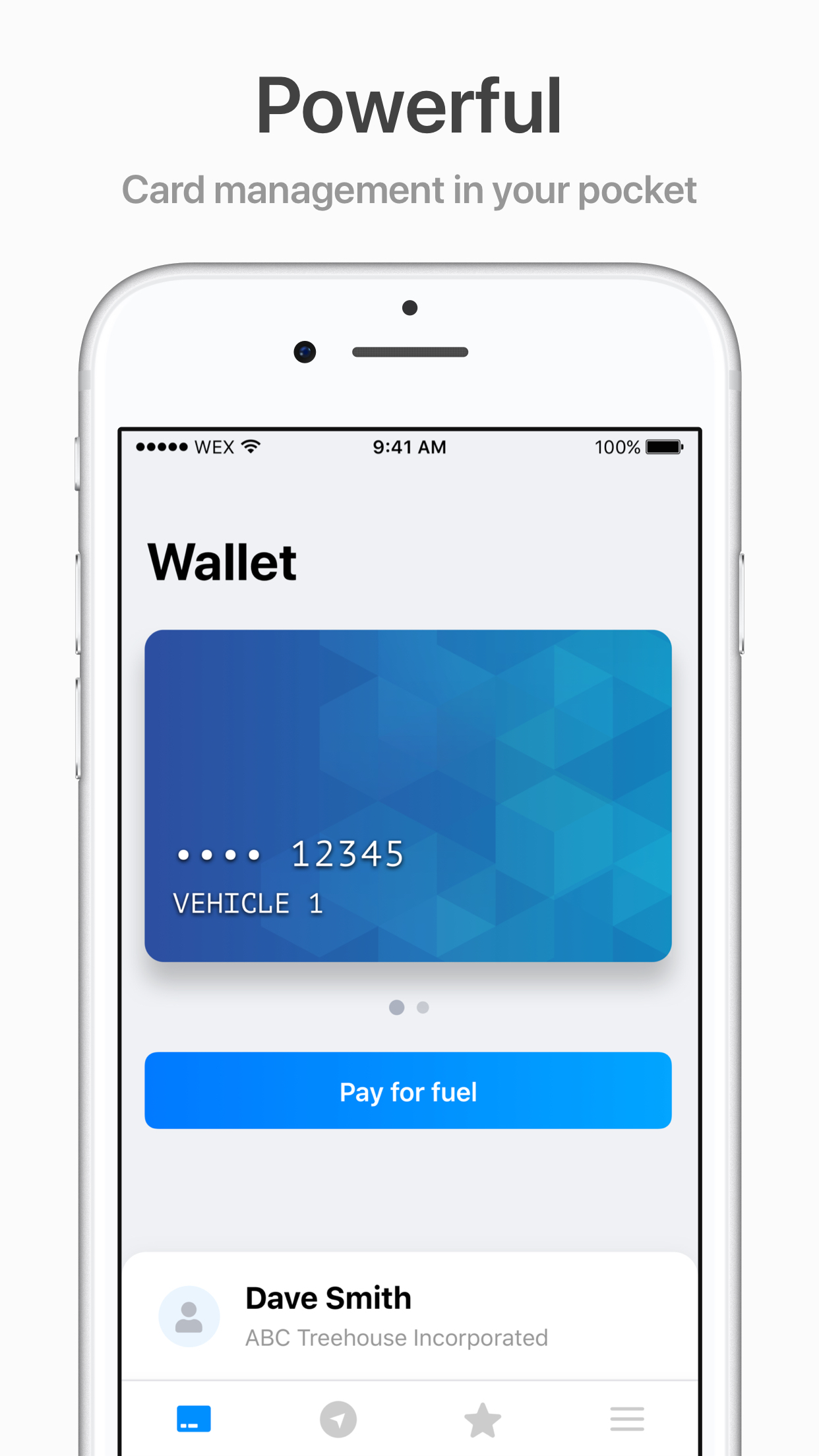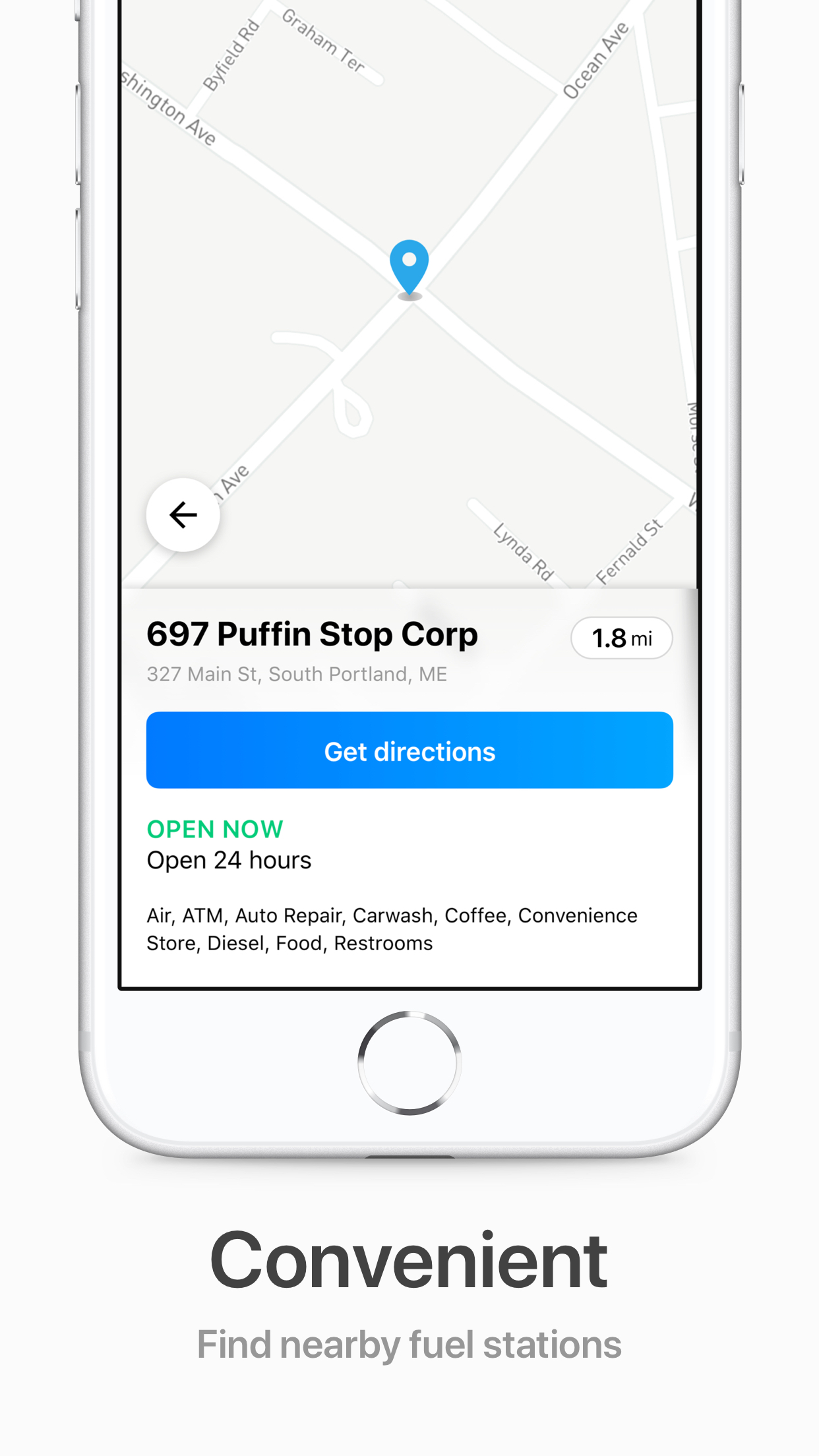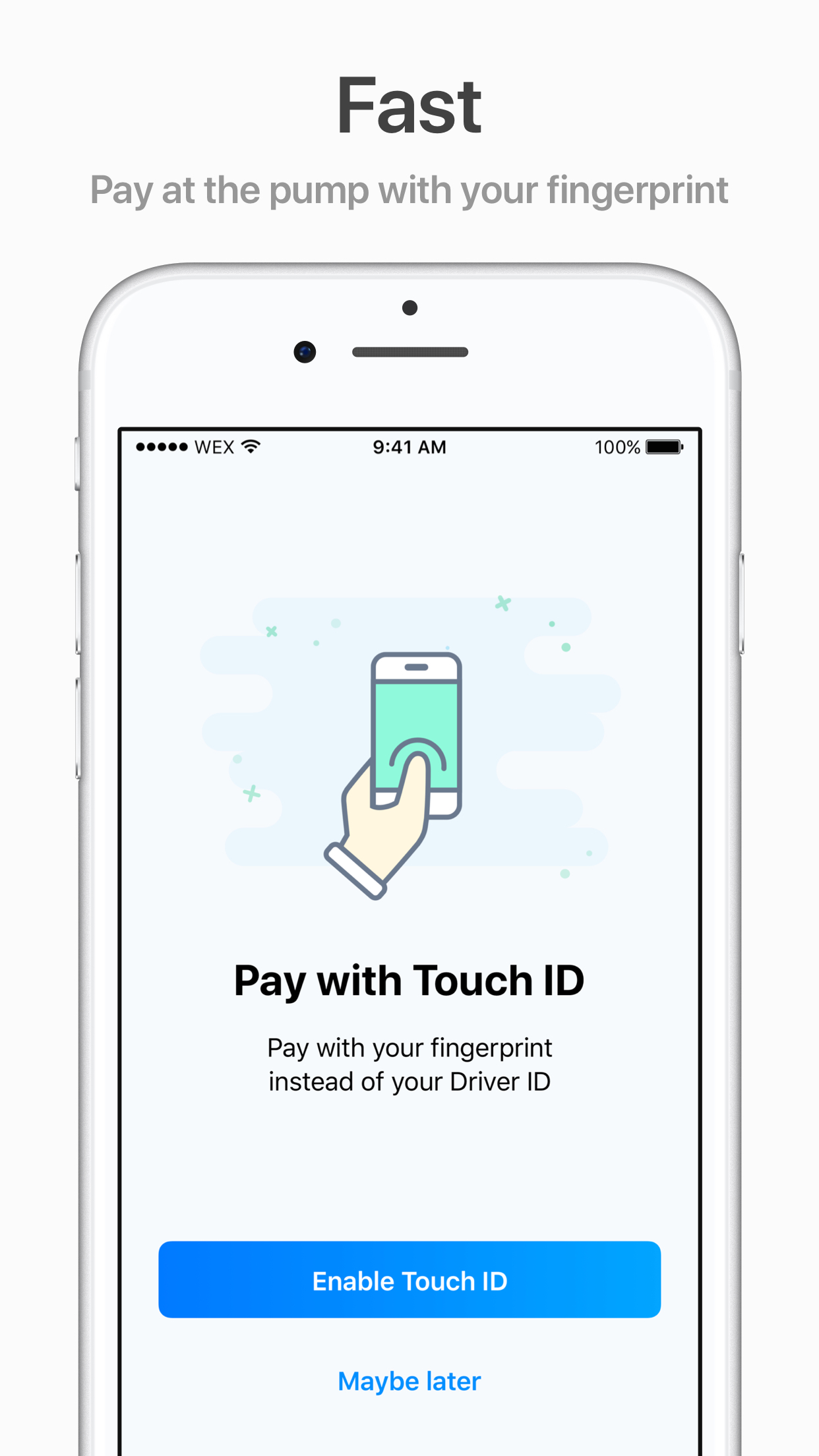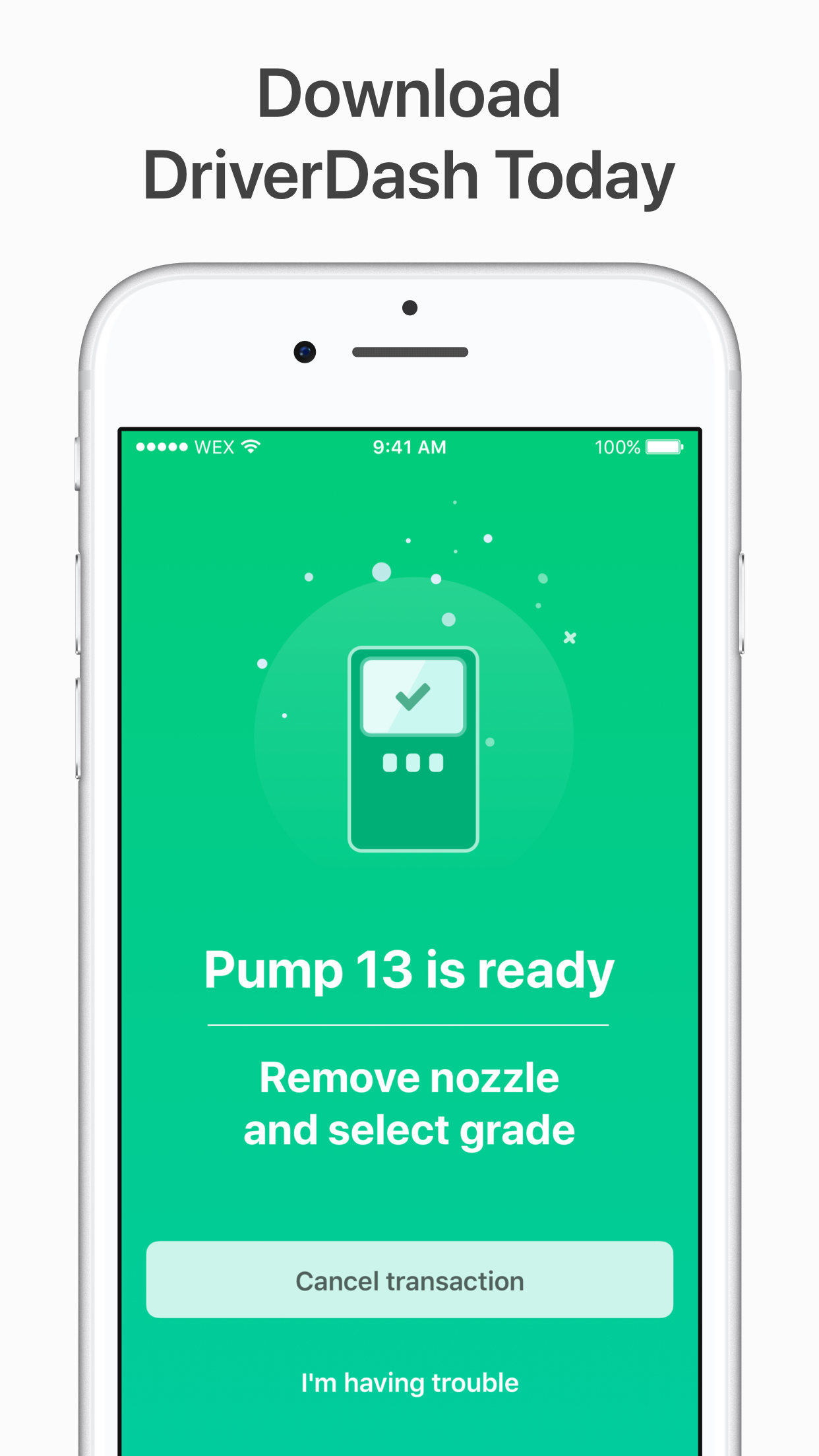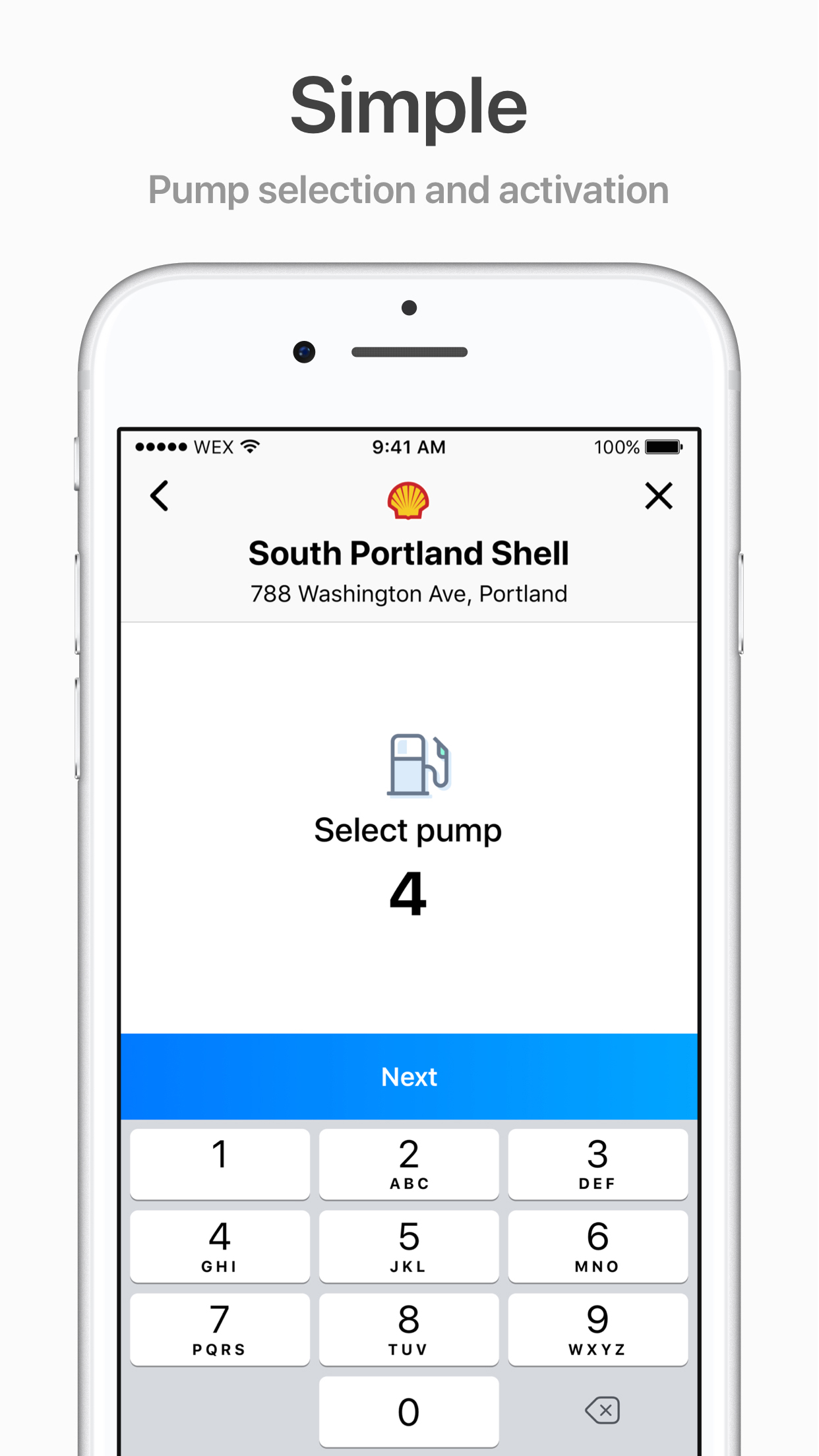Ratings & Reviews performance provides an overview of what users think of your app. Here are the key metrics to help you identify how your app is rated by users and how successful is your review management strategy.
DriverDash is the next evolution of fleet fuel cards. It has the same convenience and control of your fleet card — plus the power of mobile payment at the pump! Why should I use DriverDash? • It provides a faster and easier payment experience • You can enter odometer readings from the comfort of your vehicle. • Receipts are captured electronically. • Mobile payment offers greater protection against fraud. • Use biometric to activate the pump and never have to remember your Driver ID again! How do I install DriverDash? 1 The manager of your fleet card account enters your phone number at fleetdriverdash.com. 2 You‘ll receive a welcome message and download link via text. 3 Tap the text link to install DriverDash on your mobile phone. Please note: If any other method is used to install DriverDash, it will not work at the pump. If you need to receive a download link, contact the manager of your fleet card account. How do I use DriverDash to pay at the pump? 1 Before fueling, launch DriverDash. 2 Tap “Purchase Fuel” and select your pump number. 3 Enter your current fleet prompts 4 Activate the pump by entering your Driver ID or scanning your fingerprint (on scanner-enabled smartphones).