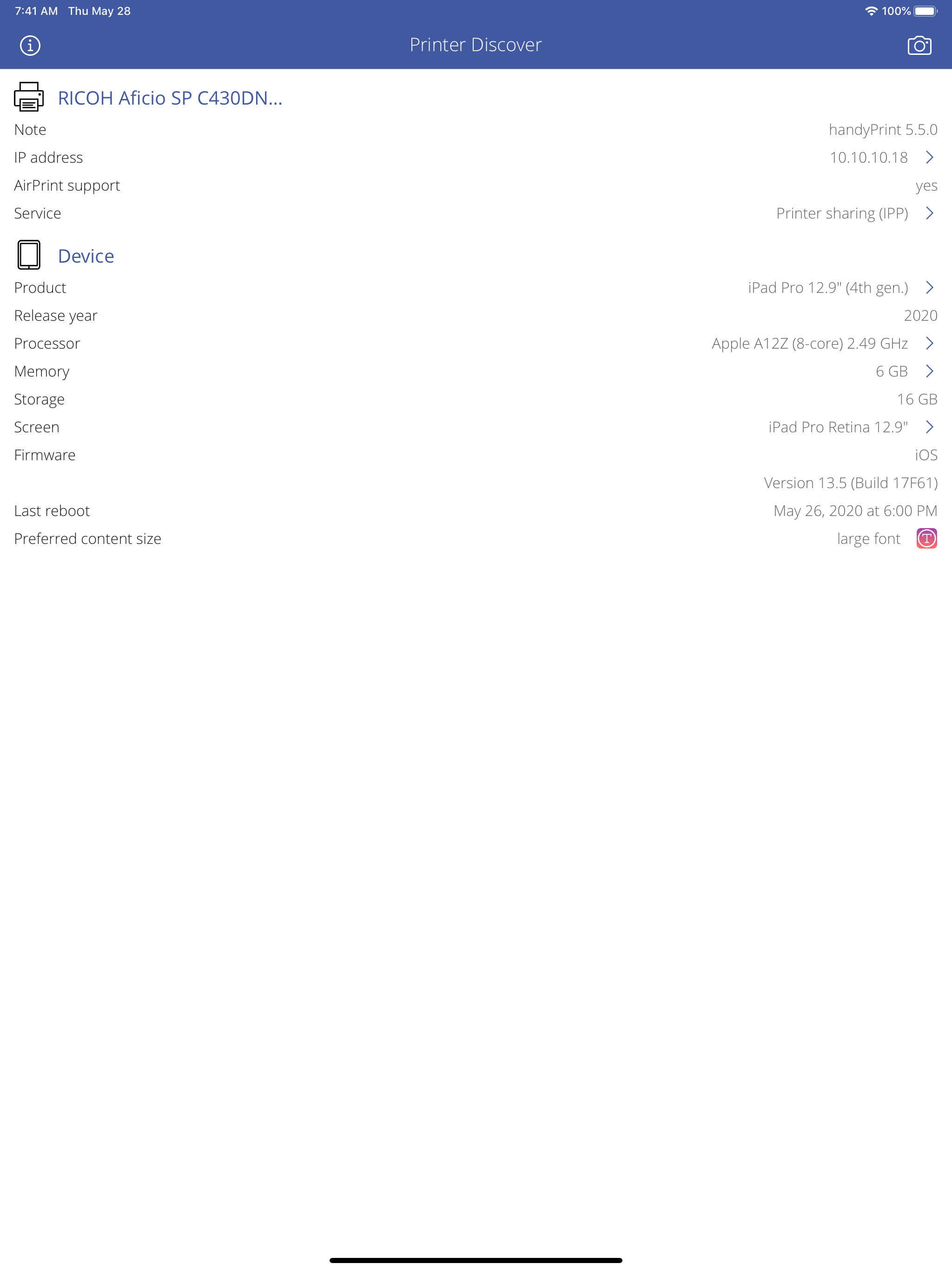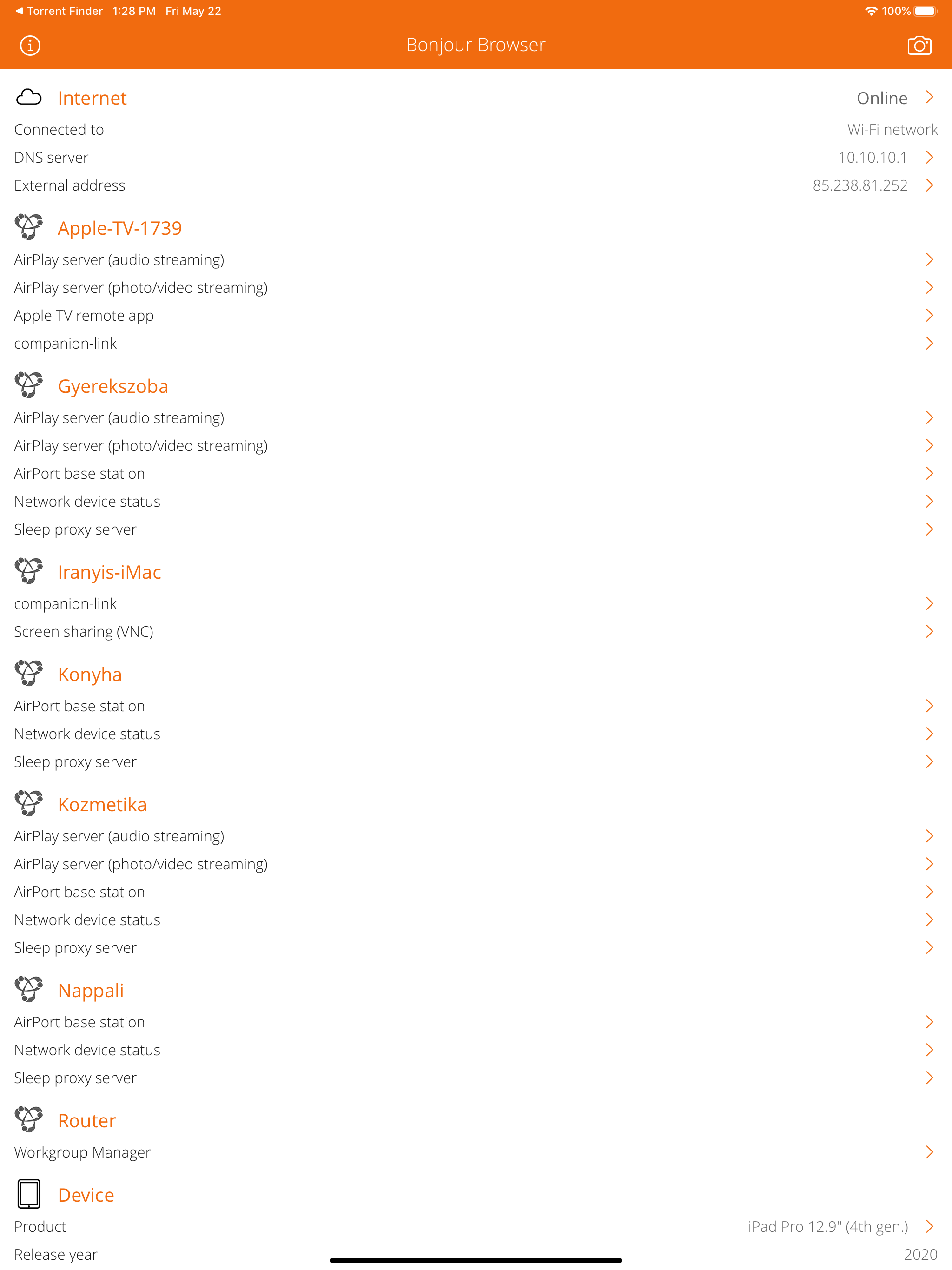Ratings & Reviews performance provides an overview of what users think of your app. Here are the key metrics to help you identify how your app is rated by users and how successful is your review management strategy.
Eight great and useful network tracking apps every CIO should have! Analyze your VPN, Hotspot, AirDrop connection. Search for Torrent clients, network printers, DLNA devices or Bonjour services on your local office network. TORRENT CLIENT DETECTION • Detect running uTorrent (owned and developed by BitTorrent, Inc) applications. • Detect uTorrent version. • Detect uTorrent host operating system name and version. PRINTER BROWSER • Discover the shared printers on your office or home network. The app can discover direct network printers, shared USB printers or re-shared network printers. • Detect AirPrint support. AirPrint is a feature in Apple Inc.'s operating systems starting with OS X Lion and iOS 4.2.1, for printing via a wireless LAN (Wi-Fi), either directly to AirPrint-compatible printers or non-compatible printers by way of a Microsoft Windows or GNU/Linux PC, or an Apple Mac (via sharing or AirPrint activator). • Printer manufacturer and model detection. Commonly supported printer vendors: Astro-Med, Aurora, Brother, Canon, Dell, Develop, Epson, Fuji Xerox, Gestetner, HP, infotec, Konica Minolta, Kyocera, LANIER, Lenovo, Lexmark, NRG, NTT, Oki Data, Olivetti, RICOH, RISO, Samsung, SAVIN, Sharp, Sindoh, TA, Toshiba, Xerox, Zink, etc. • Detect administration website for printer (if exists). • Detect current printer working state (idle, printing, stopped). DISCOVER BONJOUR SERVICES • Search for available and currently running Bonjour services. • Analyze and describe Bonjour service name, type, protocol, port, IP addresses and other properties. • Show Bonjour host local name, domain name, MAC address (with vendor informations), PING cabaility. DISCOVER DLNA DEVICES • Search for available and currently running DLNA (UPnP) root and embedded devices and services. • Analyze and describe device name, manufacturer, model, type, version, serial number, UPC code, etc. • Determine operating system/version and UPnP server product and version. • Show DLNA host IP address, port number, UPnP version, local name, domain name, MAC address (with vendor informations), PING cabaility. VPN CONNECTION INFO • Detect current VPN tunnel type. Support Cisco IPSec, PPTP or L2TP. • Show VPN Server address, DNS hostname, WHOIS record, PING capability, ISP details, address space type (RIR), autonomous system (AS). • Analyze private networks, remote gateway address. • Low-level informations about the VPN interface, technical parameters, flags. • VPN traffic counters: upload, download, errors, quality of service (QoS) categories. PERSONAL HOTSPOT INFO • Detect current network sharing types. Support Wi-Fi access point, Bluetooth and USB sharing. • Detailed informations about communication type, speed, mode. • Analyze currently connected hotspot clients. Show IP and MAC address, PING capability, etc. • Low-level informations about the personal hotspot (bridge), W-Fi access point, Bluetooth and USB interface, technical parameters, flags. • Interface traffic counters: upload, download, errors, quality of service (QoS) categories. WI-FI ACCESS POINT INFORMATIONS • Show max. speed by Wi-Fi technologies. • Show Wi-Fi radio frequencies. • Show Wi-Fi radio interference informations. • Show Wi-Fi sharing options. USB SHARING INFORMATIONS • Show USB sharing options. BLUETOOTH SHARING INFORMATIONS • Show Bluetooth protocols and standards supported by your device: Classic, High Speed (HS), Low Energy (LE) or Bluetooth Smart. • Show Bluetooth tethering options: cellular internet connection sharing options via Bluetooth to other iOS devices. • Show supported Bluetooth power class, max. ranges. • Show device supported Bluetooth frequencies and channels with radio interference informations. AIRDROP CONNECTION INFO • Detect AirDrop usage requirements and limitations. • Low-level informations about the AirDrop interface, technical parameters, flags. • AirDrop traffic counters: upload, download, errors, quality of service (QoS) categories.