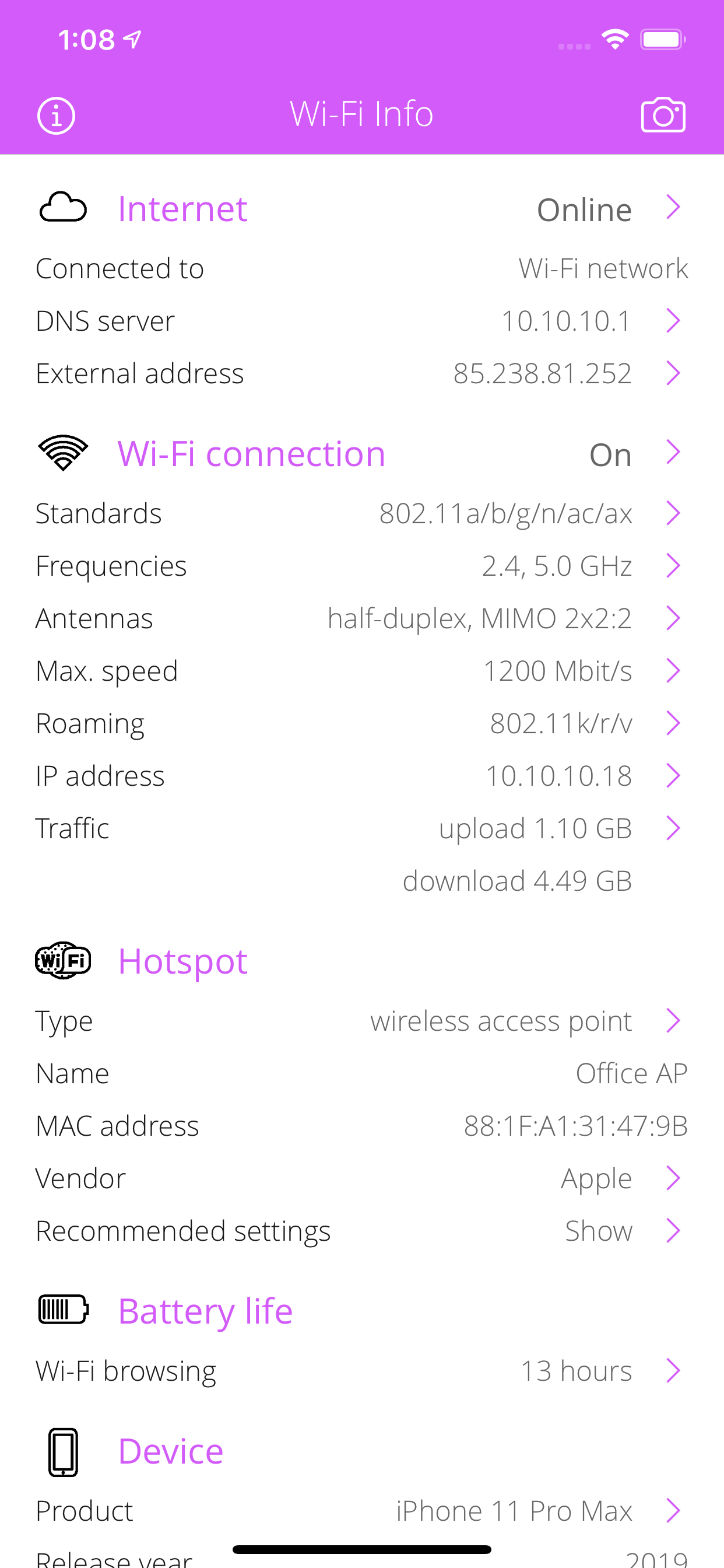Ratings & Reviews performance provides an overview of what users think of your app. Here are the key metrics to help you identify how your app is rated by users and how successful is your review management strategy.
Everything you want to know about your WI-FI CONNECTION but were afraid to ask. Wi-Fi Info is a small and useful utility that lets you see detailed information about current Wi-Fi connection from hotspot informations to wireless features and more. WI-FI ACCESS POINT / HOTSPOT INFO • Detect hotspot type (wireless access point or ad-hoc connected device). • Hotspot SSID (service set identification), MAC address, IP address and vendor informations. WI-FI CONNECTION INFO • Detect and explain wireless standards supported by your device (802.11a/b/g/n/ac/ad). • Detect wireless speed-up features (short guard interval, STBC, HT duplicate, etc). • Detect and explain wireless operation frequencies and channels. • Detect and explain available antennas, MIMO config, spatial streams. • Detect and explain Wi-Fi roaming (802.11k/r/v) support. • Detect wireless security options and modes (WPA standards and EAP modes). • Detect wireless optimization (WMM) and access features (Wi-Fi Direct, Miracast, Voice). • Detect max. physical wireless speeds. • Show Wi-Fi network traffic counters: upload, download, errors, quality of service (QoS) categories. COMPARE DEVICES • Compare iPhone, iPad, iPod Touch and Apple TV devices. • Compare supported Wi-Fi standards and frequencies • Compare built-in antennas (MIMO config). • Compare maximum speeds. WI-FI HARDWARE INFO • Detect built-in Wi-Fi chip type. INTERNET INFO • Show default gateways, IP addresses, networks. • Show DNS servers, search domain names, local MAC addresses, host name resolve. • Depth external address analysis: ISP name, autonomous system name, whois, ping, regional internet registry info. • Full offline MAC vendor database. DEVICE INFO • Detect device type and model. • Detect processor type. • Detect memory size. • Detect storage size. • Detect firmware name, version. • Detect last reboot time. REACH UI FEATURES • Info menu with feedback and privacy settings • Use the camera icon (upper-right corner) to create and print/send/share a screenshot from the entire page. • Pull down with your finger to refresh the informations. • Long press on a cell to copy/print/send/open as/share the cell value. • Shake your device to refresh the informations.