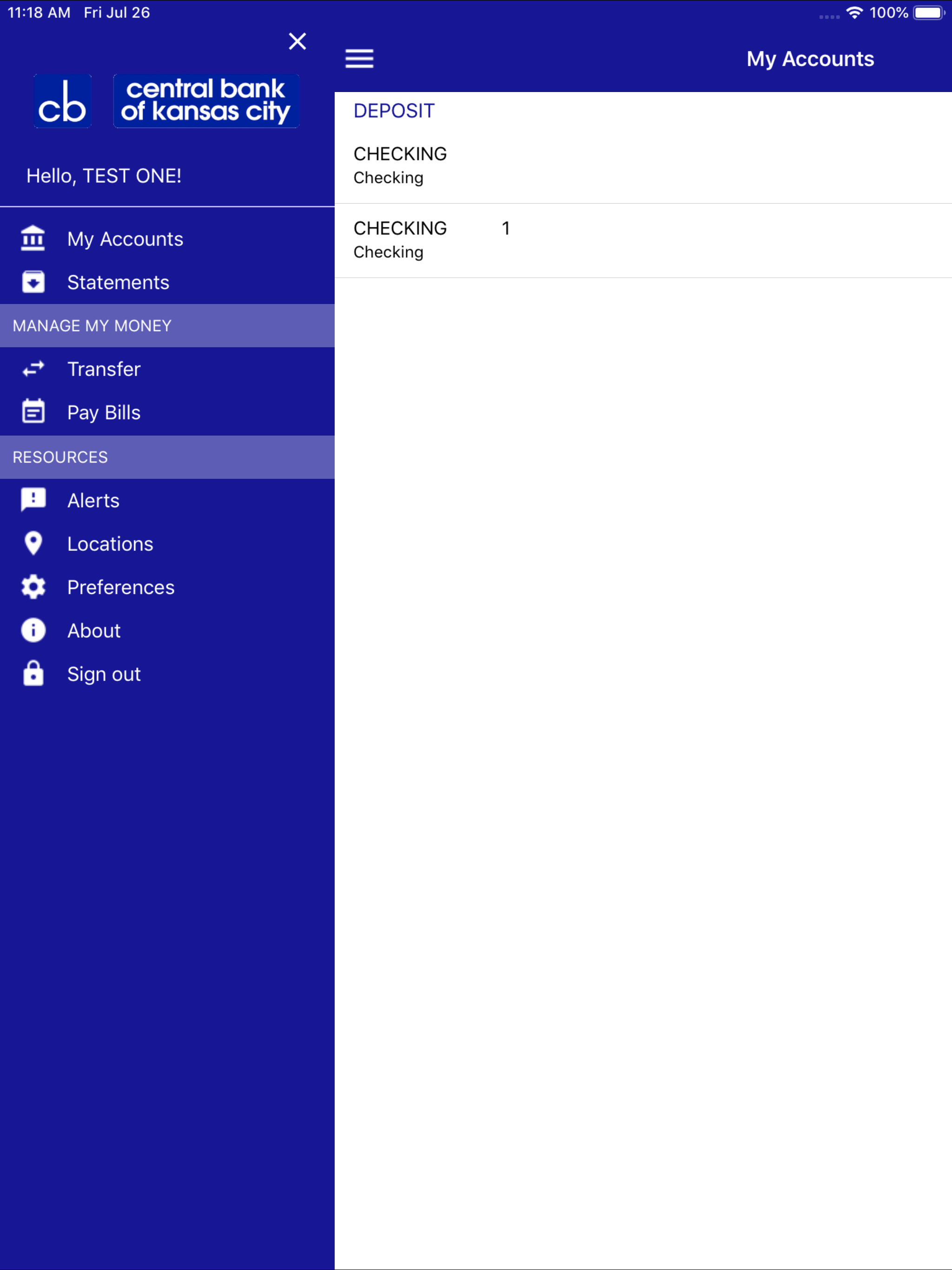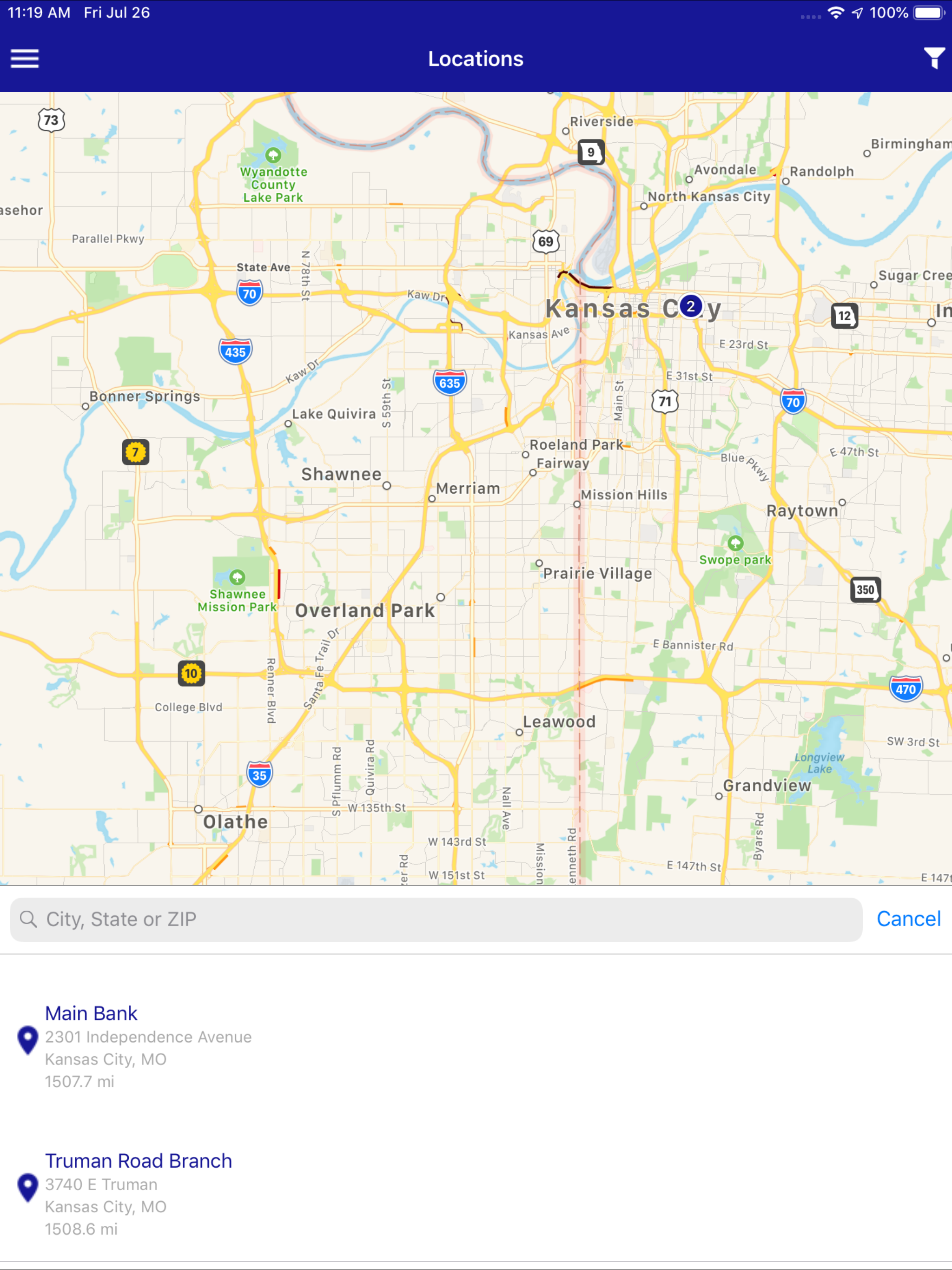Ratings & Reviews performance provides an overview of what users think of your app. Here are the key metrics to help you identify how your app is rated by users and how successful is your review management strategy.
User reviews affect conversion to installs and app rating. Featured and helpful reviews are the first to be noticed by users and in case of no response can affect download rate.
Manage your finances from anywhere with the smartphone app* from Central Bank of Kansas City (CBKC). cb mobile is available to all CBKC online banking users. Download the app to your phone and sign in with your online banking username and password. With cb mobile, you can: • View account balances • View recent transaction activity • Transfer funds between eligible CBKC accounts • Find ATM and branch locations • Pay bills and view payment history • Sign up for text alerts With cb mobile, you can bank from anywhere, anytime. Need to check your balance? Need to confirm a deposit? Need to transfer funds quickly? Get cb mobile now. If you have questions or need assistance with setting up cb mobile, please contact our support team at (816) 483-1210. We are committed to protecting the privacy of your financial information. See our privacy policy at https://www.centralbankkc.com/files/PrivacyNoticeForm.pdf. *Must be a Central Bank of Kansas City online banking user. To sign up for online banking, visit a branch or print the online banking form at centralbankkc.com. You can either fax to 816-483-2586 or drop the completed form at the nearest branch. cb mobile banking is free, however you may be charged for web/data access by your mobile carrier. Check with your carrier for details.