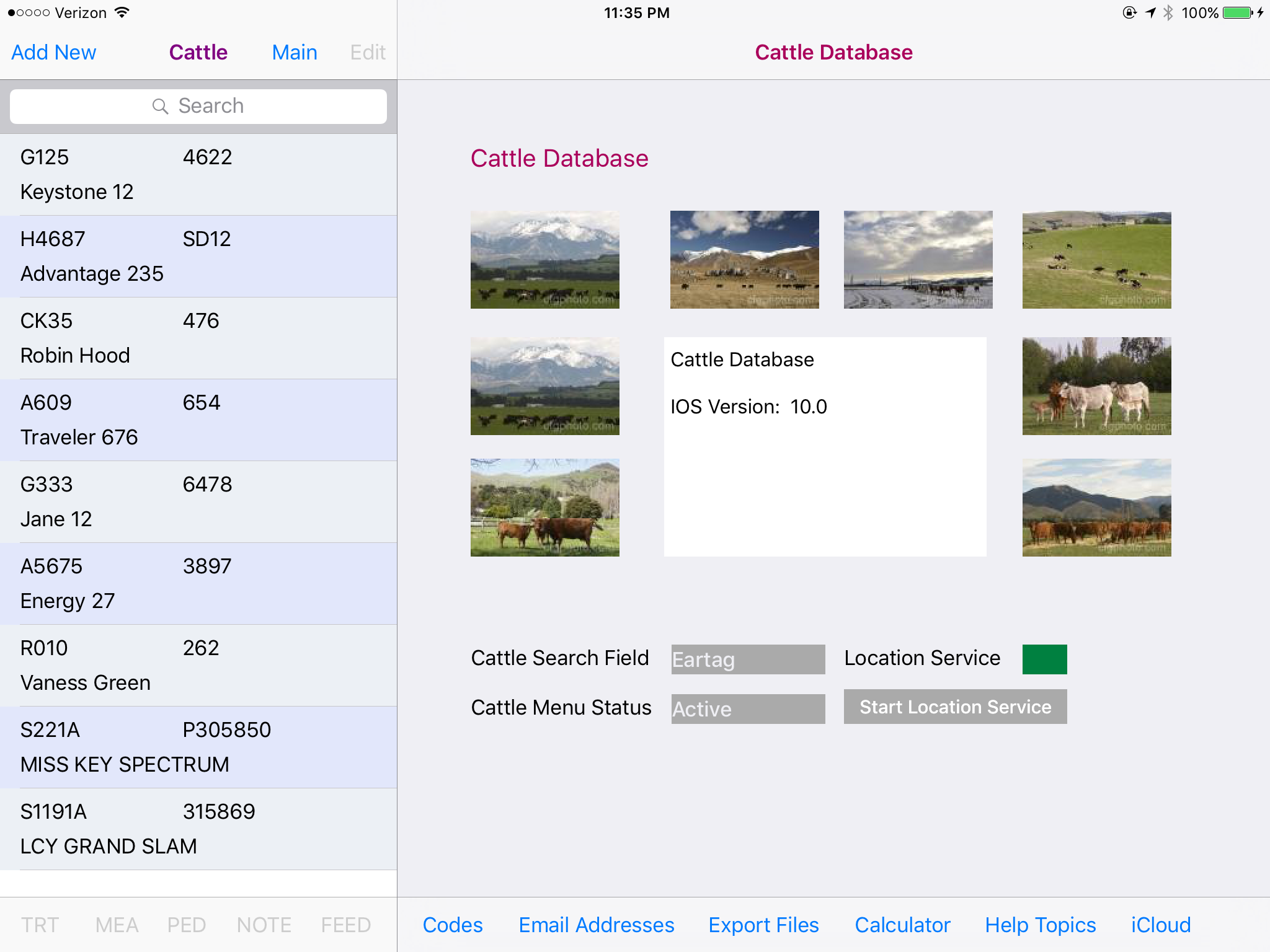Ratings & Reviews performance provides an overview of what users think of your app. Here are the key metrics to help you identify how your app is rated by users and how successful is your review management strategy.
Cattle Database is a GPS enabled IPad iOS 9 app which combines the four components for Cattle Treatments, Cattle Measurements, Cattle Pedigree and Cattle Notebook which exist as four free iPad IOS 9 apps Cattle Database presents a full featured add/edit/delete records for two Cattle data tables: Cattle and Cattle Treatments. The Cattle table has data fields for Eartag, Herd ID, Name, Registration, Sex, Breed, Color and Birthdate. Pull-down menus for Sex Types, Breeds and Colors exist for easy data selection and update for Cattle Sex, Breeds and Colors. All Breed, Sex and Color data codes are also user configurable which allow the user to add and delete codes. The Cattle Treatments table has data fields for Disease Type, Disease, Treatment, Vaccinaton, Date, Description, Vetenarian and Cost. Theee pull-down menus for Disease Type, Disease and Treatment Types exist for easy data selection and update for Disease Type, Disease, Treatments Types and Vaccination Types. A Treatments Summary screen displays a listing of all Cattle Treatments for a selected Cattle. All data fields in Cattle Treatments screen are user editable. The Cattle Measurements screen has data fields for Weight Types, Weights, Height Types, Height, Other Measurement Types, Other Measurments, Description and Date.. Theee pull-down menus for Weight Types, Height Types and Other Measurement Types exist for easy data selection and update for Weight Type, Height Type and Other Information Types. Some examples of the Types are Birth Weight, Weaning Weight, Yearling Weight, Extra Weight, Weaning Height, Yearling Girth and Yield Grade. Many other types exist in the pull-down menus. A user friendly Date Picker allows for easy entry of date information. All data fields in the Cattle Measurements screen are user editable. A Measurements Summary screen summarizes in a table format all the Measurments data entered. A special feature are two graph screens that display line graphs for Cattle Weights and Average Daily Gain. An email facilty allows for an easy email sending of a Cattle/Cattle Measurements data record and other user defined information. A Help Topics Menu provides user help information for the Menu Navigation, Add New Cattle, Edit Cattle, Add New Measurement, Edit Measurements, Measurements Summary screens and the Cattle Weights and the Cattle Average Daily Gain Graphs A user friendly Date Picker allows for easy entry of birthdate information. All data fields in the Cattle screen are user editable. A Calves screen summarizes in a table format the calves for a given cattle. A Pedigree chart display a three generation pedigree for a given cattle. An email facility allows for an easy email sending of a Cattle data record and other user defined information. An email address menu component for adding/deleting email addresses and a Help Topics menu component also exists A Help Topics Menu provides user help information for the Menu Navigation, Add New Cattle, Edit Cattle, Calves and the Pedigree Chart. User definable codes for Cattle sex, breeds, colors, disease types, diseases, treatments and vaccinations Add/delete from the supplied existing codes. A Weight Statistics Graph which calculates and displays in date order weight statistics Age(Days), Average Daily Gain(ADG) and Weight Daily Average(WDA) for a selected cattle. A Cattle Calculator which calculates statistics for Adjusted Birth Weight, Adjusted Weaning Weight(205 Day), Adjusted Yearling Weight(365 Day), Average Daily Gain(ADG) Ratio, Weight Per Day of Age(WDA) Ratio and Adjusted Scrotal Circumference iCloud Export file ability for all Cattle, Treatments, Measurements and Notes Data. Cattle Database is camera enabled in the Add Note Screen.