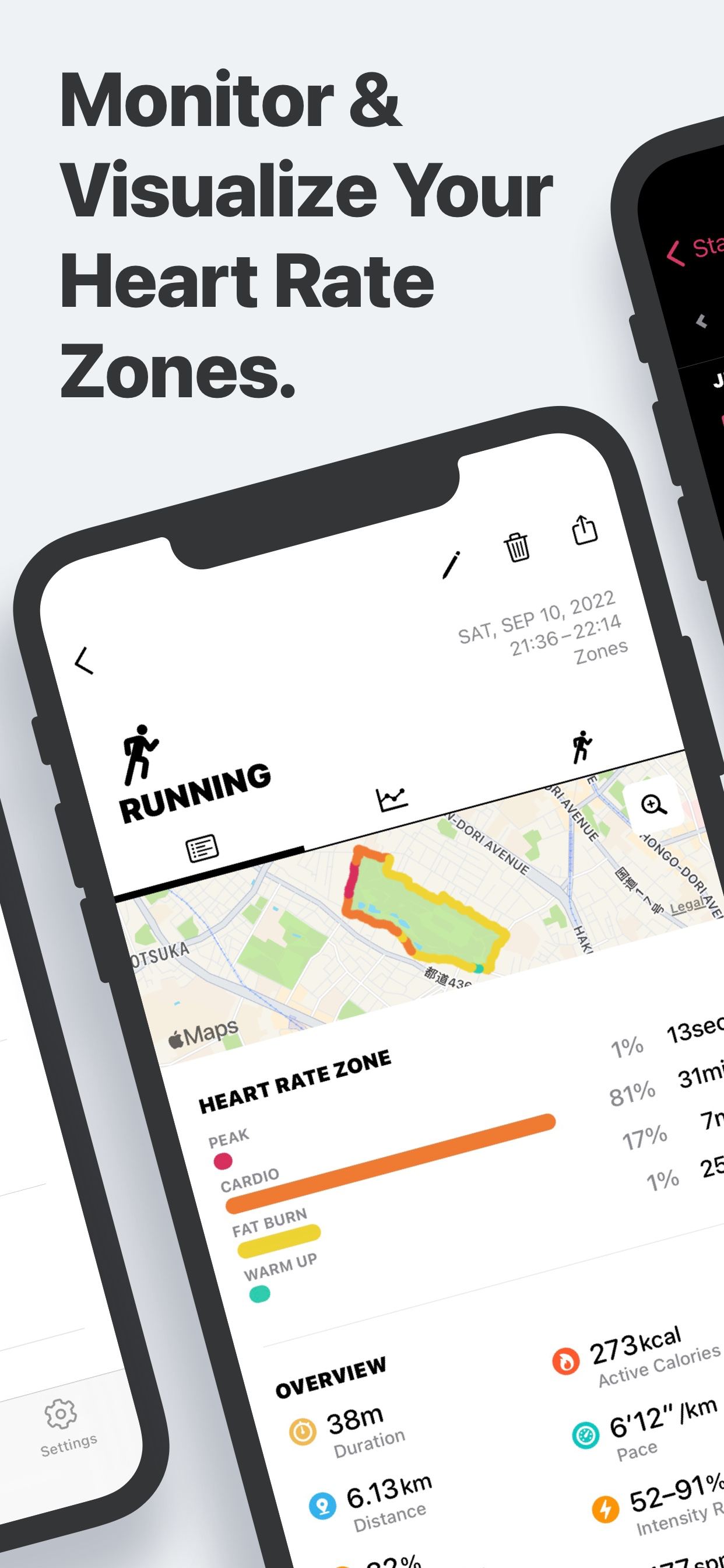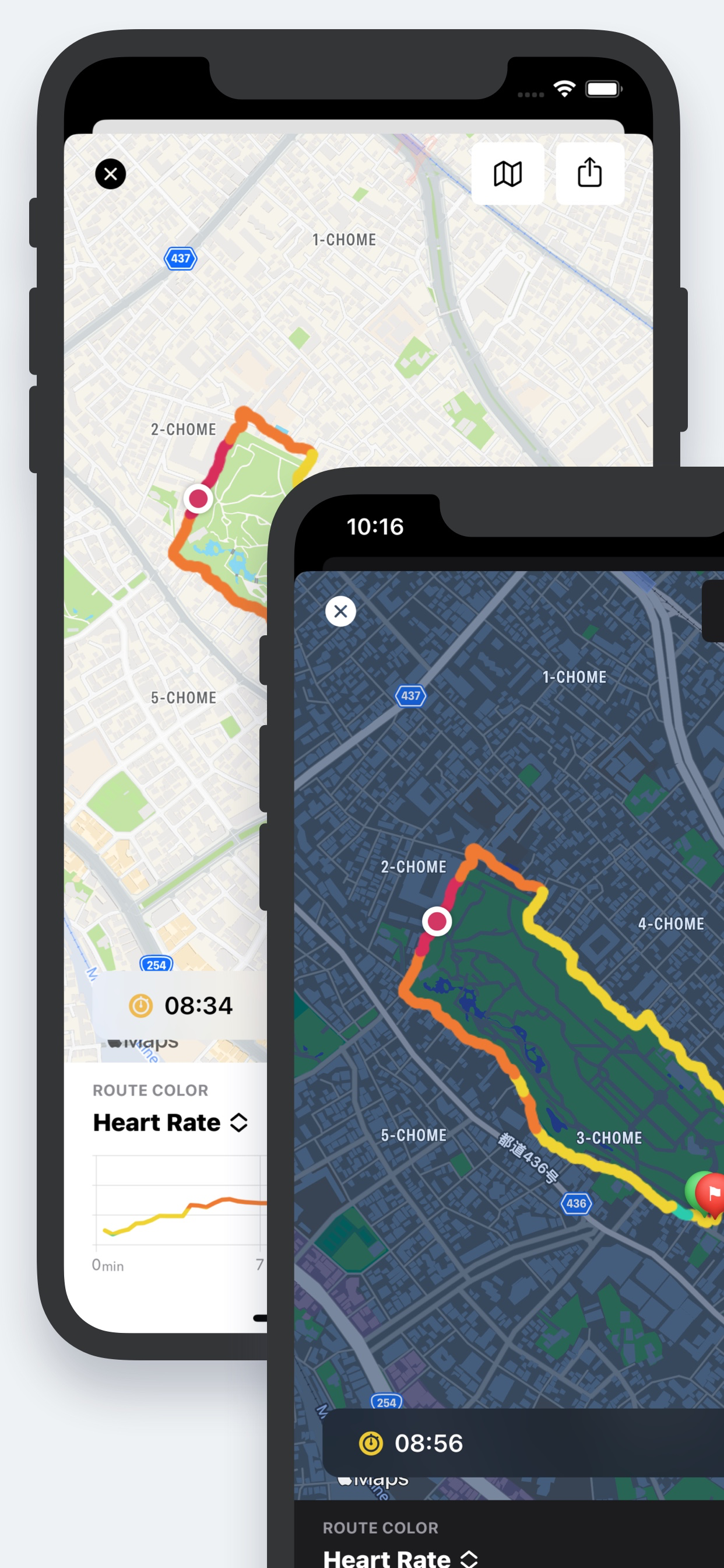Ratings & Reviews performance provides an overview of what users think of your app. Here are the key metrics to help you identify how your app is rated by users and how successful is your review management strategy.
Get the most out of your Apple Watch! Zones monitors your exercise intensity and visualize it in meaningful ways. Know your activities and be smart about how you work out. Zones supports over 70 types of workouts like Running, Walking, Cycling, Treadmill, Exercise Bike, and Strength Training. Great for outdoor/indoor/gym workouts. Measure it on your Apple Watch, review it on your iPhone. Efficient workouts with Zones! ------------------------------------------------ ■ Features ------------------------------------------------ ◎ Monitor real-time exercise intensity and heart rate during workouts. (Apple Watch only) ◎ Show your time spent in the four Heart Rate Zones. ◎ Display all workouts data from the Apple Health app, so that you can use Zones as a total workouts dashboard. ------------------------------------------------ ■ Training With Heart Rate Zones ------------------------------------------------ Everybody has a different purpose for their training. Someone run for diet, someone ride for improving their cardio endurance. Exercising at the correct intensity can help you get the most out of your workouts. This app shows you your exercise intensity using your real-time heart rate, and it has four heart rate zones to understand your exercise intensity at a glance. • PEAK - for improving performance and speed. • CARDIO - for improving cardio endurance. • FAT BURN - For longer exercise. Predominantly uses fat for energy. • WARM UP - For preparation and recovery. With these four zones, you can start heart rate training very easily and quickly. You don't have to remember your target heart rate or intensity %. ------------------------------------------------ ■ Measuring with Apple Watch ------------------------------------------------ ◎ Heart Rate and Exercise Intensity in real-time • You can easily see which Heart Rate Zone you are in while exercise. • Your Apple Watch taps you on the wrist when heart rate zone changes. • Automatic pause/resume function (Running only) ◎ Review your improvements with Recovery Heart Rate Recovery Heart Rate is the difference between your exercising heart rate and your heart rate one minutes after the exercise has stopped. It is a good indicator to gauge your fitness level! This app measures it automatically right after your workouts. (Over CARDIO intensities only) ◎ Leave your iPhone at home You can leave your iPhone at home when you go for training! ※ Measurement function is only available on the Apple Watch. ------------------------------------------------ ■ Detailed Information of Your Workouts ------------------------------------------------ ◎ Details of Workout • Duration • Active Calories • Distance, Pace, Splits • Time in heart rate zones • Heart Rate and Exercise Intensity (Average, min/max heart rate) • Graphs of heart rate and pace • Show your workout on Widgets (requires iOS 14) ◎ Insights (Graphs & Lists) • Recent Workouts • Weekly Calories Burned • Top 10 Distance • Running Pace ------------------------------------------------ ■ Many Ways to Use Zones ------------------------------------------------ ◎ Supports over 70 types of workouts Running, Walking, Cycling, Core Training, Flexibility, Strength Training... and so on! ◎ Works great with other apps through the Apple Health Zones reads all Workouts data from the Apple Health app, so you can use Zones as a total workouts dashboard. In this way, you can continue using the apps you already love. Of course, you can see your workouts data from Apple Workouts app in Zones. ◎ Upgrade to PRO • Stats (Weekly, Monthly, Yearly) • Create & customize Insights • Change Heart Rate Zones • Create Custom Workouts (5 Zones) • Edit Workout Name