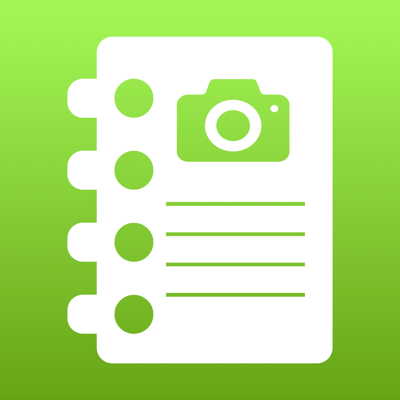Ratings & Reviews performance provides an overview of what users think of your app. Here are the key metrics to help you identify how your app is rated by users and how successful is your review management strategy.
We designed the YourDay Journaling App with a simple vision: create your journal perfectly in conjunction with Evernote. You should keep every moment, every picture, every day als careless and fast as possible. And it doesn’t matter, if you create your journal or diary directly on your phone or dictate it just form your wrist. The second goal is straight forward: We want that you have protected but easy access of your journal from every device. We achieved it with the most perfect app integration of Evernote, if you will. Important: Please note, that the YourDay App needs iOS 11.0 or higher Features: * Start the app and you can immediately start creating your journal. * Dictate your journal directly from the Apple Watch * You can share Web Pages, Photos and Text from all your apps or Safari with the iOS Share Function. * The beautiful animated Today widget shows you a selection of your journal and allows you to fast enter * Motivation events and motivation cards animates you to catch the moment directly. You even doesn’t need to open the app (Optionally) * View your content with a beautiful animated timeline. One picture is chosen for a day. * Full offline functionality for all features. * Perfect integration with Evernote: One notebook per year and one beautiful note for a day. * You can edit and review the whole day with the build in editor. * You can use as many pictures as you want for a journal entry. * Extremely easy access to all of your last taken photos. Just tap the photo on the border. All used photos are check marked, so you knew, which photo is part of your journal. * The location and time will be kept automatically but you can change all of it. * You can crop or rotate your photos, before you use them in your photo. * A beautiful photo viewer is part of your day view. Just tap on a photo. * With Evernote enabled, you can edit your journal concurrently on every device and even directly in Evernote * Your journal could be protected with Touch-ID or a passcode. But this doesn’t hinder you from creating your content fast