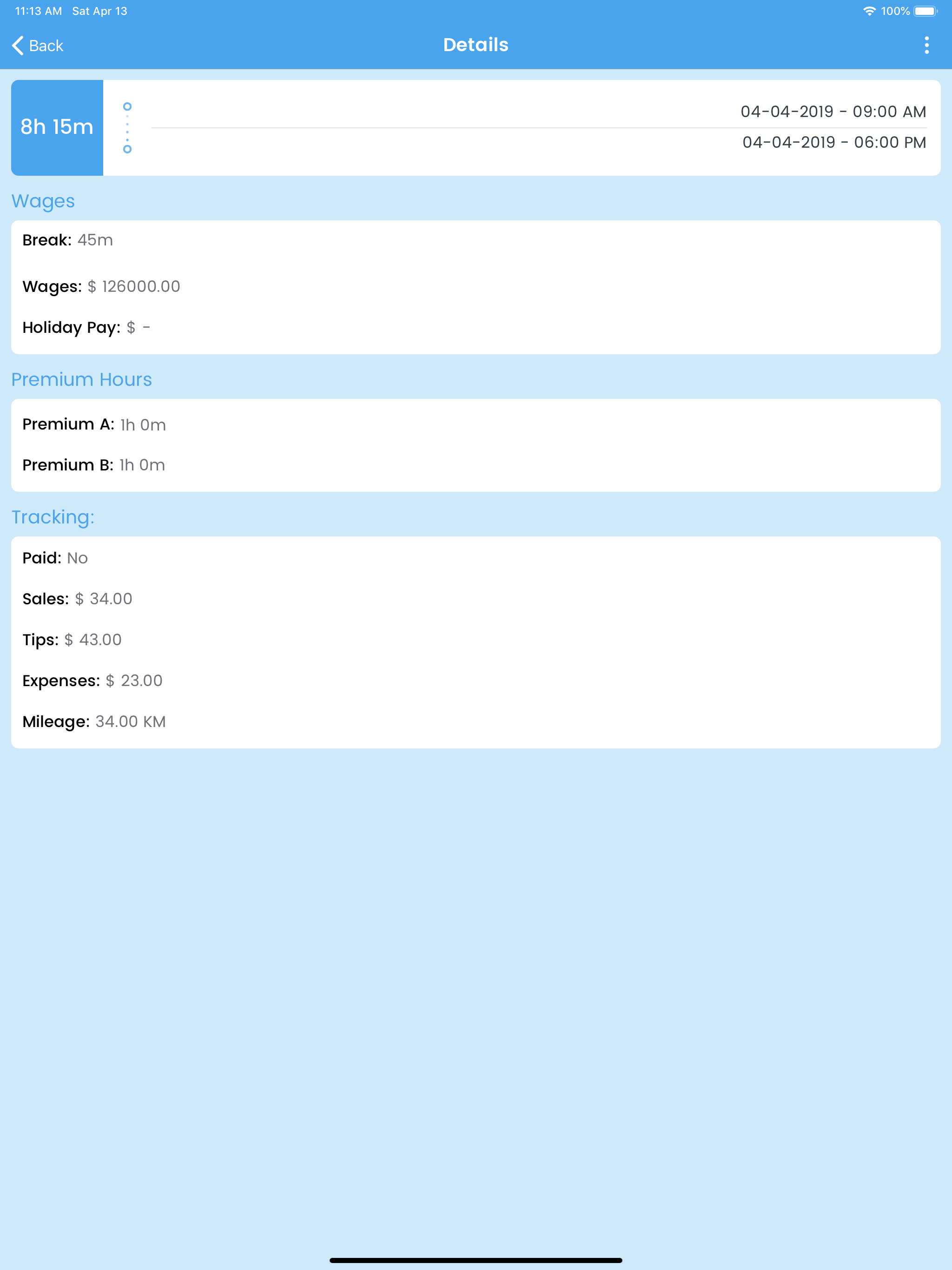Ratings & Reviews performance provides an overview of what users think of your app. Here are the key metrics to help you identify how your app is rated by users and how successful is your review management strategy.
WorkLog - Shift Hours Tracking is a simple and compact utility that helps to keep track of working hours of your shift. WorkLog - Shift Hours Tracking helps to add your shift or punch in and punch out your shift. You can view your shift details by pay period, week, month, year and all. It also calculate your wages, expenses, overtime, deduction, bonus, sales, tips and many others as per app setting and user needs. WorkLog - Shift Hours Tracking App features: • Simple and easy to use interface. • You can add deductions and bonus in your paycheck as per your need. • User guide also help you manage settings for wages, tracking, premium hours and overtime • All settings available for Starting day of pay period, length of pay period first of day period and first day of week. • You can set currency from settings • Punch Shift details including Punch in, Punch out • Add your shift manually or punch in and punch out your shift. • Shows shift details and paycheck calculation all, pay period wise, week wise, month wise, and year wise. • You can sort shift details by shift start date time or no of working hours. • Flexible setting for wages, tracking sales, tips, expenses. • You can also calculate overtime by setting overtime detail from settings.