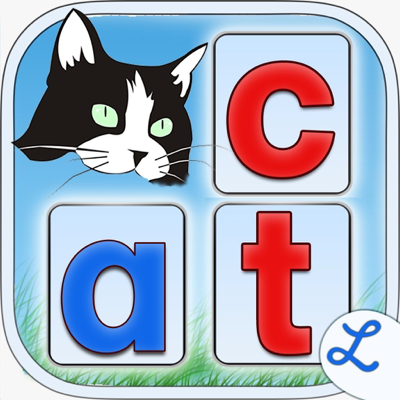Ratings & Reviews performance provides an overview of what users think of your app. Here are the key metrics to help you identify how your app is rated by users and how successful is your review management strategy.
UK Voice included! Word Wizard is an award-winning app used in schools that offers several unique reading and spelling activities for children ages four to 10. --Learn to Read by Building Words -- • The Talking Movable Alphabet activity allows kids to experiment with word building and phonics thanks to the advanced text to speech engine (the first step in learning to read) • Any text can be written and spoken • 2 child voices + 5 adult voices (US, UK & Australian voices) • Uppercase & lowercase letters, numbers, digraphs, ABC or QWERTY keyboard • Many settings to adapt the activities to the child’s needs (letter size, assign images to words, high contrast modes for kids with visual impairment,...) -- Learn to Spell using the Talking Movable Alphabet and your word lists -- • 3 spelling activities that increase in difficulty • 200 built-in word lists (about 2000 words) • Add your own words to create unique spelling quizzes! • Add your own images to illustrate your word lists • Keep tabs on your children’s progress with detailed reports _______ • Used in Schools (140K units sold to schools) • "This is an important breakthrough in reading instruction" - The New York Times • "This is a fantastic app for young children, right through to children in later elementary school " - Wired's GeekDad • Editor's Choice Award for Excellence in Design - Children's Technology Review • Winner of a Parents’ Choice Award • More than 290K units sold! _______ Talking Movable Alphabet Activity _______ • Pronounce and spell-check any word, number or sentence • Natural Sounding Voice - three American voices, one British voice, and one Australian voice • Letter sound (phonic) or name when a letter is touched in the alphabet • Alphabetic or QWERTY layout, letters, numbers, consonant digraphs (like “th”) and vowels digraphs (like “oo”) • Uppercase or lowercase letters • Keyboard emulation option • 4 letter sizes available (allowing for more or fewer letters on the board) • Customized word pronunciation, if necessary • Accessibility: external keyboard support and 4 high contrast modes available _______ Fun Spelling Activities _______ 3 spelling activities of increasing difficulty are provided to adapt the activity to the child’s spelling level. You can use the built-in word lists or create your own. 1 - "Word Practice" says and displays the word to spell, and asks the child to spell it using the talking movable alphabet 2 - "Scrambled Letters" says the word and displays the letters needed to build the word or sentence, and asks the child to reorder the letters. 3 - “Spelling Quizzes” is a standard spelling test. The app won’t move onto the next word until the child has correctly spelled the word, helping them to remember its correct spelling. • 200 built-in word lists: Words for beginners, Dolch Words, 1,000 most frequently used words, body parts and more • Create custom Word Lists by entering your own words and sentences • Import and export Word Lists you’ve created • Hints are available should kids not know how to spell a word • Colorful animations are displayed when a word is completed • Once a quiz is completed, interactive animations are available as a reward -- Users & Reports -- • Unlimited number of users • Detailed Spelling Test Reports per user (can be exported in PDF) _______ More Accolades _______ • The New York Times "This is an important breakthrough in reading instruction because it leverages the iPad’s size, powerful speech synthesis abilities, and touchscreen so that every letter can be a building block of phonetically accurate sound" • Children's Technology Review Editor's Choice Award for Excellence in Design - 4.8 stars out of 5 - "Turn your iPad into a talking alphabet/language generator - and the perfect tool for a child just starting to experiment with letters and their sounds" ________ Please send any feedback or suggestions to support@lescapadou.com