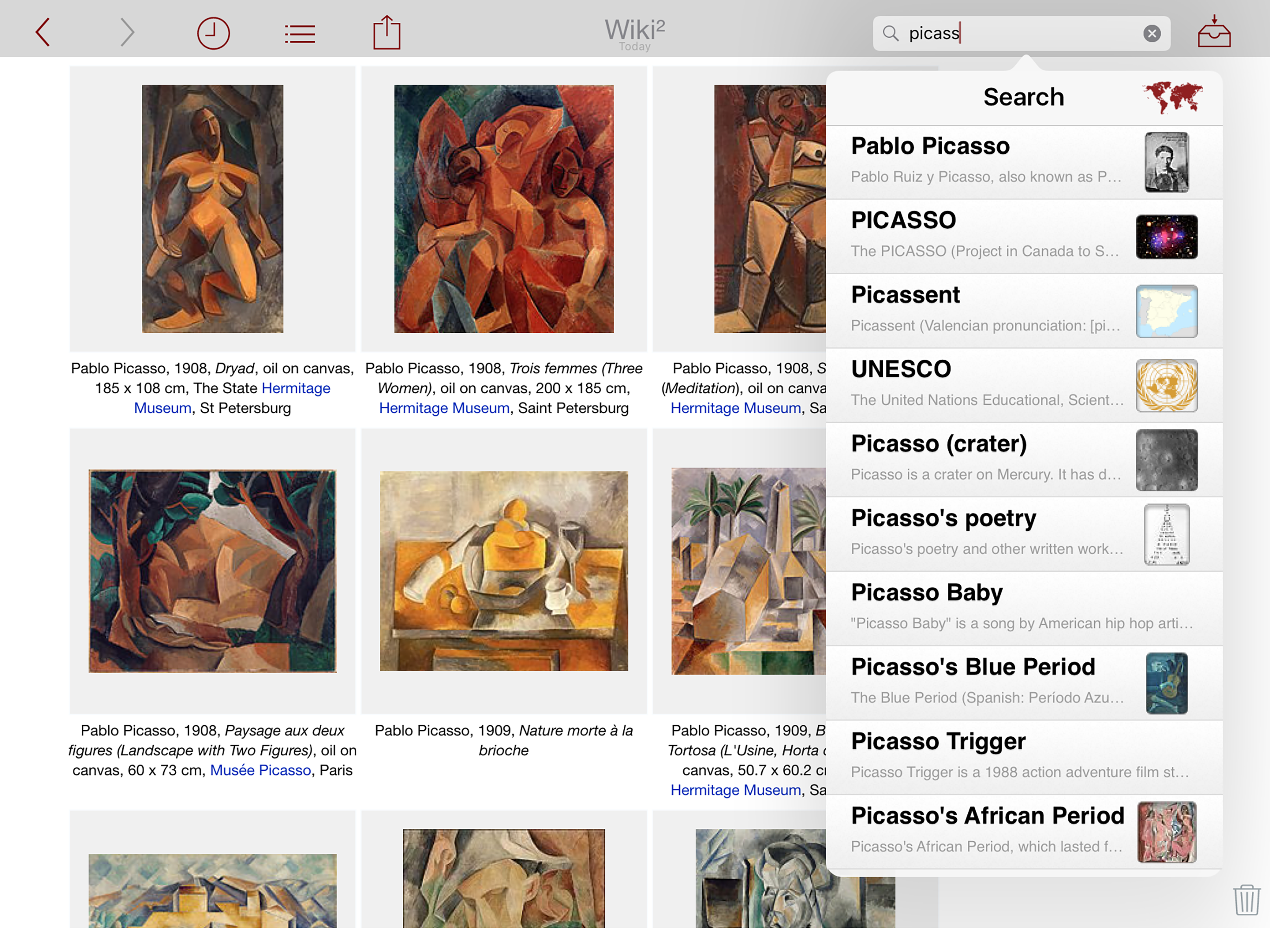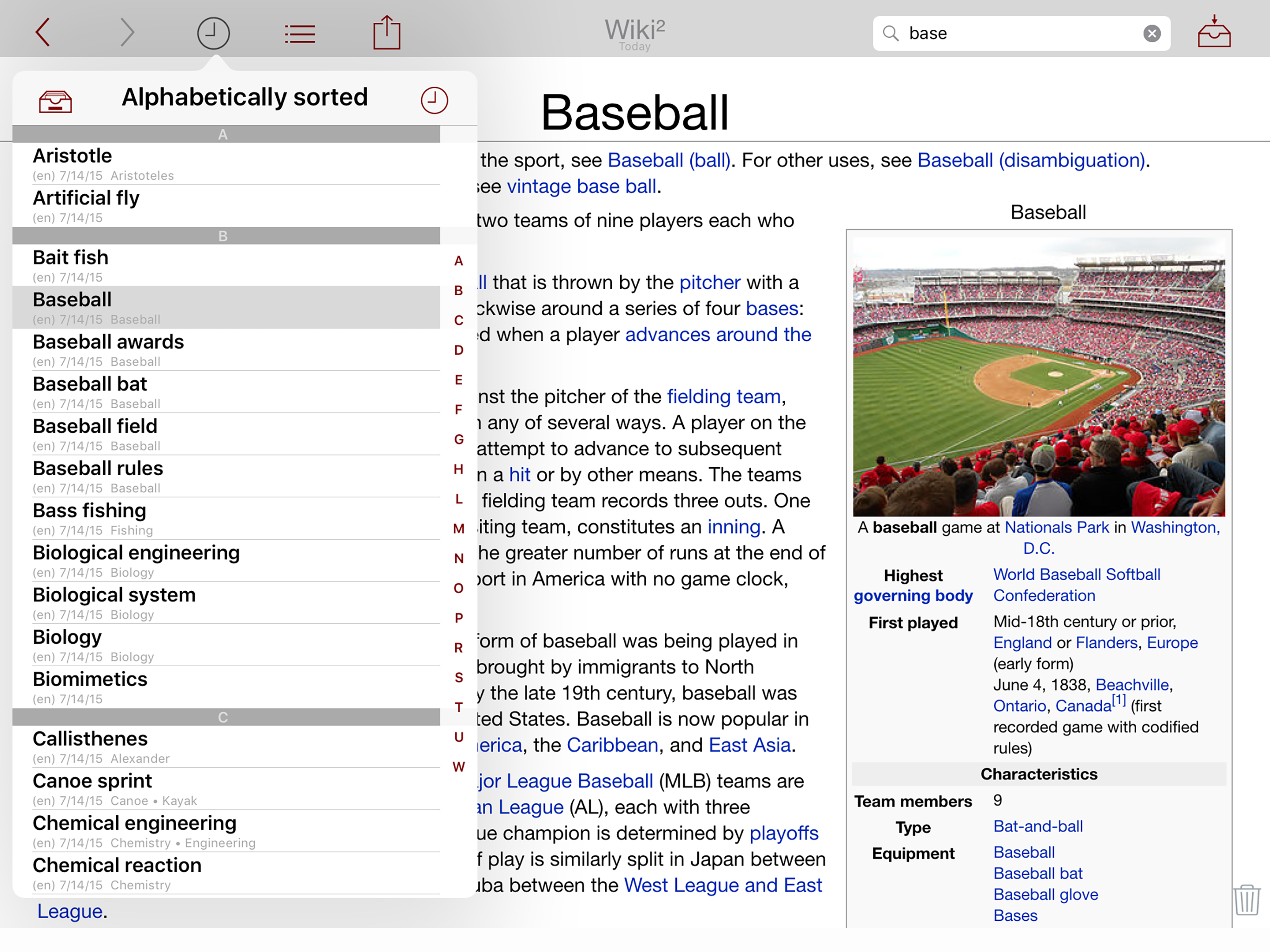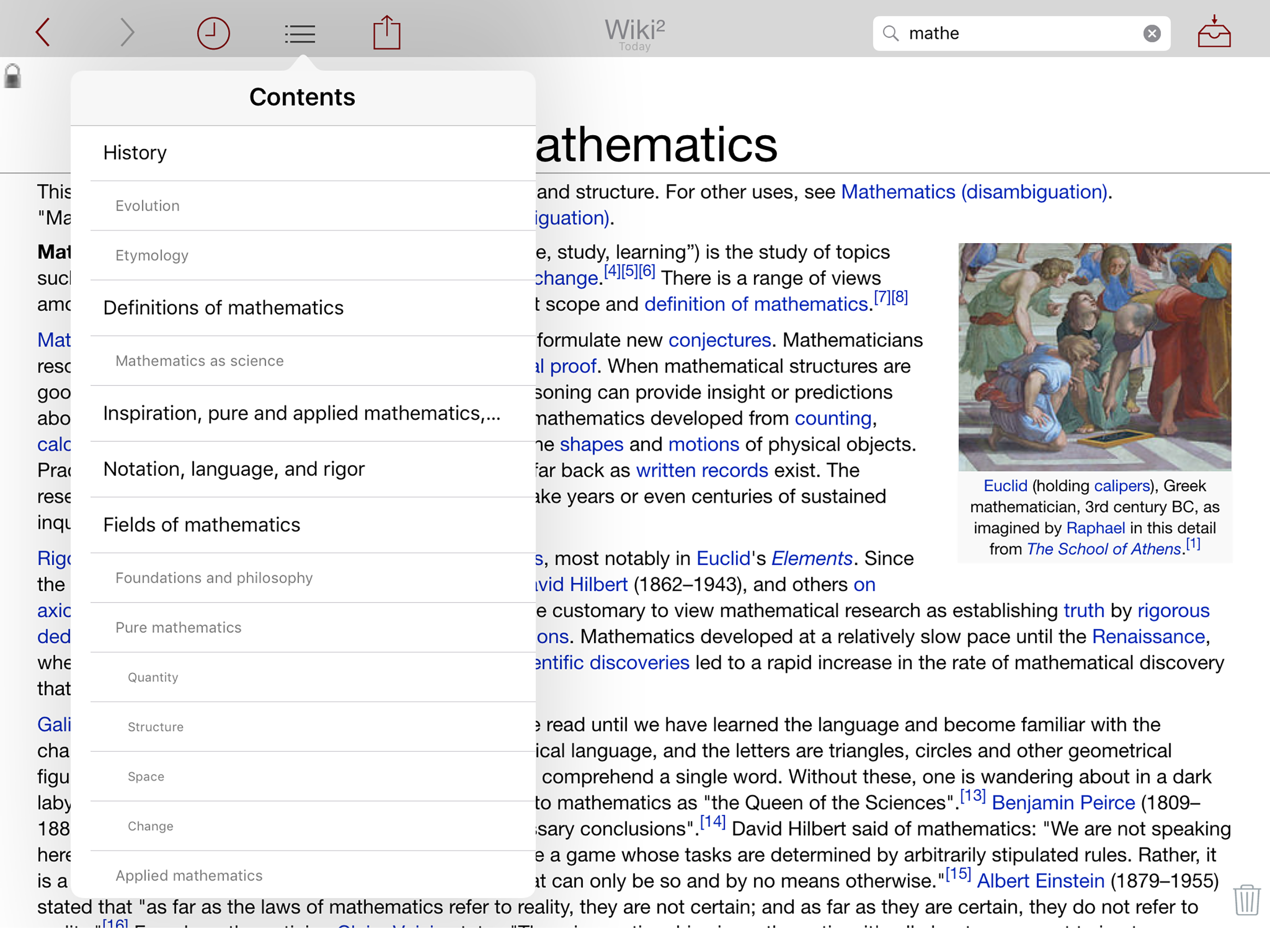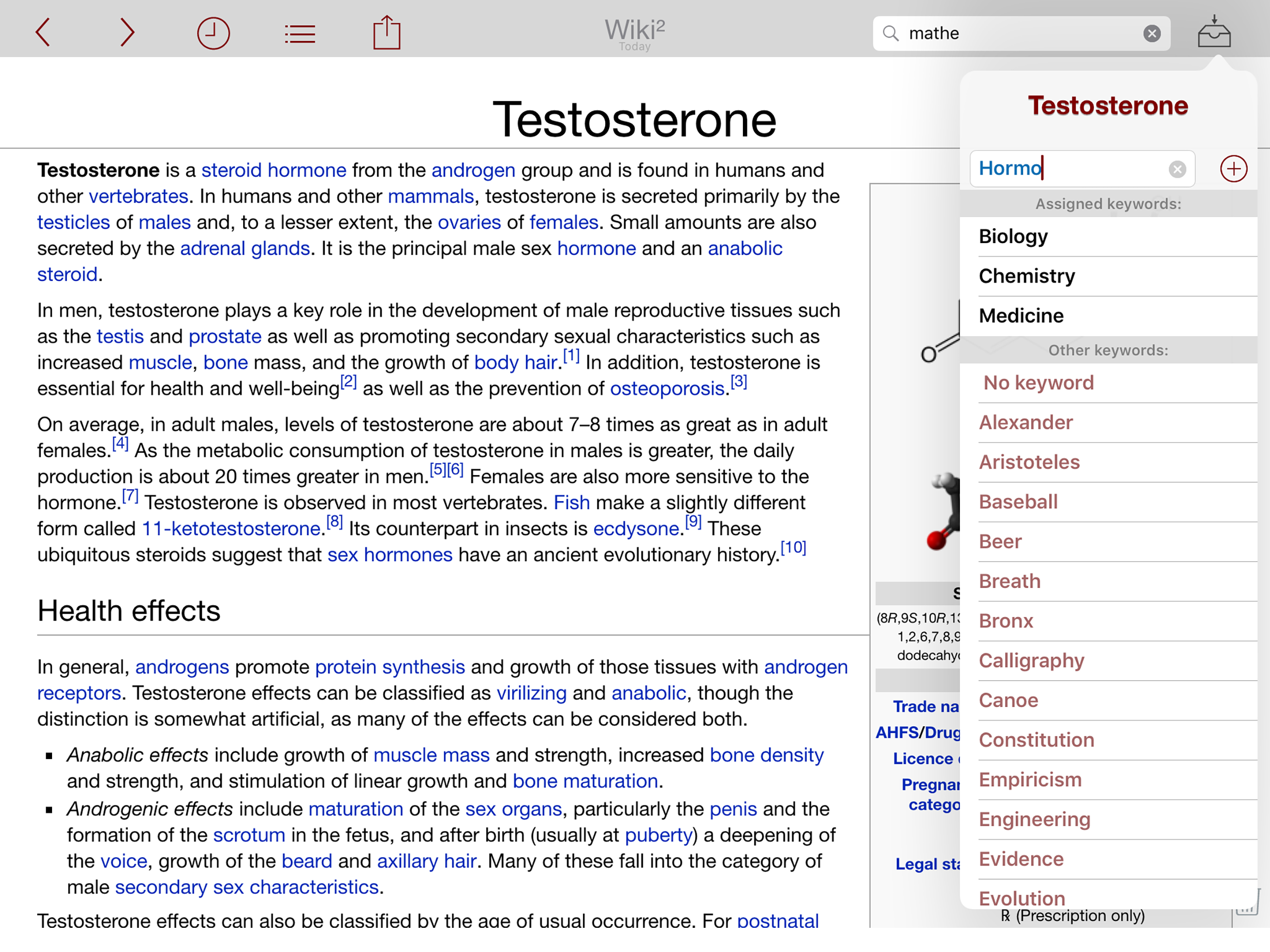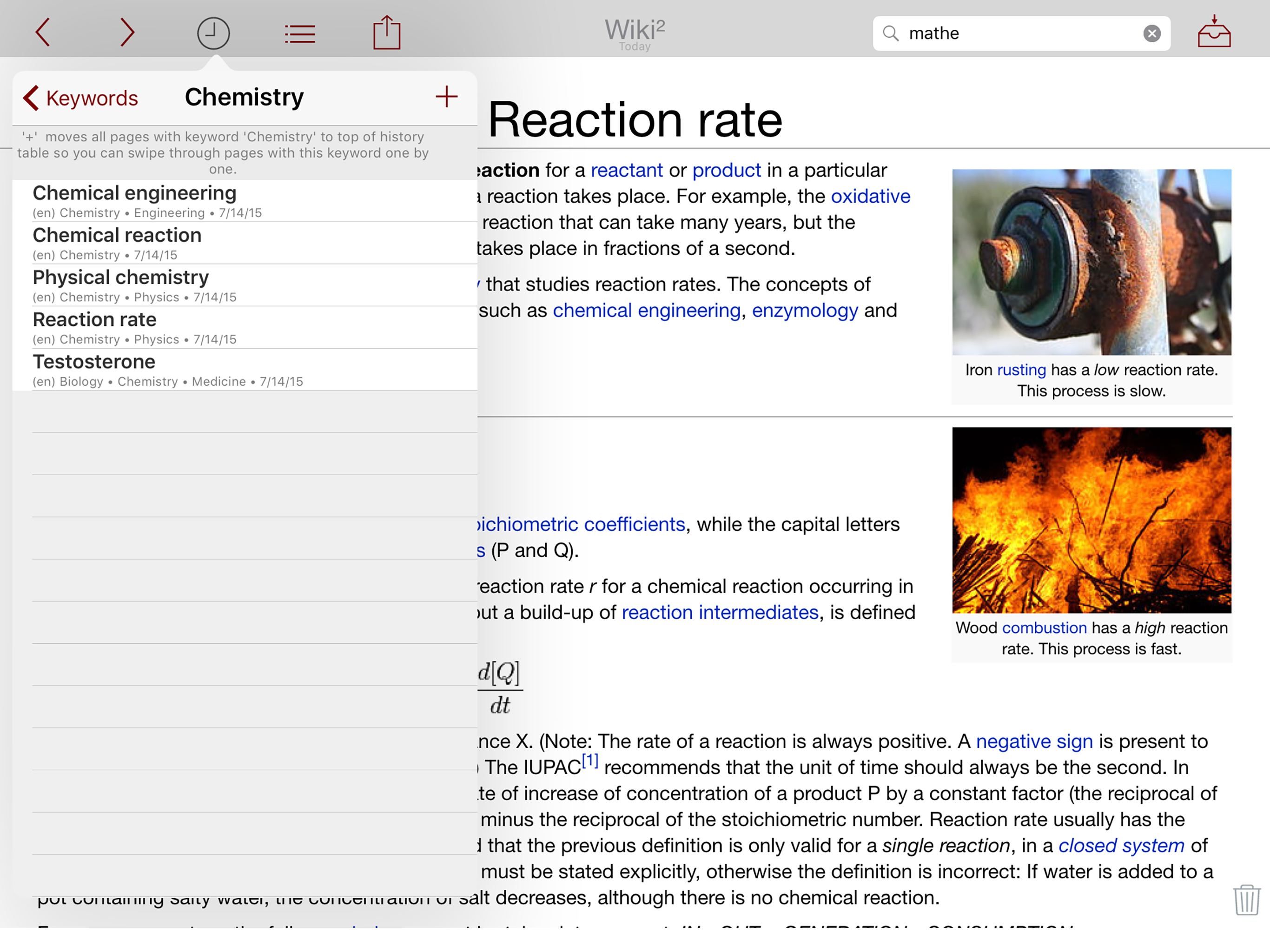Ratings & Reviews performance provides an overview of what users think of your app. Here are the key metrics to help you identify how your app is rated by users and how successful is your review management strategy.
Build your personal encyclopaedia while consulting Wikipedia on your iPad. Every article you look up is automatically saved on your iPad for offline reading - no internet connection is needed to read /review articles later. (To prevent saving just use the integrated browser) Mark and group your articles with your own keywords. Wiki² was chosen as "New and noteworthy" in April 2010. It has become even better. • Articles are loaded very fast. • Search and find very quickly what you want to know. Retrieved articles are on the fly saved for offline reading. • See preview images in most search results for easier and faster identifying of your findings • Read and Discover all facts in a very pleasant screen layout • Use the table of content to jump around in long articles • Use the back and forth buttons to browse very fast through the pages you visited - no need to reload articles from Wikipedia • Follow external links with the integrated browser from within Wiki² - no need to change to Safari. • Browse offline through all Wikipedia articles you did look up - via the history tab. Every Wikipedia page you looked at is stored locally on your iPad (if you do not use the integrated browser). You can delete any page from the history. • Find stored articles fast via the alphabetically sorted history • Group stored articles with keywords. You can add multiple keywords to every article. • Choose your search language - most major languages of the worldwide Wikipedia are supported • Much more to come. Discover Wiki² - your personal Wikipedia reader.