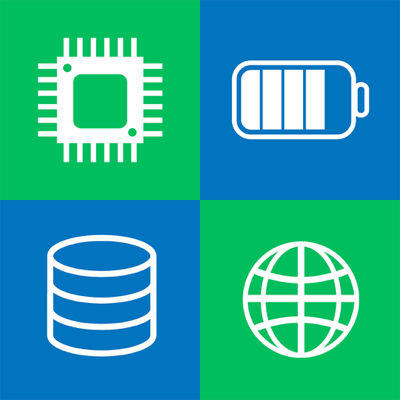Ratings & Reviews performance provides an overview of what users think of your app. Here are the key metrics to help you identify how your app is rated by users and how successful is your review management strategy.
Wifi Password Generator - WEP Key app helps you generate secure password for your wireless network. It generates 64 bit and 128 bit secure WEP key. All you need to do is enter a simple passphrase that you can easily remember. The app will automatically generate secure WEP keys for your Wi-Fi router. Here is example of few of the networks supported - WLAN_XXXX - JAZZTEL_XXXX - WLANXXXXXX - YaComXXXXXX - WiFiXXXXXX - ThomsonXXXXXX - BlinkXXXXXX - PTV-XXXXXX - AXTEL-XXXX - privatXXXXXX - MegaredXXXXXX - SpeedTouchXXXXXX - Orange-XXXXXX - INFINITUMXXXX - INFINITUMXXXXXX - O2WirelessXXXXXX - Bbox-XXXXXX - D-Link-XXXXXX - OtenetXXXXXX - CYTAXXXXXX - MegaredXXXXXX - DMAXXXXXXX - BigPondXXXXXX - DLinkXXXXXX - BigPondXXXXXX - Vodafone-XXXXXX - TN_private_XXXXXX - BouyguesXXXXXX - InterCableXXXXXX - BouyguesXXXXXX - ptvXXXXXX - ptv-XXXXXXX - OptimusFibraXXXXXX - OptimusXXXXXX - MEO-XXXXXX - CONN-X_XXXX - conn-xXXXXXX - OTENET_XXXX - Totalplay-XXXX - Huawei-HG8245-XXXX The generated keys can be sent via email or SMS. Information about the auto-renewable subscription - You can purchase for monthly subscription ($3.99/month) or annual subscription ($29.99/year). - Payment will be charged to iTunes Account at confirmation of purchase. - Subscription automatically renews unless auto-renew is turned off at least 24-hours before the end of the current period. - Account will be charged for renewal within 24-hours prior to the end of the current period. - Subscriptions may be managed by the user and auto-renewal may be turned off by going to the user's Account Settings after purchase - For more information on how to cancel subscription, please review - https://support.apple.com/en-us/HT202039 - Privacy policy: http://www.svgapps.com/privacy-policy - Terms of use: http://www.svgapps.com/terms