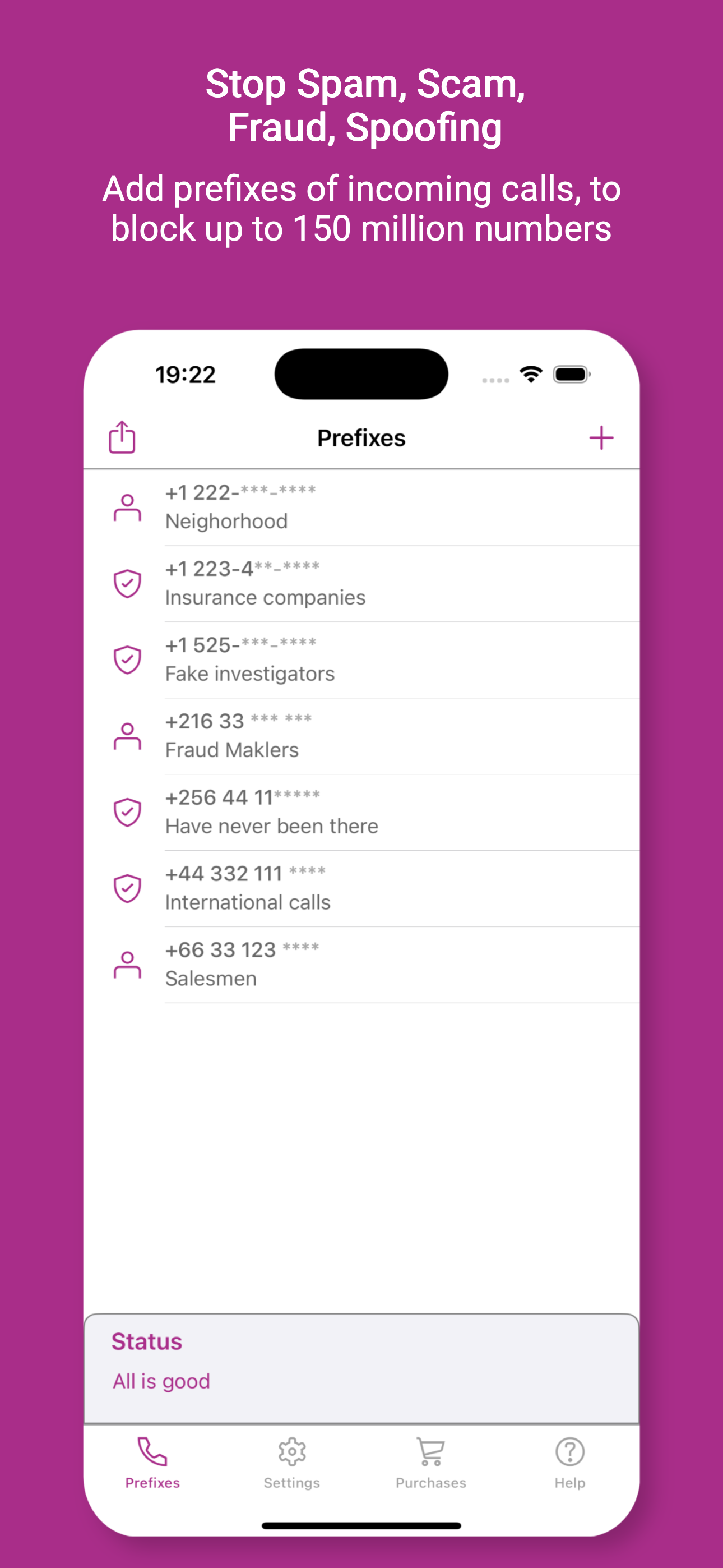Ratings & Reviews performance provides an overview of what users think of your app. Here are the key metrics to help you identify how your app is rated by users and how successful is your review management strategy.
Forget about unwanted calls and spammers spoofing tricks. No registration, no user data collection. WideProtect works completely offline. There are two ways to add new prefix in the app: 1) quick one - open incoming call in Phone app, tap on action "Share Contact", then tap on action "Block in WideProtect" and then remove several last digits of phone number; 2) classic one - in the application, tap on "+" button, choose Country and check if phone number length is correct, then type several digits of phone number to block. The latest version supports blocking up to 150,000,000 phone numbers - whole 15 area codes in the USA! You can find short video manual on Help screen. WideProtect is free to download. A subscription or lifetime license is required to use the application, but you can try it out completely free for 3-7 days (in case of subscription plan). The app supports Family Sharing. Please don't forget to give permissions to block numbers to all 75 WideProtect extensions through 'iPhone Settings -> Phone -> Call Blocking & Identification'. WideProtect was mentioned on: - Mac Geek Gab Podcast (https://www.macobserver.com/show/mac-geek-gab) - LifeHacker (https://lifehacker.com) - Beebom (https://beebom.com/how-to-block-spam-calls-a-complete-guide/) IMPORTANT NOTICES: - Do not remove the app from iPhone memory while it's updating blocking list - but you can do it after updating. - Blocked calls may be forwarded to voicemail, as it works on mobile operator side (contact your mobile operator for details). - If you use 'Do Not Disturb' mode, blocked calls may appear silently on Home screen and in Recently list - to avoid it disable DND mode. - Sometimes iOS does not display WideProtect extensions in iPhone Settings immediately - in this case just add needed prefix to the app, then wait for 1-2 minutes, and then go to iPhone Settings. - WideProtect functionality is available via auto-renewable subscriptions. Payment will be charged to iTunes Account at confirmation of purchase, subscription automatically renews unless auto-renew is turned off at least 24-hours before the end of the current period, account will be charged for renewal within 24-hours prior to the end of the current period, and identify the cost of the renewal, subscriptions may be managed by the user and auto-renewal may be turned off by going to the user's Account Settings after purchase. - you can read Terms of Use (EULA) here: https://www.apple.com/legal/internet-services/itunes/dev/stdeula/ Please write us email (vandrusik@gmail.com) in case of any troubles or questions. Thank you!