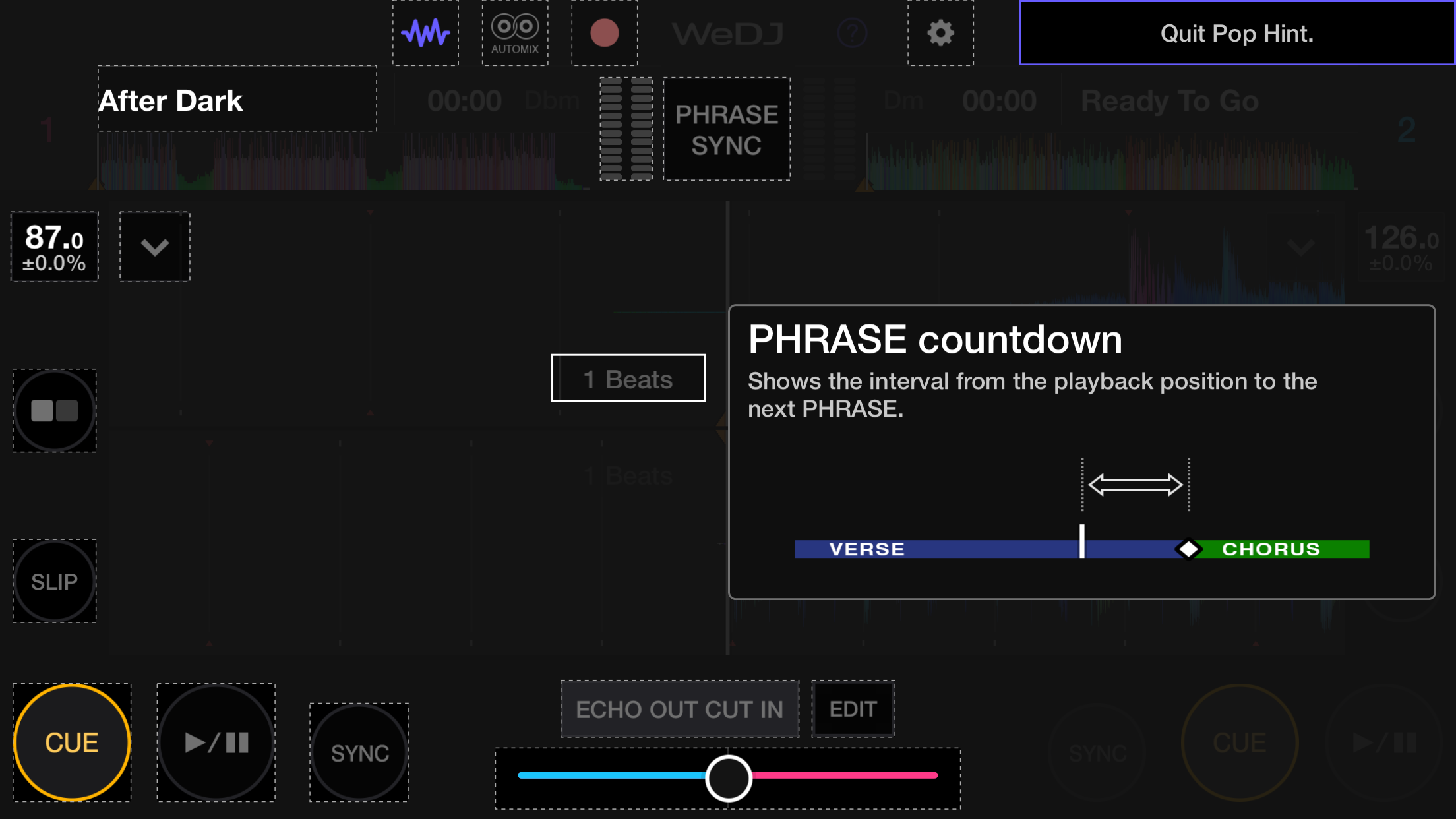Ratings & Reviews performance provides an overview of what users think of your app. Here are the key metrics to help you identify how your app is rated by users and how successful is your review management strategy.
Get the party started with WeDJ for iPhone. Developed by Pioneer DJ – the brand known for its club-standard DJ equipment – this app offers a flexible and seamless DJ experience. Play and mix music from streaming services such as Beatport Steaming and SoundCloud Go+, as well as tracks stored on your iPhone, and use performance features and FX to create your own sound. Key features Discover and mix new music. Play tracks from: - Your iTunes - Beatport Steaming (subscription required) - SoundCloud Go + (subscription required)* - Other locations on your iPhone, such as Dropbox Take your performances to the next level by connecting compatible DJ gear. Get hands-on with any of these units: DDJ-200 DDJ-WeGO4 DDJ-WeGO3 Main features Make the music your own. FX (effects): Change the texture of the sound using various FX, such as Echo and Reverb. Sampler: Get creative by triggering included sounds such as Horn and Siren. 3-band EQ: Mix smoothly by adjusting the volume of three sound ranges: high, medium, and low. Tempo slider: Control the speed of each track and use Master Tempo to prevent changes to the key. Other features 2-channel layout: Play two different tracks at the same time. Beat Sync: Sync the tempo of two songs with the touch of a button. Crossfader: Adjust the volume balance of the two tracks. Transition FX: Create a professional-sounding transition between tracks by simply moving the crossfader. Play your favorite parts of a track Loop: Choose a section of a track and play it repeatedly. Hot Cue: Mark the point in a track where you want to start playing from and jump to it at any time. Listen and share Automix: Let the app do the mixing so you can simply enjoy listening. Record: Capture your mix and play it back (disabled when streaming music). Upload: Share your mix with friends and music lovers via Mixcloud or SoundCloud. Design Jog wheels: Scratch tracks by touching the jog wheel on the screen. Enlarged waveforms: See a visual representation of the track and touch the waveform to visually check the playback position. * Please contact the service developer about the corresponding countries of each streaming service.