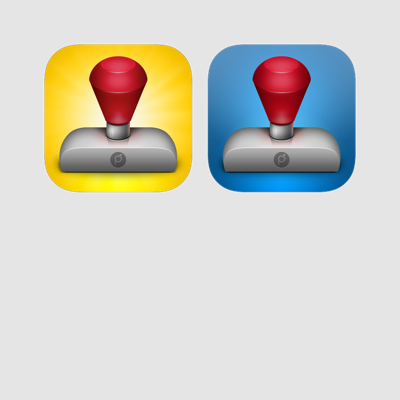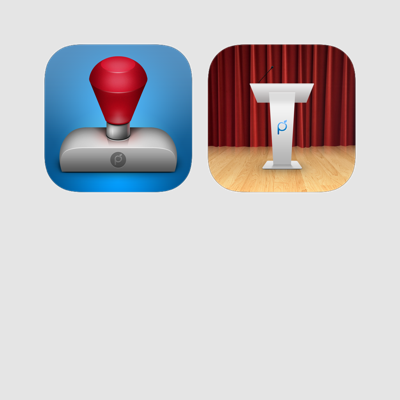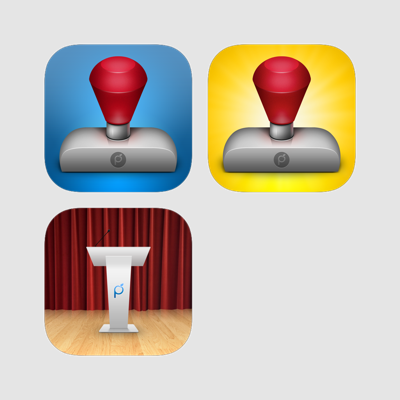Ratings & Reviews performance provides an overview of what users think of your app. Here are the key metrics to help you identify how your app is rated by users and how successful is your review management strategy.
iWatermark is the most popular watermarking app in the world. This bundle allows existing customers of the older iWatermark to upgrade to the newer iWatemark+ app for a considerable discount. The way it works is owners of the previous version are discounted for the amount they paid previously for the original iWatermark. This means owners of the previous version will pay 'This bundle price' - 'original iWatermark price' = considerable discount over the normal iWatermark+ price. You should buy this bundle if you previously bought iWatermark for it's full price. If you did not buy the original iWatermark then this bundle won't save you anything but you will get both iWatermark and iWatermark+. IMPORTANT: Only the actual price you paid for the original iWatermark will be deducted from the purchase price of this bundle. So, if you bought iWatermark at a discount then only that price is deducted from the bundle price. iWatermark users will have to rebuild their watermarks for iWatermark+ but it is much easier then previously. iWatermark+ The Essential Watermarking App for Professionals, Business and Personal Use. A new breed of iOS 8 app that works as a standalone app or photo editing extension. As an extension it can be used directly/quickly from within Apple's Photos and other apps. Easily, secure and protect your photos with a variety of watermark types both visible and invisible. Watermarks, once added to a photo, display that it is created and owned by you. Watermarking is increasingly important and is like signing your name to an image. A watermark subtly displays, no matter where your photo goes, that it's yours. Watermarking can also be used to add your email, url, a personal message or fun graphics to any photo. "iWatermark was the best and iWatermark+ is a HUGE step beyond that" - D. Gantz The only watermarking tool: * available for all 4 platforms. * with 11 watermark types, text, graphic, vector signature, QR, text on an arc, metadata, steganographic, resize and custom filter. * with a database of watermarks. * to easily select and use one or multiple watermarks simultaneously. * with individual or batch watermarking of photos. * watermark videos. * tiling * with 262 fonts for your text watermarks 212 + 50 iOS fonts. * with signature scanner to import your signature or other graphic as a watermark. * with live preview and adjusting of effects like scale, opacity, font, color, size, position and angle. * with steganographic watermarks that embed any info in the photo image. * optional PhotoShrinkr which optimizes highest quality and smallest size .jpg on export. Other features: * Touch gestures. ** Drag to adjust watermark location. ** Pinch/zoom to expand/contract the size of the watermark. ** Two fingers at once to rotate the watermark to any angle. * Create your own subtle watermarks or select from the included examples (both text and graphics). * Includes 55 high res examples. Both text (names, dates, tag data, etc.) and graphic (signatures, logos, etc.). * Import your own graphics by sending yourself an email with attached graphic. * Complete and easy in app manual. Also here http://is.gd/5rjnkz * Create a QR watermark which is like a barcode. QR codes can contain up to 4000 chars of information. QR codes can then be read with a scanner or smartphone with the right app revealing the info you encoded. * Share at full res to Facebook, Instagram, Twitter, Camera Album, Clipboard or Email (3 resolution options). Tumblr, Flickr, Pineterest, Evernote, etc supported via iOS 8 sharing extensions.