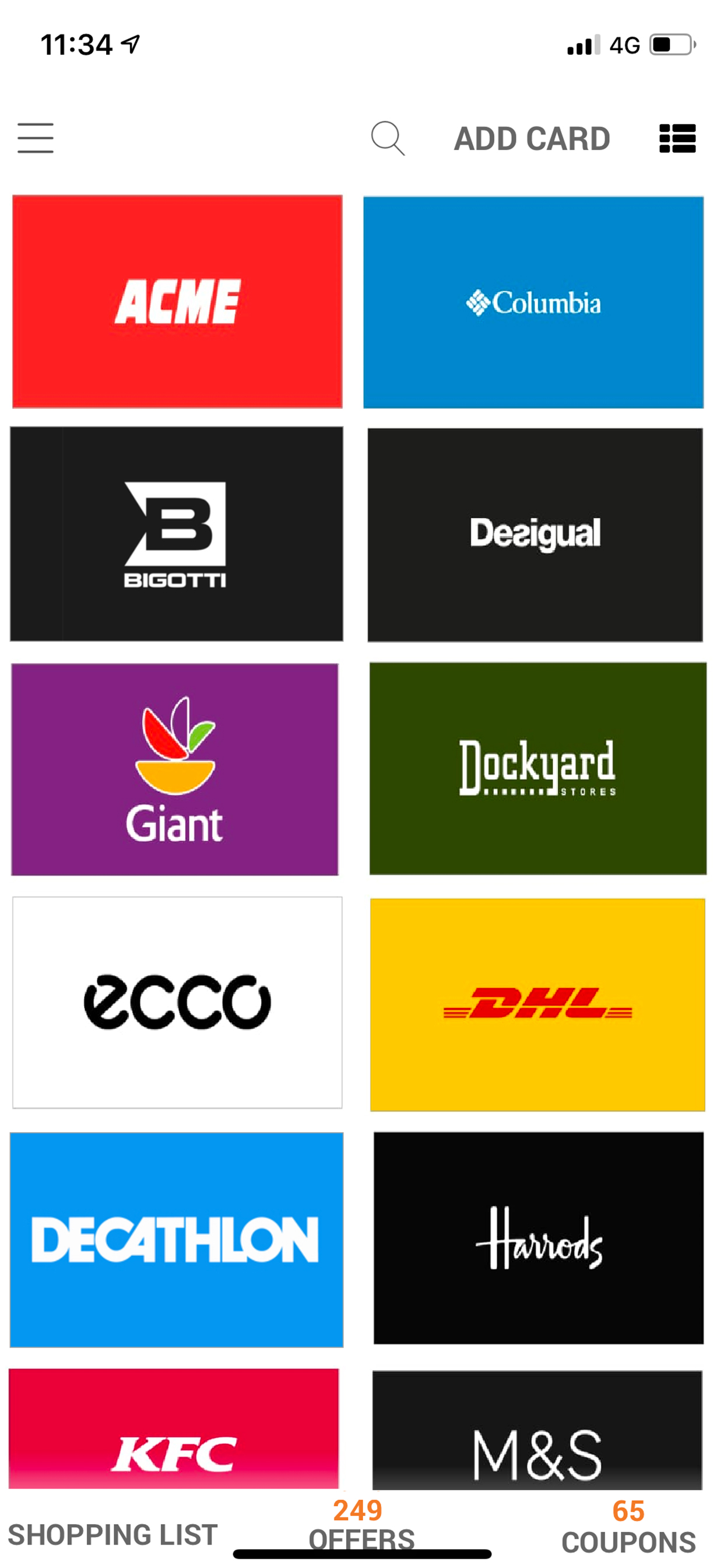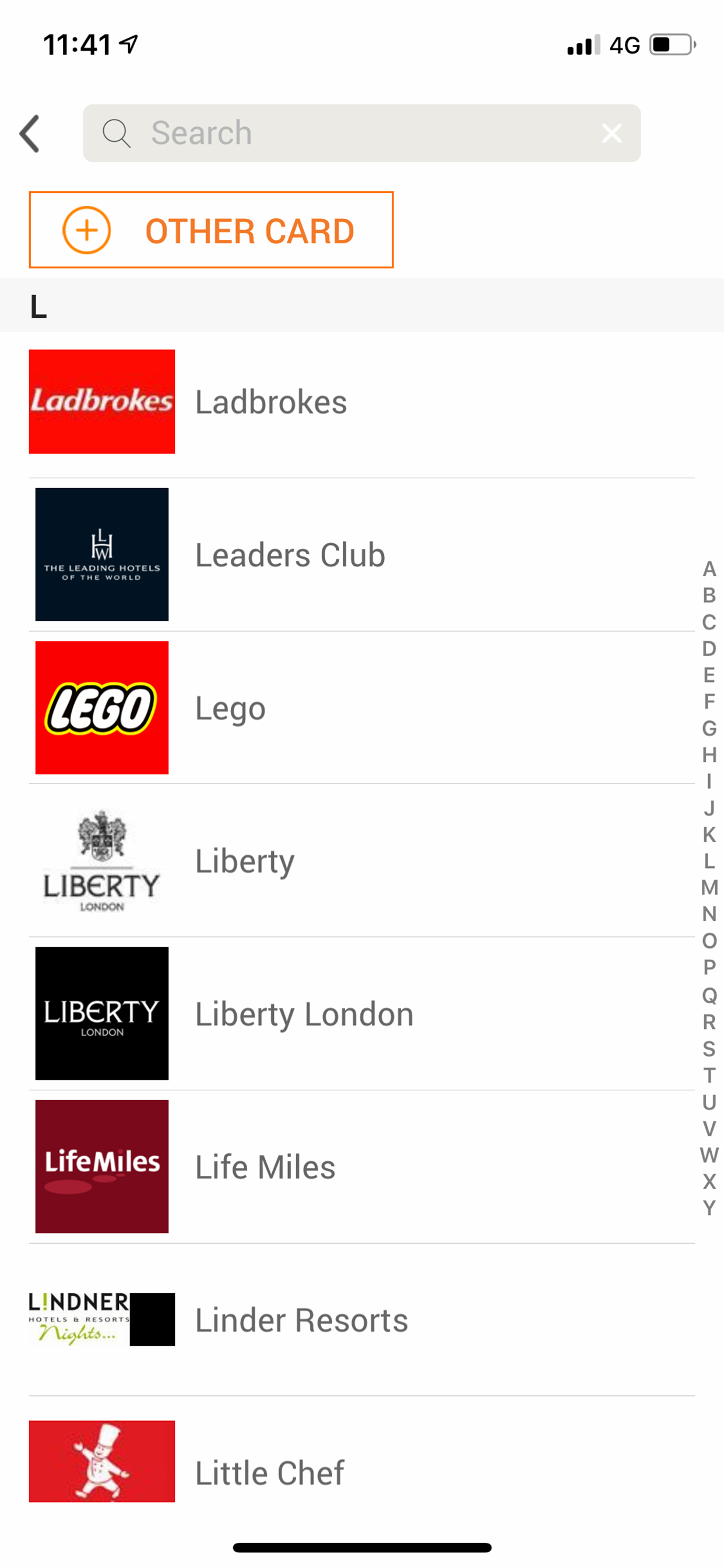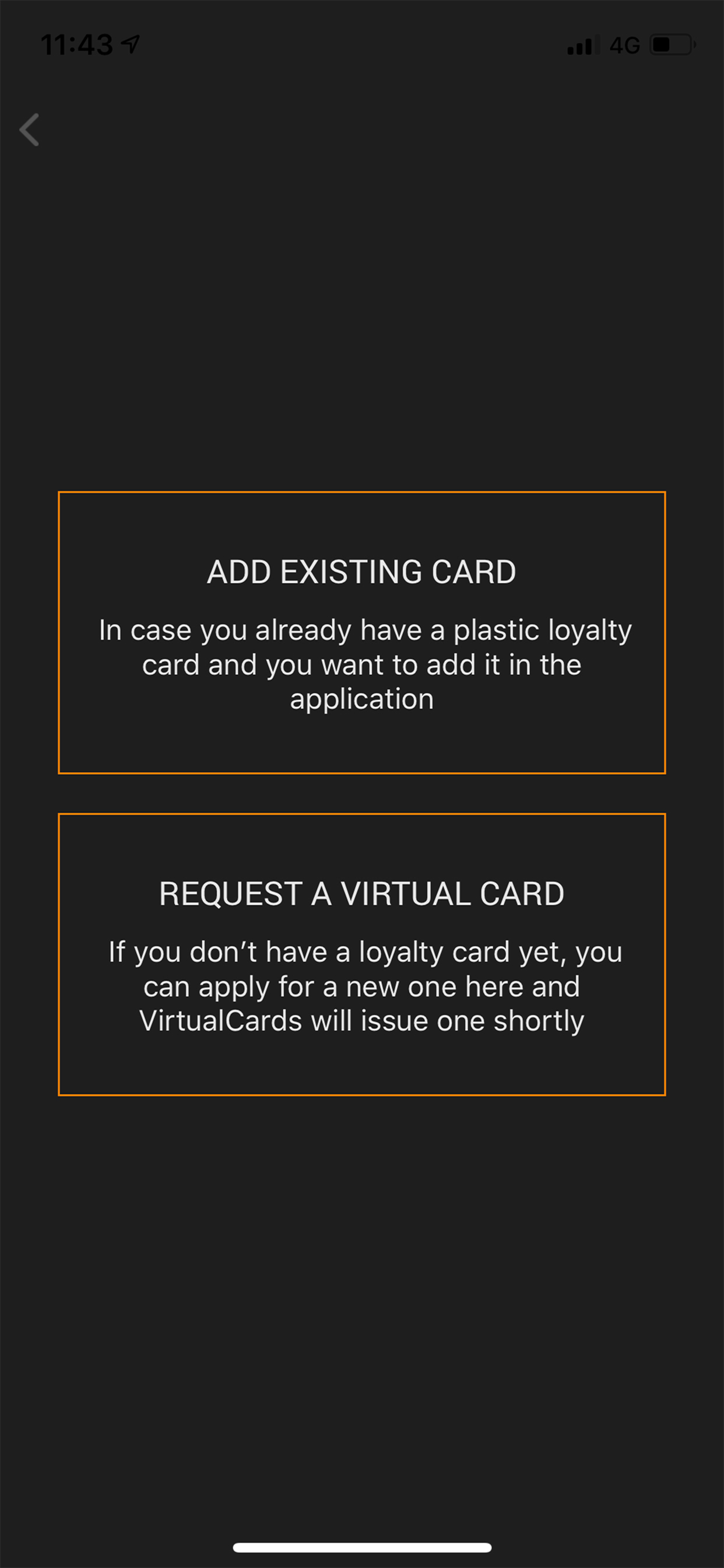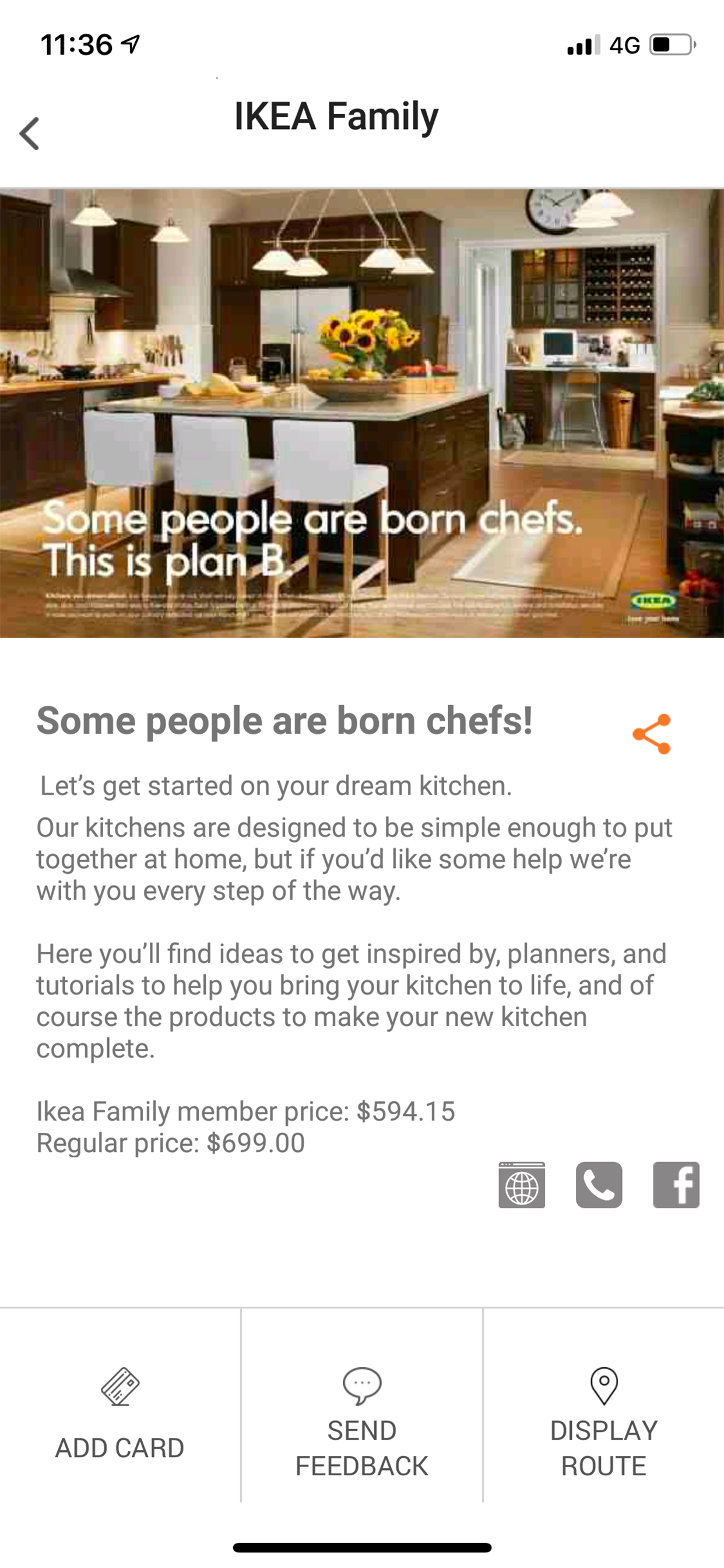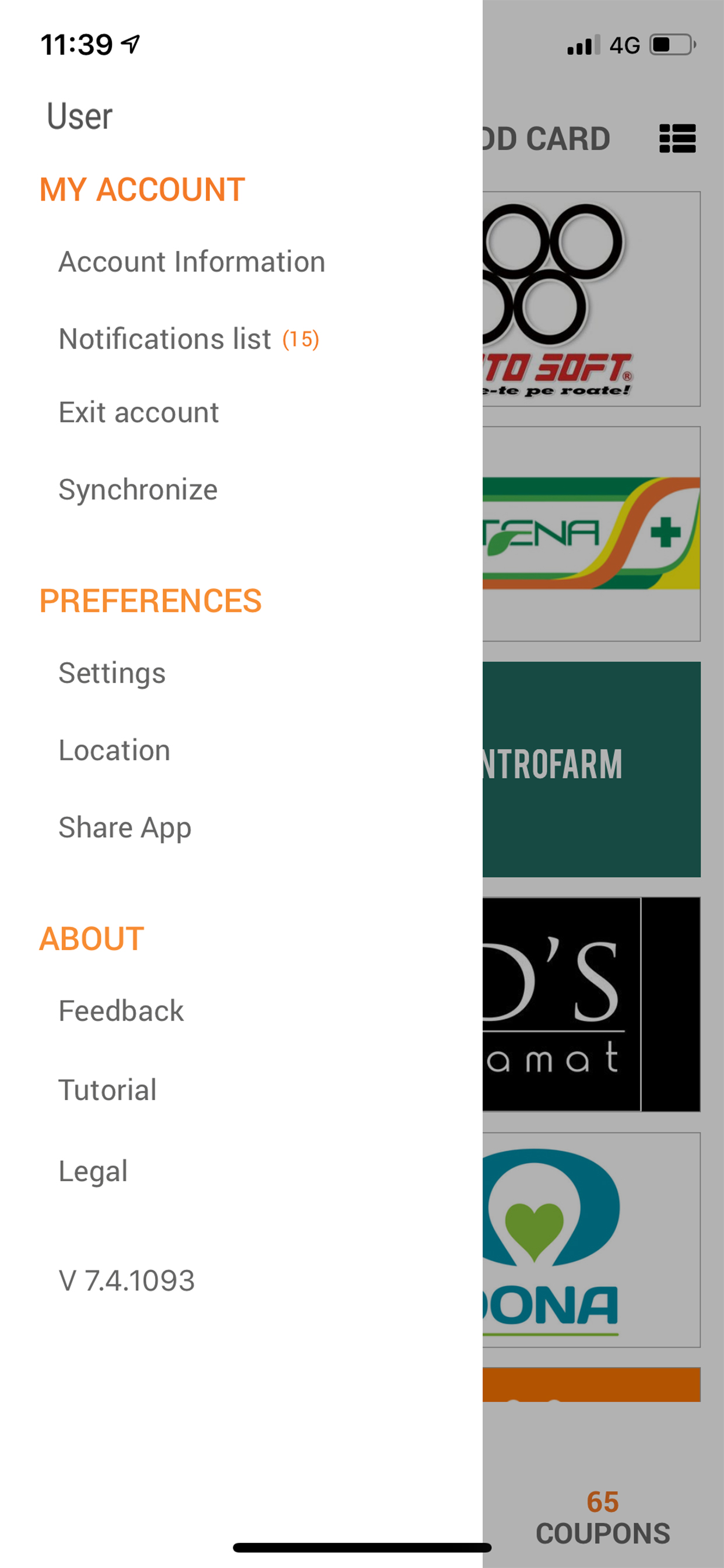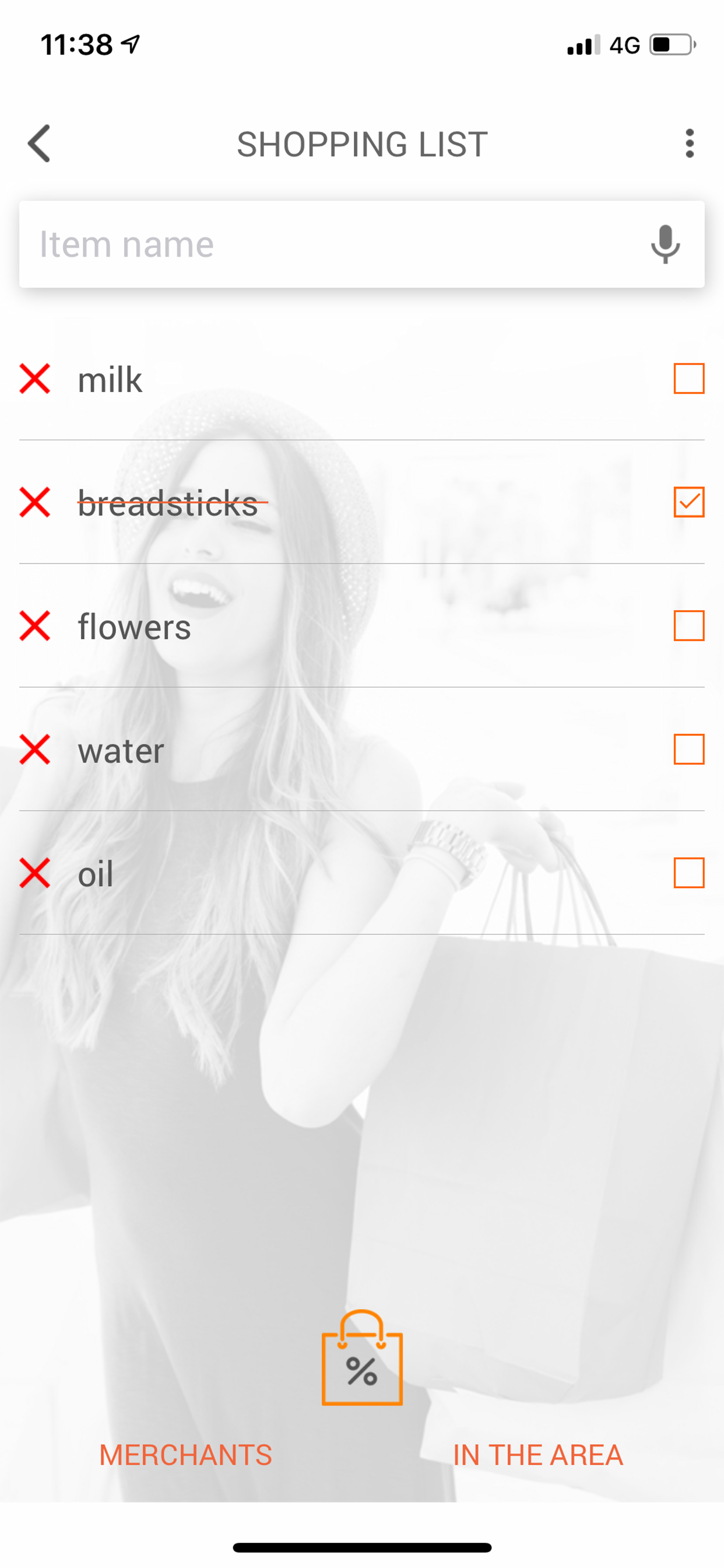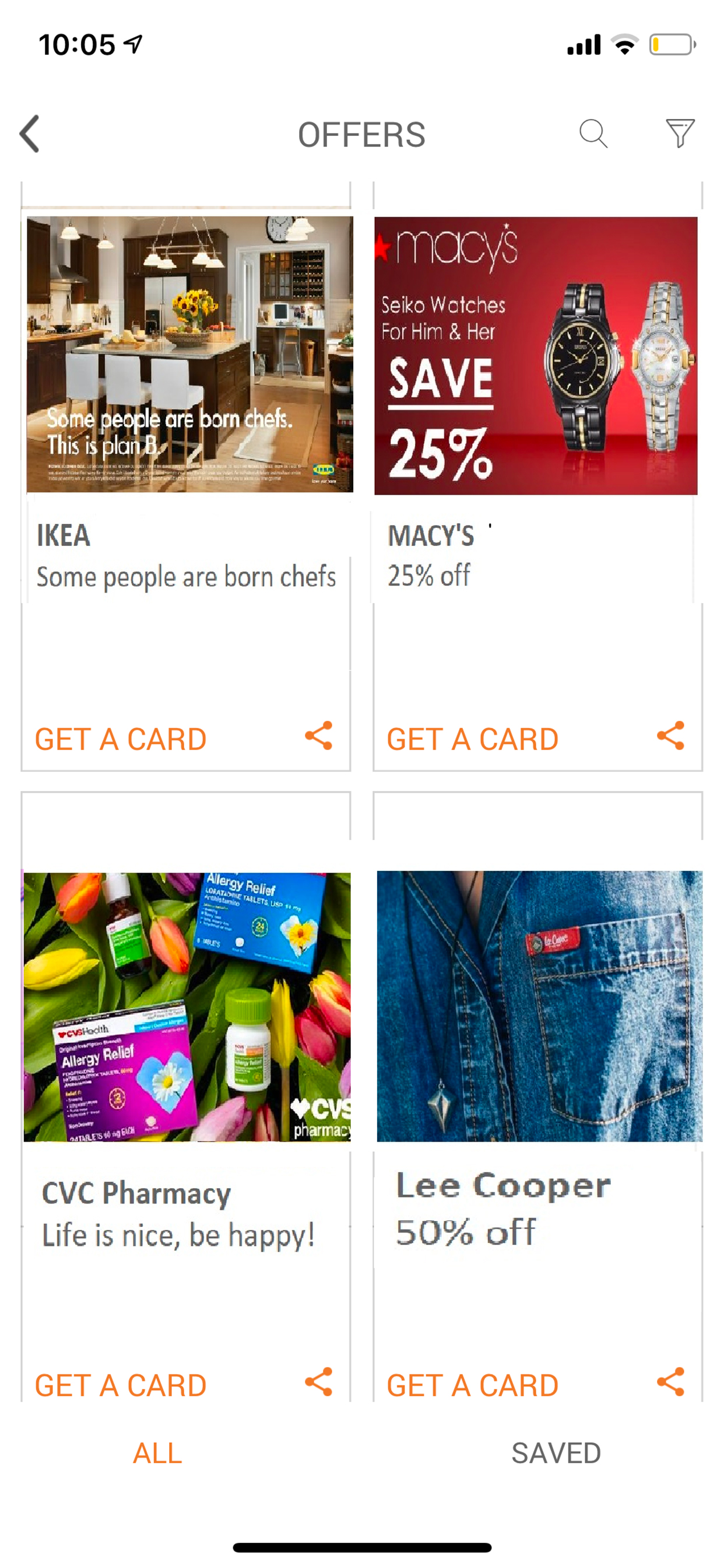Ratings & Reviews performance provides an overview of what users think of your app. Here are the key metrics to help you identify how your app is rated by users and how successful is your review management strategy.
Keep all your loyalty cards in your phone! Get rid of the heavy wallet! • Transfer your loyalty cards in your phone by simply scanning the bar code from the card or manually insert the code numbers • Get new loyalty cards by completing a few fields: First name, Last name. Stay updated about the loyalty cards’ offers! • See the latest offers and promotions of the loyalty cards or your favorite's brands near you. • Your favorite stores will be sending you notifications with their discounts and rewards. You choose from whom you want to receive the messages. Choose the coupons to save money! • Save a significant amount of money! • Keep your favorite grocery coupons with a simple click in your phone and then show their bar code at the cash register. Create your shopping list! • What products you want to buy? Type in or say the name (using the voice option) of the item you want and the active offers of the sellers will be instantly displayed. • Share! Write your shopping list in the App. You can cross the products off the list as you buy them and you’re done! You can also let your partner or friends know about your progress by sharing the list. Share with your friends your favorite offers • Using the social networks, the e-mail service or text messaging, tell your friends which are your favorite loyalty cards and the offers you liked. Make your voice heard by using the feedback option! • Tell the merchants about your shopping experience, what you have enjoyed and which parts you haven’t. • Give feedback straight from the virtual card section to your favorite merchant. Find all your cards, even if you’ll change your phone. • Have you thought you will lose all your cards if you change your phone? Wrong! • If you create an account, VirtualCards will remember all your cards. So on your new phone, log into VirtualCards, connect with your email and password and you’ll find all your cards. Be green! • Show your phone with the virtual card to the cashier. He’ll scan the barcode and you’ll get the discount instantly. • No more plastic cards and no more paperwork. Each one of us can make a change to a healthier planet! ****** If you have more questions or suggestions, please send us an email: contact@virtualcardsapp.com Or follow us on Facebook: ENG: https://www.facebook.com/virtualcardsapp/