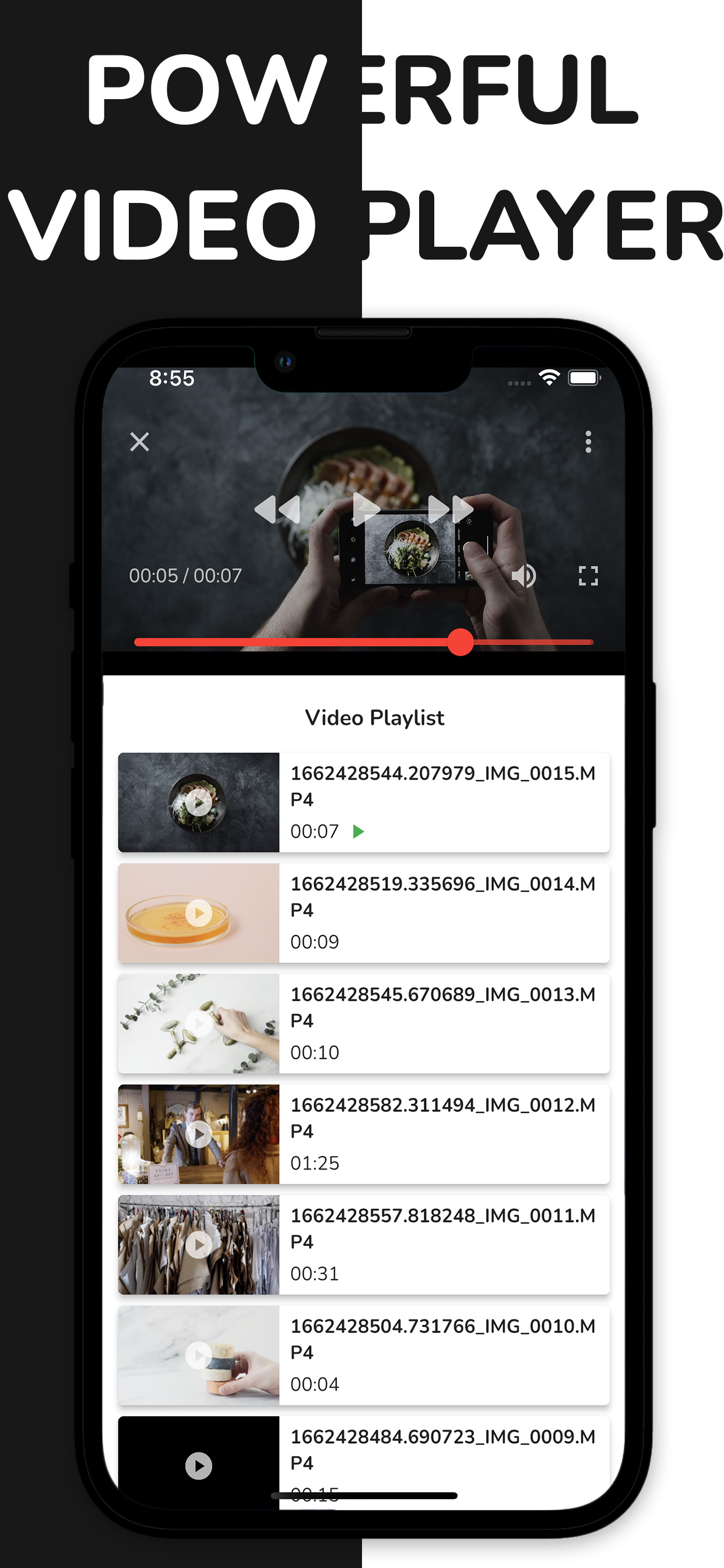Ratings & Reviews performance provides an overview of what users think of your app. Here are the key metrics to help you identify how your app is rated by users and how successful is your review management strategy.
VidSub is a subtitle creator and editor that helps you create or edit subtitles then save them as SRT (SubRip) files or add them all as subtitle tracks inside the video so that every video player can display those subtitles on demand. Support Voice to Text for faster input. Tired of entering characters from the keyboard? Voice to Text comes in rescue your time. Play fun adding subtitles using your speech. Built-in video player and subtitle editor/tools support MKV and many popular video formats. You can even browse for the video file from your File Manager app if your gallery does not contain it so that you can play or edit subtitle with. MAIN FEATURES: Subtitle Editor: - An easy and intuitive tool helps you create new or edit your existing SRT file. - Voice to Text fast input. Record your voice to make subtitle lines. - Change font color, bold, italic and underline style. - Capture the current timestamp from the playing video for any subtitle line. - You can add new lines or remove unwanted lines from you subtitle file. - Save subtitle as SRT (SubRip) file - Add subtitle to video file as a subtitle track - Batch edit time Subtitle Tools: - Convert subtitle file to other formats: SRT, VTT, ASS - Extract subtitle tracks from the video file - Add multiple subtitle files to the video file - Delete unwanted subtitle tracks from the video file - Burn subtitle to the video file Built-in Video Player: - Playback speed - Subtitle list to select demand subtitle for the playing video - Capture video frame - Select video qualities or audio tracks - Audio delay - Subtitle delay - Full screen mode - Support MKV and many popular video formats - Play video from Gallery or selected file Focused and intuitive designed interface help you do your work faster. Install VidSub now to create or edit your subtitle file and video. If you like the app, please give it a good rating and review to support our development. Thank you!