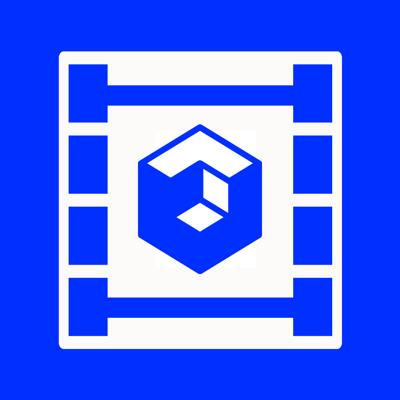Ratings & Reviews performance provides an overview of what users think of your app. Here are the key metrics to help you identify how your app is rated by users and how successful is your review management strategy.
-使用超过2500个电影LUT预设来增强您的视频和照片。 -导入自己的LUT并应用它们。 -编辑您的LUT文件,并以不同格式导出它们。 -使用自己导入的LUT录制视频并拍照 -包含专业的编辑工具,以便对视频和图像进行颜色分级。 支持的LUT格式: -达芬奇解析3D立方体LUT(.cube) -Autodesk 3D LUT(.3dl) 您可以导入.cube,.3dl和512x512 .png LUT表。 将多维数据集文件导入或保存到iCloud,DropBox等。只需在应用程序中使用“管理/导入”按钮即可。 -以3D可视化LUT -将它们也导出为LUT图像(.png) -将任何LUT共享为.cube 16,32,33(DaVinci Resolve 3D Cube LUT)到桌面或其他应用程序。 -导入包含LUT文件的.zip文件,无需在其他应用程序中解压缩。 -从图像中匹配颜色并建立新的LUT。 -RGB,HSL,CMYK,LAB和蒙版蒙版和曲线。 -自动白平衡和Macbeth图表可自动检测和校正图像和视频的颜色。 不要错过FiLMiC Pro应用中包含的两个新的官方转换LUT,用于处理其全新的Flat和LOG V2伽玛曲线!在“预设”->“转换”下找到它们 工具包括: -自动白平衡 -Mackbet表检测和WB校正 -分割色调 -RGB曲线 -LAB曲线 -HSL工具 -HSL曲线 -色轮 -饱和度,亮度,对比度 -曝光,伽玛,高光,阴影 -色相,温度,色调 -总强度 -CDL -挑选的颜色和曲线蒙版 -混合2个LUT(例如,用于从LOG转换) 所有这些工具也可以用于创建和编辑新的LUT!