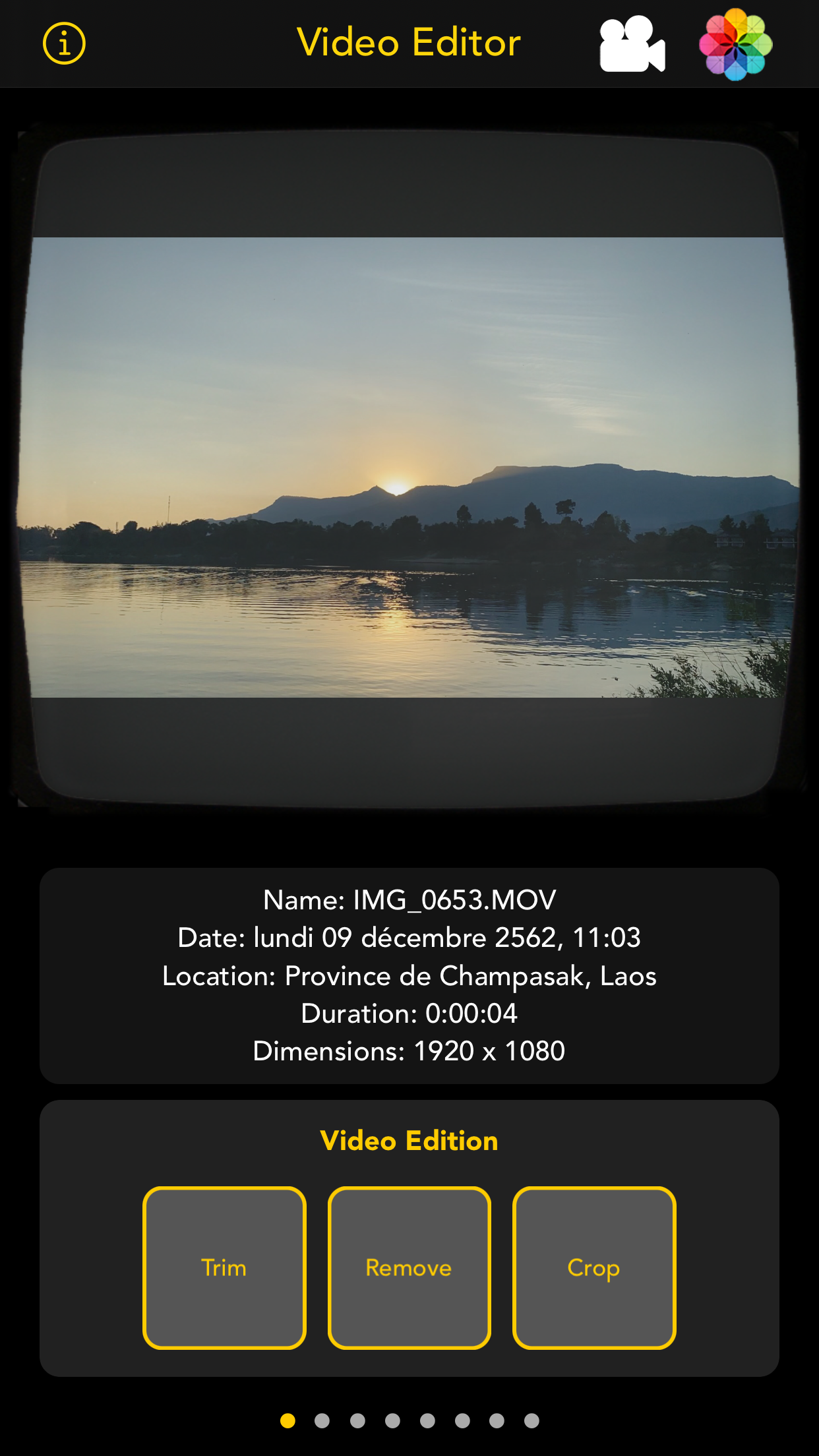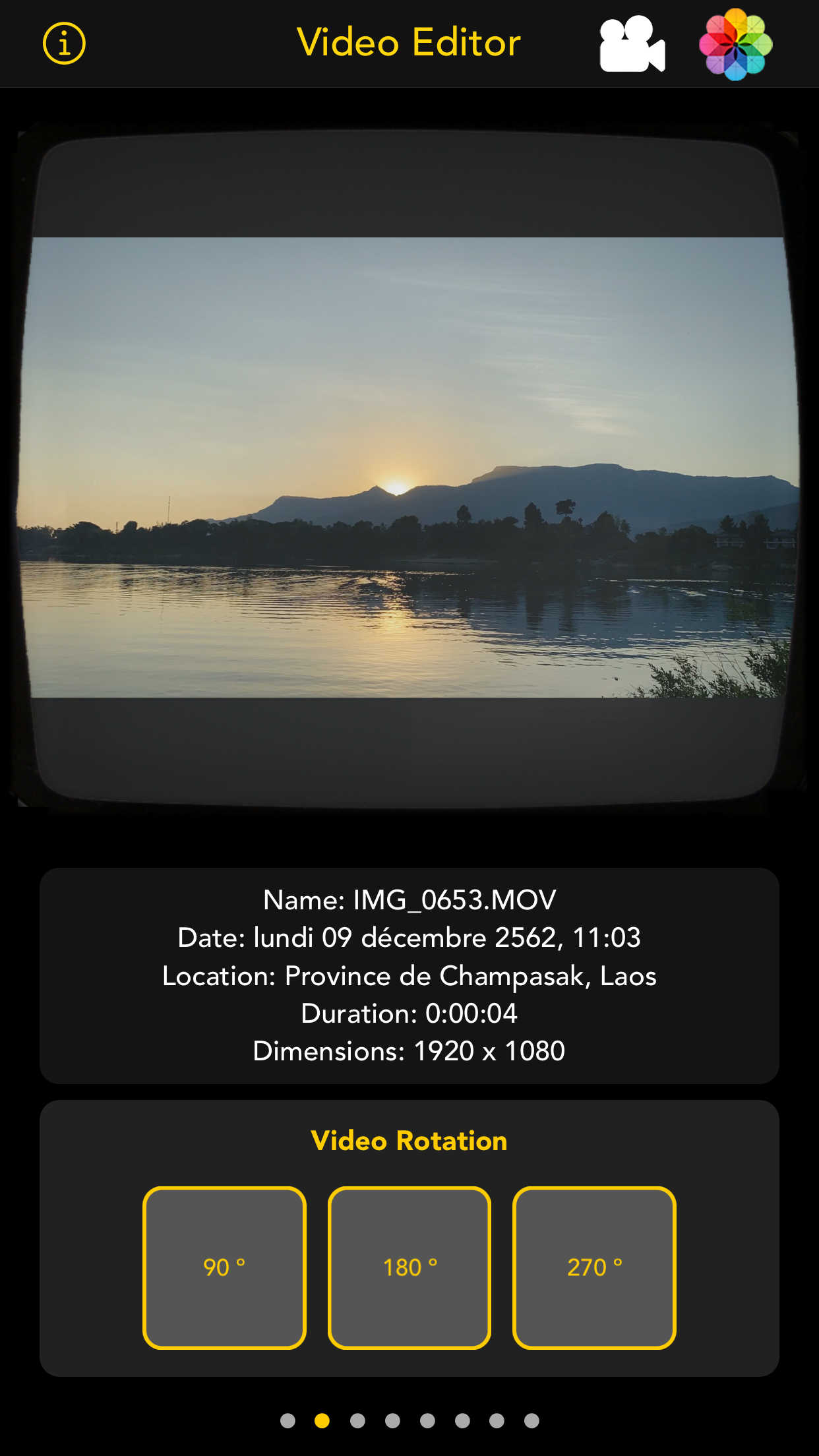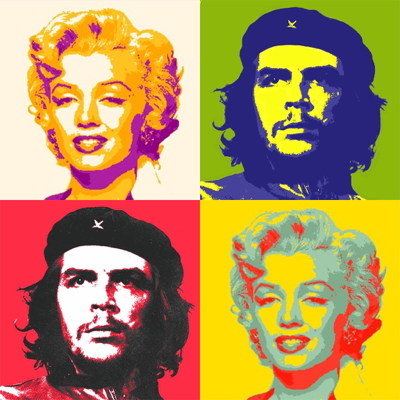Ratings & Reviews performance provides an overview of what users think of your app. Here are the key metrics to help you identify how your app is rated by users and how successful is your review management strategy.
User reviews affect conversion to installs and app rating. Featured and helpful reviews are the first to be noticed by users and in case of no response can affect download rate.
Crop, cut, rotate, slow motion, fast motion, helium effects, video size reduction… All you need to edit your videos at full resolution in a single app ! You need to rotate your videos because they are wrongly oriented? Rotate them with Video Editor. You want to crop your videos to select only some contents? Crop them with Video Editor. You want to share your videos on social network but it takes forever to upload them? Reduce the size of your videos with Video Editor before uploading them ! Features: - Videos are edited at full resolution with no quality loss (up to 4K) - Video edition: crop (extract only some contents of your videos), trim (extract a part of your videos), remove (delete a part of your videos) - Video rotation: rotate your videos 90º, 180º or 270º clockwise - Video mirror: mirror your videos horizontally, vertically or horizontally and vertically - Video Speed: slow motion at 50% or 66% of the original video speed; fast motion at 150% and 200% of the original video speed - Video speed with voice change: slow motion at 50% or 66% of the original video speed; fast motion at 150% and 200% of the original video speed - Video size reduction: reduce your videos by 25%, 50% or 75% of its original size - Video voice change: change the pitch of the voices in your videos: very low, lower, higher and very high - Video soundtrack: mute the video or use one of your iPod song as a soundtrack - Ultra fast video rendering - Save and share your edited videos on social networks and by email NOTE: you shall allow the app to access your photo library; if you don't the app won't be able to import and export videos from and to your camera roll. You can change this setting in the Settings app -> Privacy -> Photos. Please don't add your bug reports in your review: send us your bug reports at support@seb-appstore.com and we'll be able to help you and fix the app. Check out many other great iPhone and iPad apps at www.seb-appstore.com