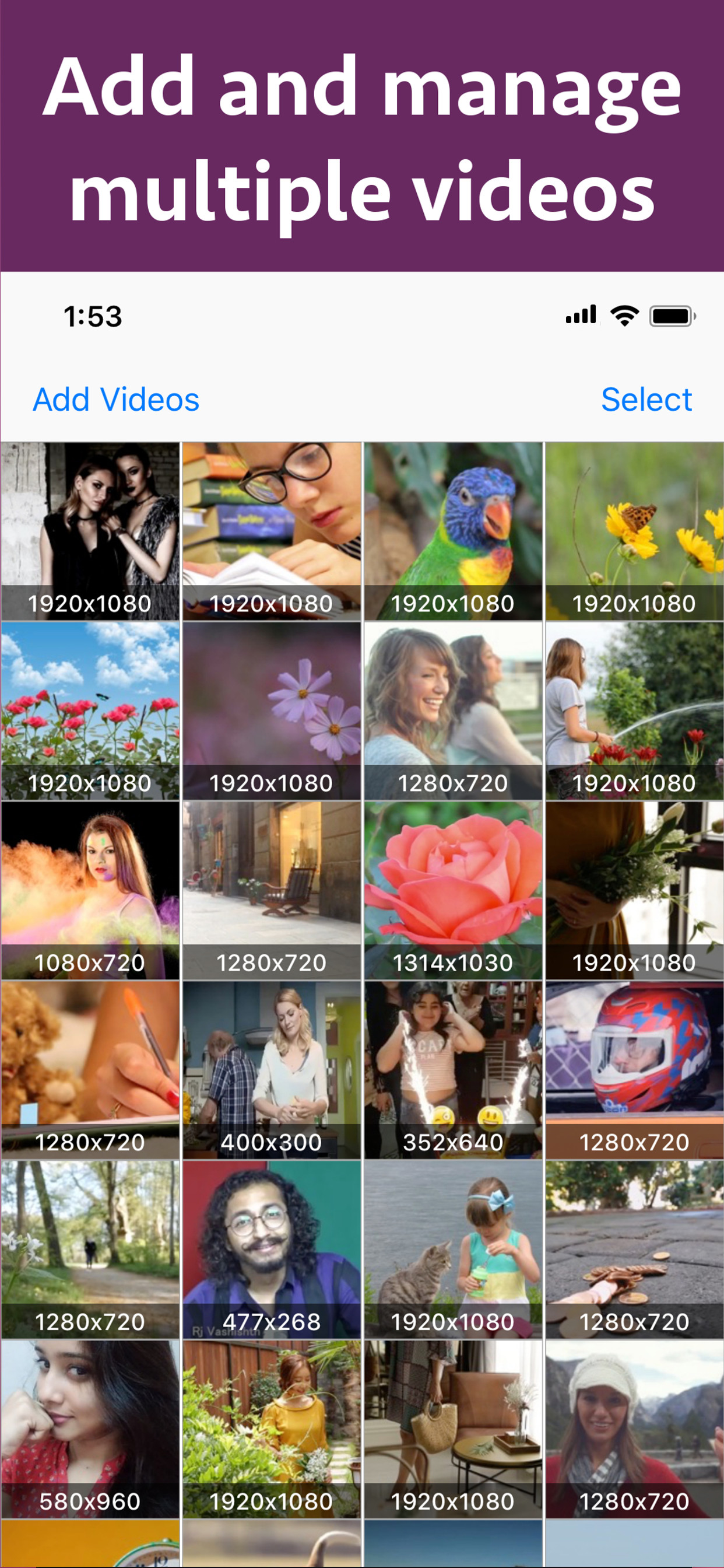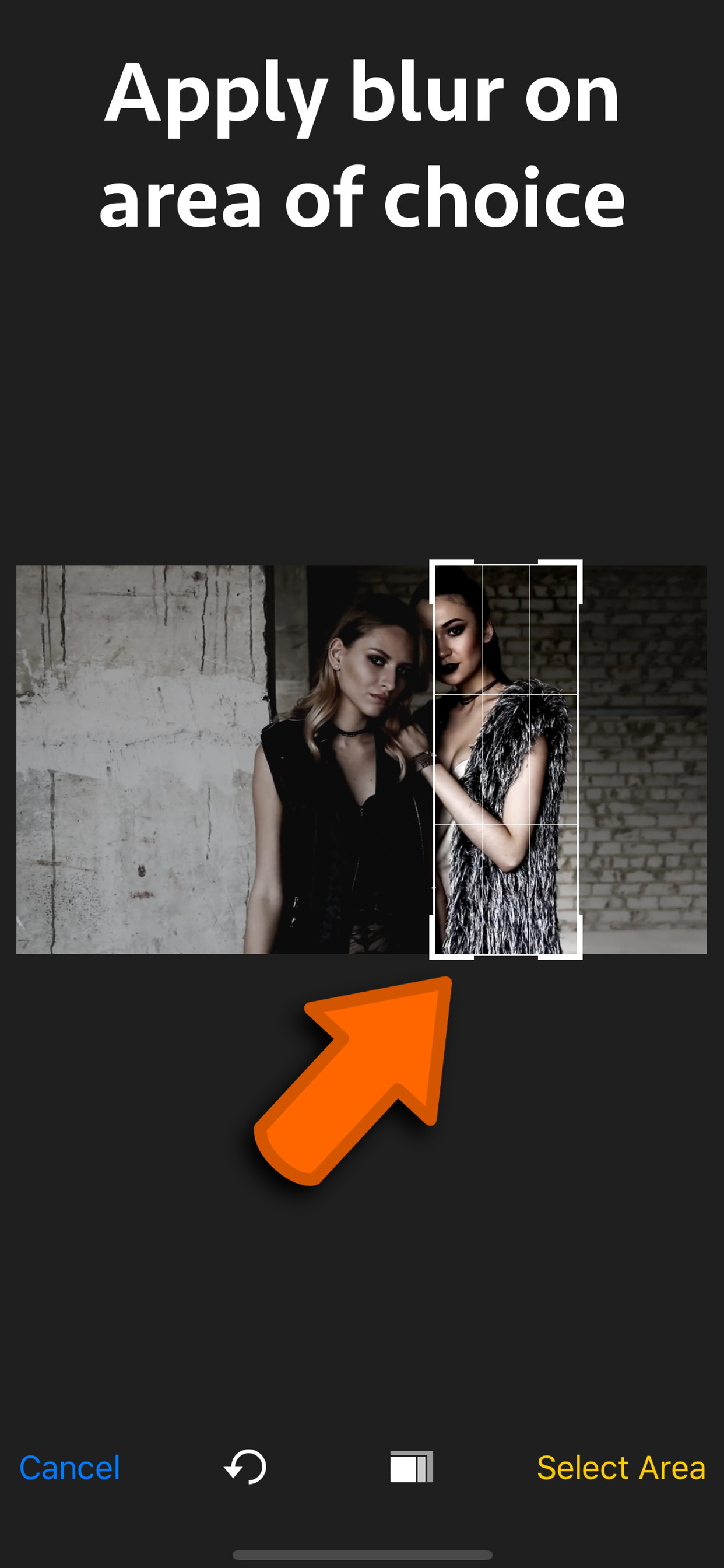Ratings & Reviews performance provides an overview of what users think of your app. Here are the key metrics to help you identify how your app is rated by users and how successful is your review management strategy.
Blur & hide certain area, logos or people's face in the video.Using the application, the selected area of a video could be blurred for a specified duration.For example, you could specify to blur the video for a duration between 2 minutes to 5 minutes.In this duration, you could select an area of choice that should be blurred.Hence, if a video is of 10 minutes duration, the blurred area will appear only between 2 to 5 minutes. If required, you could also apply blur to the entire duration of the video.For example : If a video is of duration 10 minutes, you could apply blur for entire 10 minutes duration of the video as well. Once the blur is applied , the entire video could be saved as a new video.When the entire video is saved, the video will contain the blurred area within the specified duration. Note : The application is best for blurring stationary objects in the video.The blur will not move with moving objects.