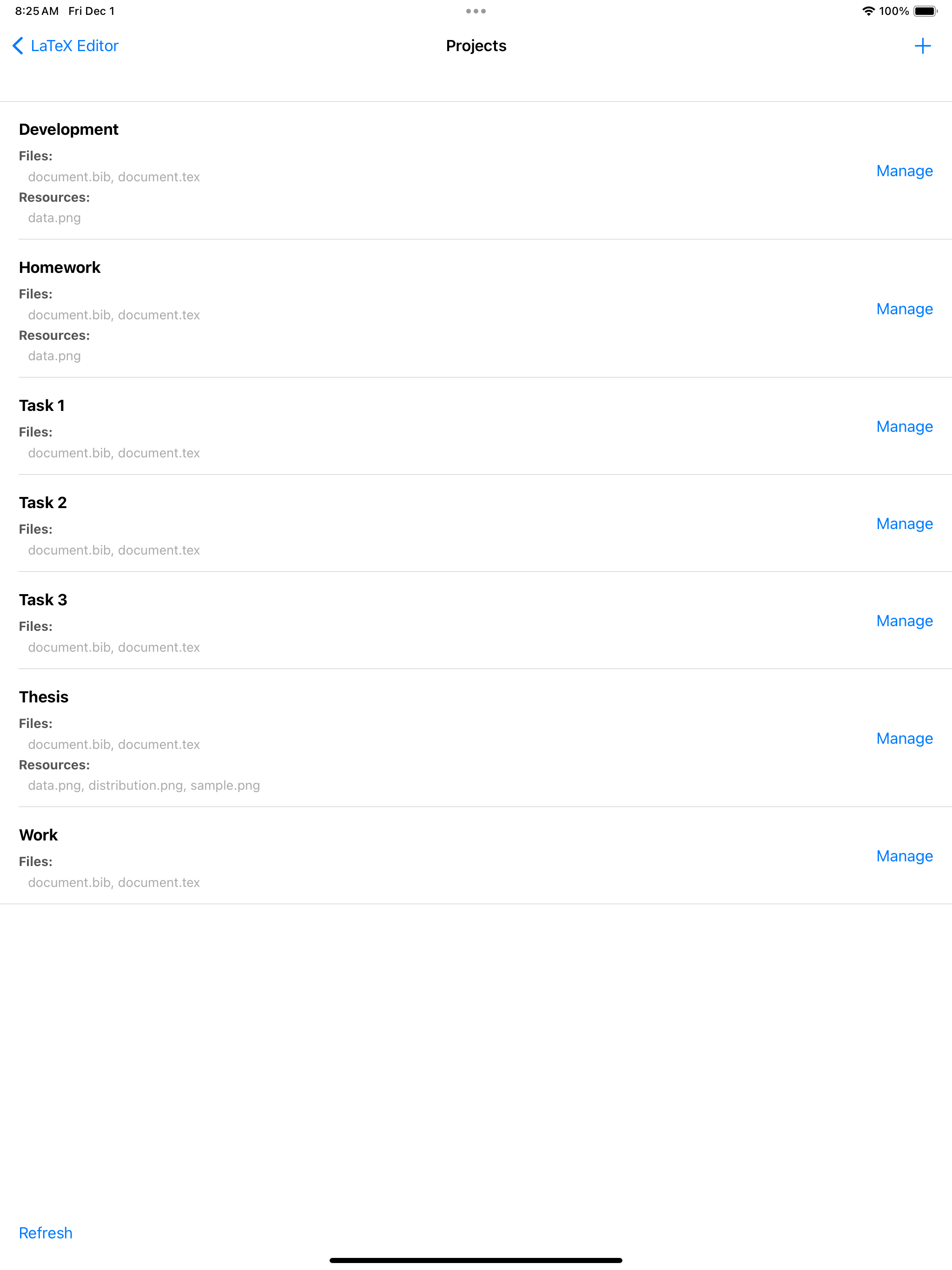Ratings & Reviews performance provides an overview of what users think of your app. Here are the key metrics to help you identify how your app is rated by users and how successful is your review management strategy.
User reviews affect conversion to installs and app rating. Featured and helpful reviews are the first to be noticed by users and in case of no response can affect download rate.
VerbTeX Pro is the secure LaTeX Editor for your iOS device. It allows you to create and manage LaTeX projects directly on your iOS device and generate a PDF offline (Verbnox) or online (Verbosus). This software is provided "as is" without warranties or conditions of any kind, either expressed or implied. Features: * Offline compilation (Local Mode, enable in Settings) * Automatic Dropbox synchronization (Local Mode) * Automatic Box synchronization (Local Mode) * Git integration (Local Mode) * iCloud integration (Local Mode) * Use PdfTeX or XeTeX to generate a PDF * Use BibTeX or Biber for bibliographies * 2 Modes: Local (stores .tex documents on your device) and Cloud (synchronizes your projects with Verbosus) * Syntax highlighting * Line numbers * Autosave * Hotkeys (see below) * File upload incl. subfolders (Local Mode) * Web-Interface (Cloud Mode) * Two factor authentication (Cloud Mode, in combination with Copiosus) * No ads If you experience any performance issues when loading a project or while using the editor please try * to disable syntax highlighting and line numbers by choosing Settings -> Syntax Highlighting * to split up your project into multiple .tex files by using the include{...} command of LaTeX Additional features in VerbTeX Pro: * Code completion (commands) * Unlimited number of projects (Local Mode) * Unlimited number of documents per project (Local Mode) * Unlimited number of file uploads per project (Local Mode) * Unlimited number of projects (Cloud Mode) * Unlimited number of documents per project (Cloud Mode) * Support development of free iOS apps Import or export existing projects (Local Mode): * Git integration lets you create a new or clone an existing repository. * Automatic Dropbox or Box synchronization (Settings -> Link to Dropbox or Box). Synchronization is done once a minute. * Copy the existing files to or from your root Documents path by using Finder -> Device -> VerbTeX -> Files -> Drag and drop your files. Please refresh the project list. Use any .ttf/.otf font (Local Mode): If you want to use a custom font or a font that is not installed you can import it via Git integration, via Dropbox, via Box or manually via Finder. In your project you can use the font like this: \documentclass{article} \usepackage{fontspec} \setmainfont{fontname.otf} \begin{document} \section{Main Heading} Это тест \end{document} You can write chinese in PdfTeX using the CJKutf8 package as shown in the following example: \documentclass{article} \usepackage{CJKutf8} \begin{document} \begin{CJK}{UTF8}{gbsn} 这是一个测试 \end{CJK} \end{document} You can write chinese in XeTeX using the xeCJK package as shown in the following example: \documentclass{article} \usepackage{xeCJK} \begin{document} 这是一个测试 \end{document} Hotkeys in editor: ctrl+s: save ctrl+g: generate PDF ctrl+n: new document ctrl+d: delete document ctrl+b: switch bib and tex ctrl+.: next document