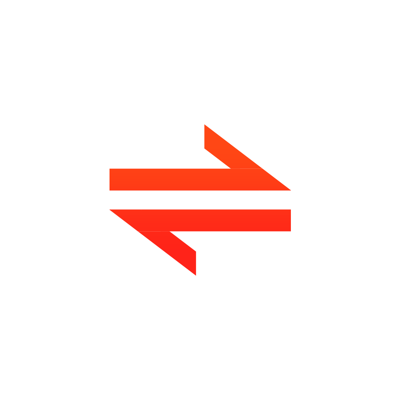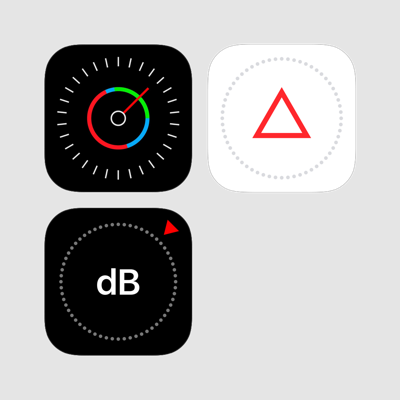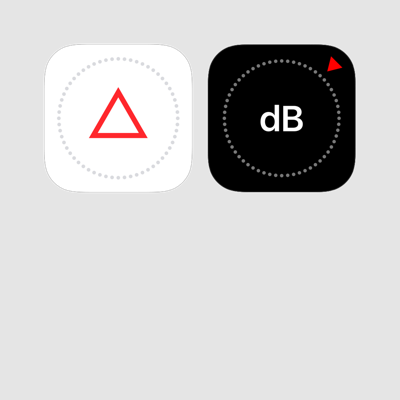Ratings & Reviews performance provides an overview of what users think of your app. Here are the key metrics to help you identify how your app is rated by users and how successful is your review management strategy.
User reviews affect conversion to installs and app rating. Featured and helpful reviews are the first to be noticed by users and in case of no response can affect download rate.
UnitVert is the only converter capable of combining and converting units easily and accurately. Since it supports the four basic operations (addition, subtraction, multiplication and division) it will help you perform calculations like never before. Multiply two lengths and get area. Divide distance by time and get speed. Divide again by time and get acceleration. See what I mean? UnitVert is perfect for homework, engineering works or everyday conversions. All the logical combinations that you can imagine are possible within the following categories: • Length • Area • Volume • Mass • Time • Angle • Speed • Acceleration • Volumetric flow • Mass flow • Force • Work • Power • Pressure • Density • Kinematic viscosity • Angular velocity • Illuminance Functions: • Automatic unit detection • Change the units in the results with a single click • Enables or disables units • Round the result to your liking • Accuracy of 18 decimals in all calculations • Choose between metric system (SI), US system or your personal favorites • Preferences saved automatically • Four color combinations available Let yourself be surprised and say goodbye to mental conversions! Questions and comments: contact@cozain.com Twitter: @JorgeCozain [Special thanks] Icons used witthin the applicacion were designed by www.icons8.com