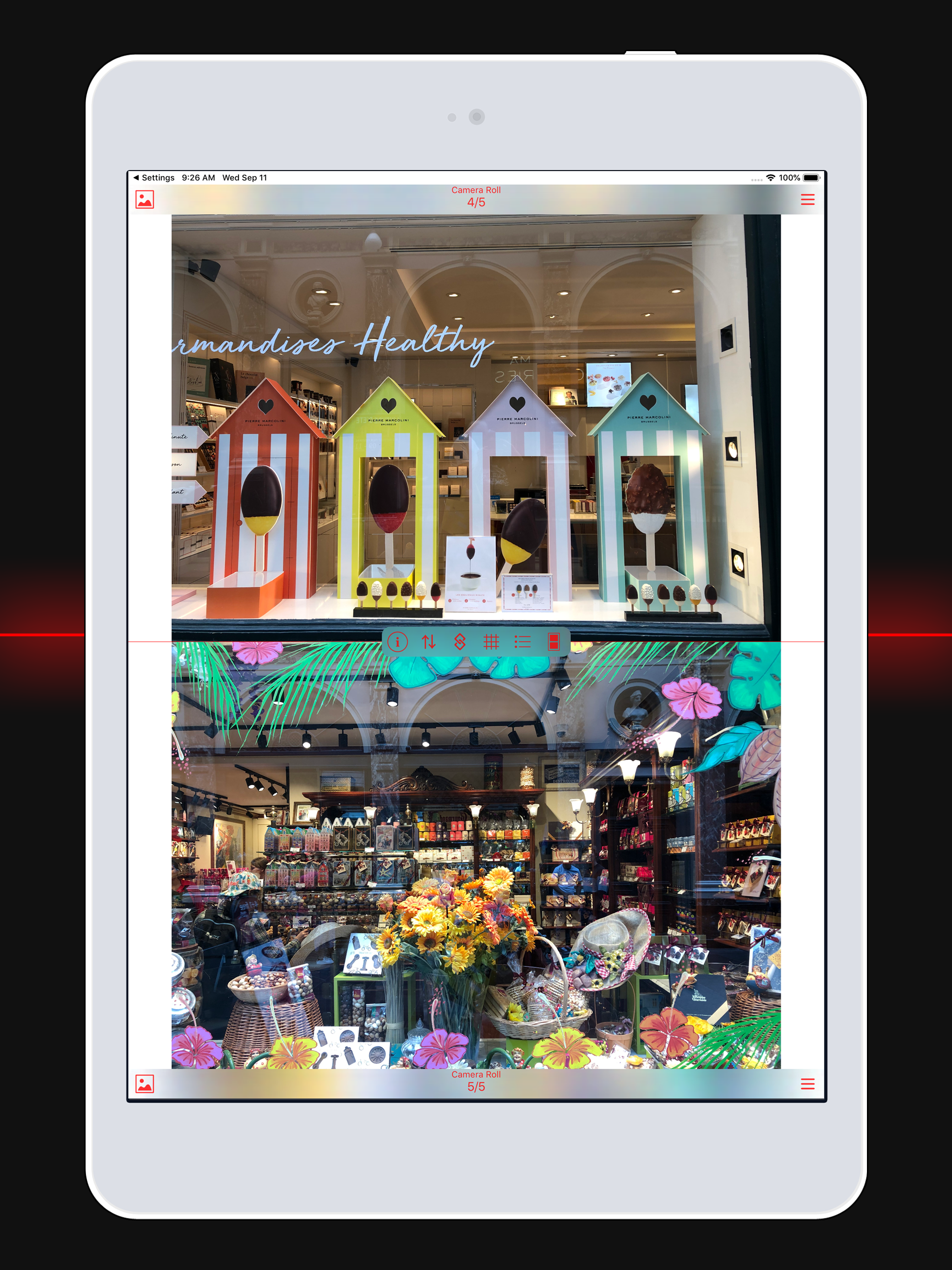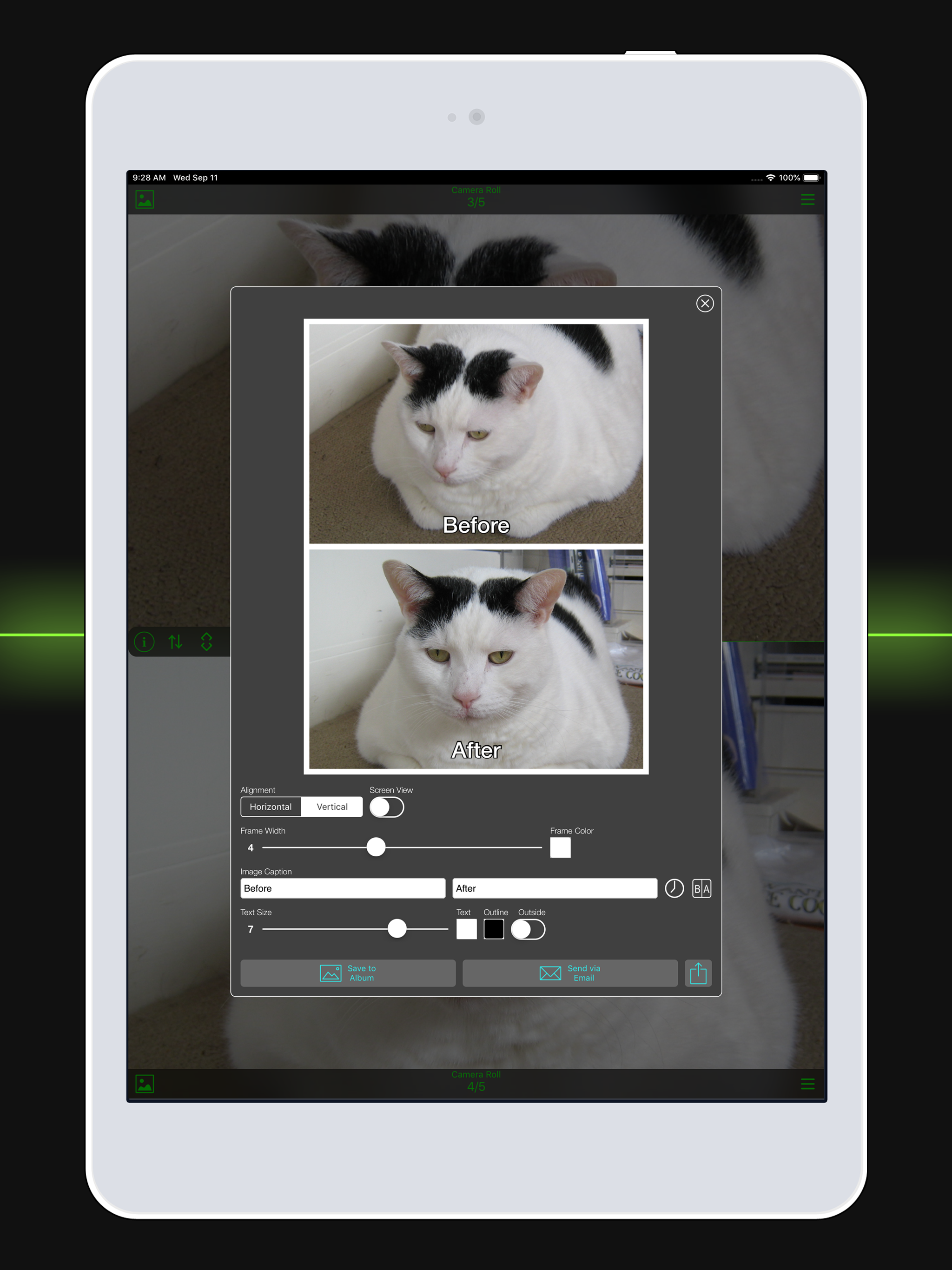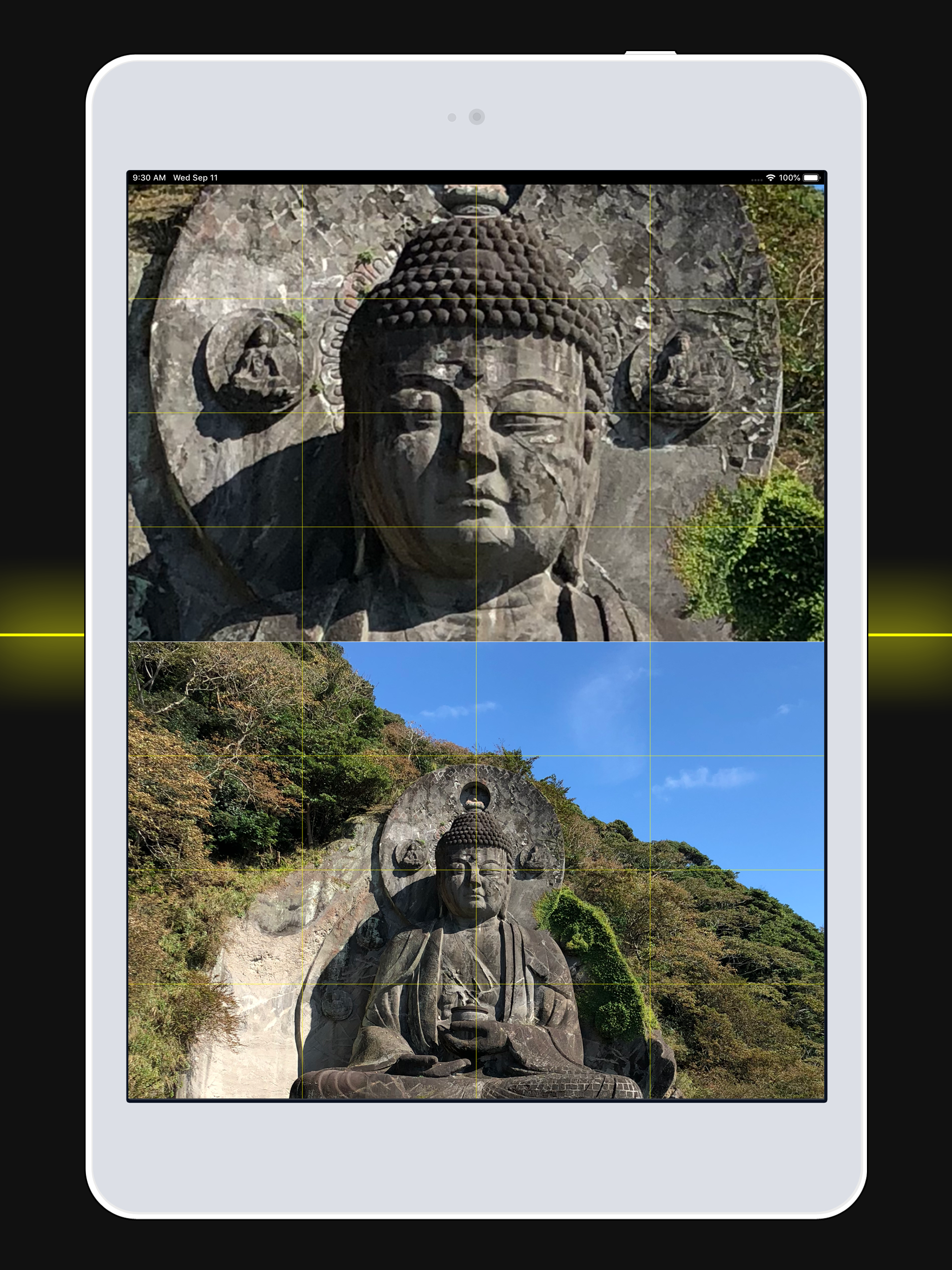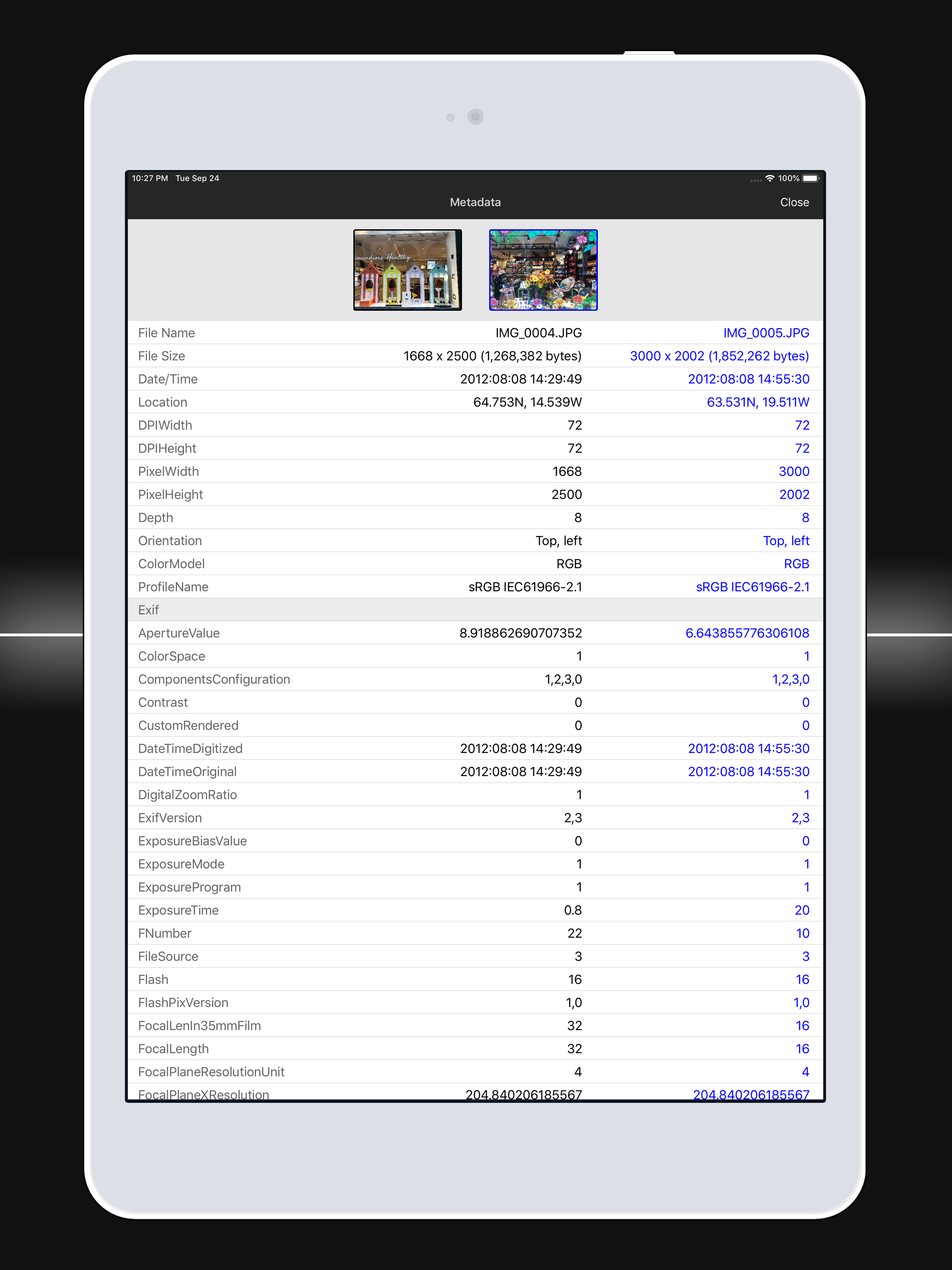Ratings & Reviews performance provides an overview of what users think of your app. Here are the key metrics to help you identify how your app is rated by users and how successful is your review management strategy.
TwinViewer is a dual-screen photo viewer application. You can view two different albums simultaneously, compare two photos side by side, pick a better shot, or leave one and delete another. This is more than just a viewer. You can also create side-by-side combined images, get the detailed EXIF data, etc. ----- HOW TO USE ----- - Swipe left/right to browse next/previous photo. - Pinch open/close with two fingers to zoom in/out. - Double tap either one to display in full-screen mode. - Sync/Async button to switch the sync mode between two viewers. - Swap button to switch two viewers. - Grid button to show/hide grid liens. - Data button to show/hide data such as image size or shooting date. - Export button to created and share side-by-side images. ----- WHAT'S FULL VERSION? ----- If you upgrade to the full version by in-app purchase, the following restrictions will be unlocked. ・Create and save side-by-side combined images. ・Display image metadata.