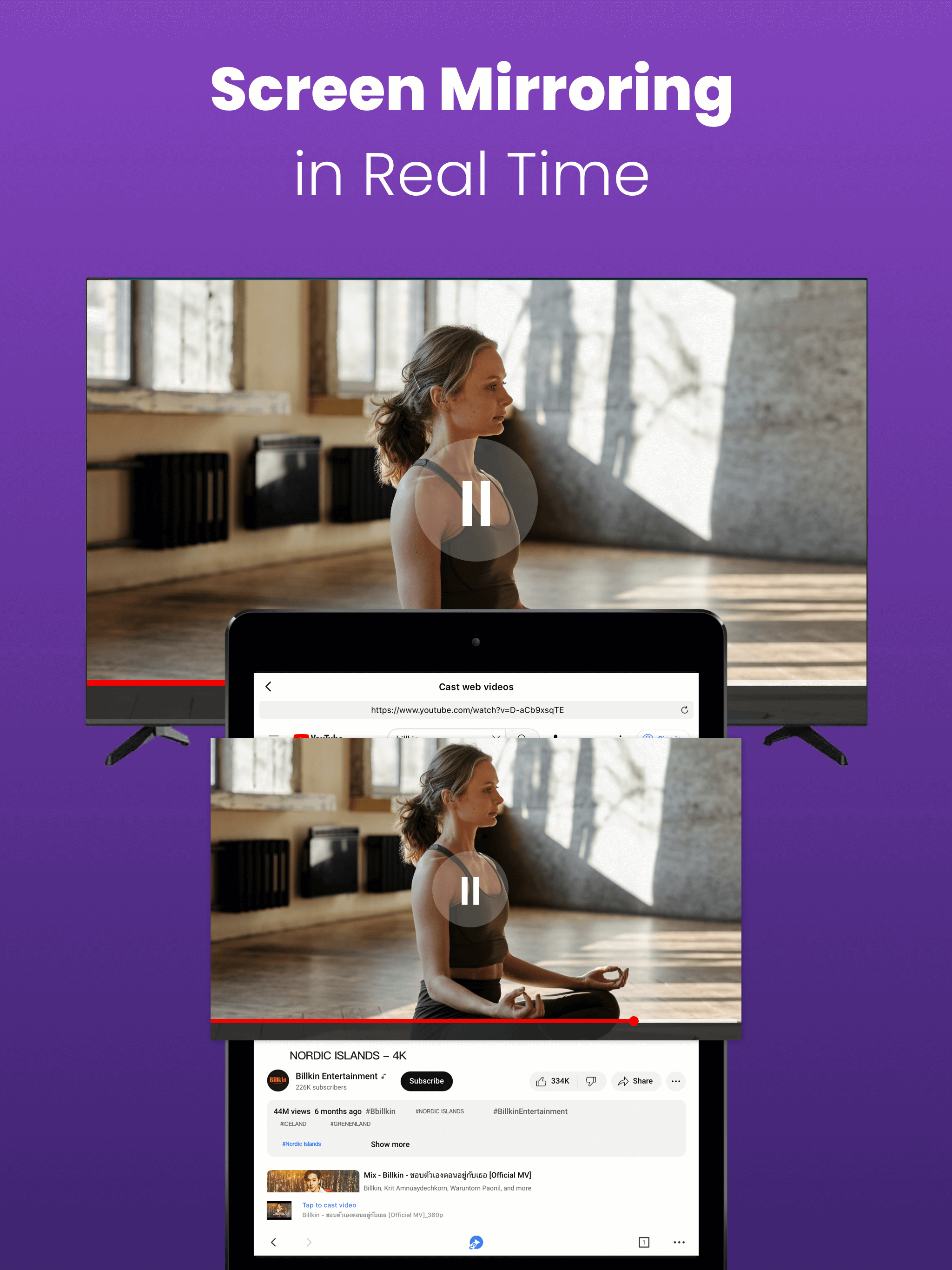Ratings & Reviews performance provides an overview of what users think of your app. Here are the key metrics to help you identify how your app is rated by users and how successful is your review management strategy.
Tired of constantly misplacing your TV remote? Frustrated with the inconvenience of using outdated devices? Look no further, we have the solution for you! TV Control: Universal Remote is a mobile TV remote app that can be downloaded on your iPhone/iPad to remote control your smart TV easily. With this universal remote app , you can easily change channels, adjust volume, control content playback, and perform other functions that a standard TV remote control would typically handle. This universal remote app supports a wide range of smart TV models enabled with WiFi, including Fire TV/Stick, LG WebOS, Samsung (like Samsung 7 series TV, Samsung 6 series TV, Samsung Curved TV and K-Series (2016+) Samsung Tizen models etc). It can work normally on the iPhone/iPad with an operating system of 13 and later. With this universal remote, you always have a reliable control option at your fingertips which makes your life more enjoyable. You can easily control your TV without the worry of a dead or malfunctioning physical remote. Never again will you have to scramble to find a misplaced remote. Moreover, by embracing our smart home technology, you eliminate the need for constantly buying batteries, making it not only convenient, but also environmentally friendly. If you are looking for easy-to-use smart remote, download TV Control: Universal Remote right now! Features: Auto-detect your smart TV on the same WIFI network Power on/off Smart TV from mobile phone device Quick access to your favorite channels and apps Responsive Touchpad and Voice Command to control TV in an efficient way Keyboard feature for quick text input and search on TV Cast photos/videos from the web/your local album to TV How to connect to TV: Make sure your Smart TV has been connected to your home's WiFi network. Make sure your iPhone/iPad's WiFi has turned on and connected to the same network as your TV. Choose the Smart TV you want to connect to in options. Troubleshoot: • This app can only connect if you are on the same WiFi network as your TV device. • For iOS 14 and above, Local Network Permission must be granted to this app. Without permission, the app could not search and connect to the TV. • For cases of not being able to connect to TV, reinstall this app and reboot the TV can fix most of the bugs. Premium Subscription: In our app, we offer various payment options for our Premium Subscription. You can choose a lifetime payment, an annual subscription, a monthly subscription or a weekly subscription. Subscription Benefits: By subscribing to our premium service, you will enjoy the following privileges, such as: Unlocking exclusive features and content Ad-free premium user experience Subscription Prices: The pricing for each subscription type may vary based on your region and specific features of the app. You can find clear pricing details in the app. Subscription Renewal: Your premium subscription will automatically renew unless you cancel it within 24 hours before the current subscription period ends. The subscription fee will be deducted from your account at the beginning of each subscription period. Disclaimer: TV Control: Universal Remote is not an official TV brand product and is not affiliated with any of the above TV brands. Terms of Use: https://www.boostvision.tv/terms-of-use Privacy Policy: https://www.boostvision.tv/privacy-policy