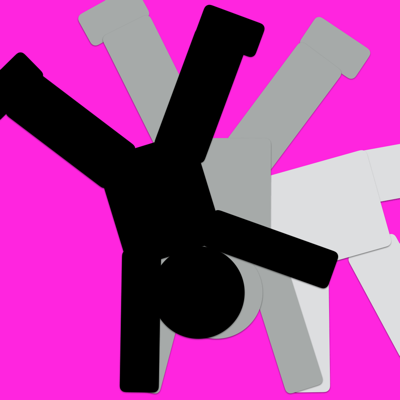Ratings & Reviews performance provides an overview of what users think of your app. Here are the key metrics to help you identify how your app is rated by users and how successful is your review management strategy.
By this App, you can make motion trace video easily. It is helpful for - Checking your form in various sports motion - Creating impressive video for SNS [Camera mode] Fix your iPhone. Move red cursor to bright position and press [Start] button. Trace video will be started. You can record the video by iPhone's record function (iOS 11 later). [Video mode: Taking videos and trimming] Take a video of your motion by iPhone camera. The device must be fixed. Trim the video from the start point of motion to the end point by iPhone Photo's editor. Do not use other App's trimming functions. It may cause wrong orientation of the video. Or, you can trim the video by the simple trimming slider of this App. Press the 'Trim' button at the right side of the below and move each slider to the start frame and the end frame. The length of video should be short (less than 20 seconds) for stable operations. [Operation:Trace video] Press 'Video' button. Choose a video from your device. Press 'Start' button. *Note* The price of app will be changed without any notifications.The trace video will be shown and saved in the device. Last validated OS is iOS 12.3.1