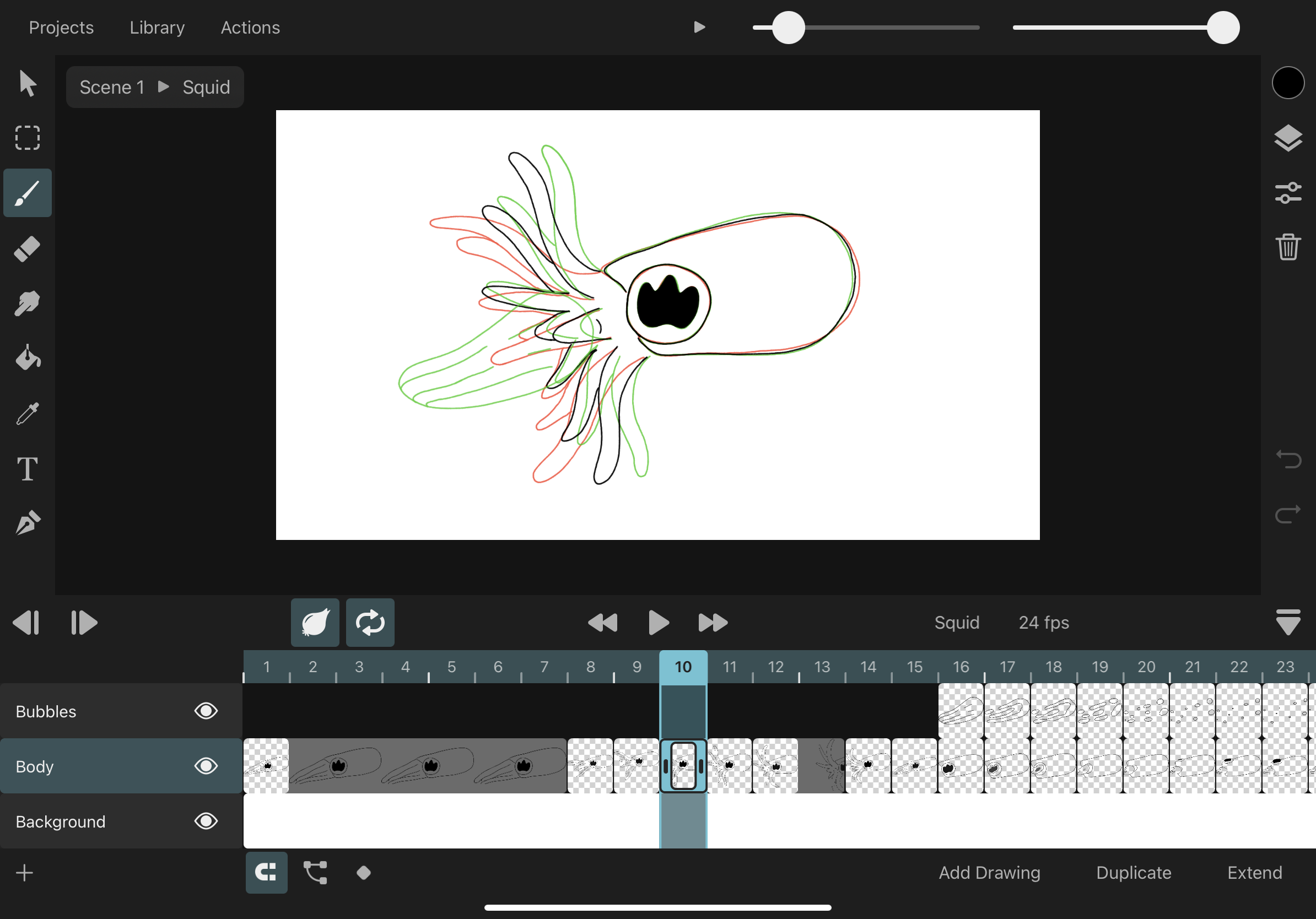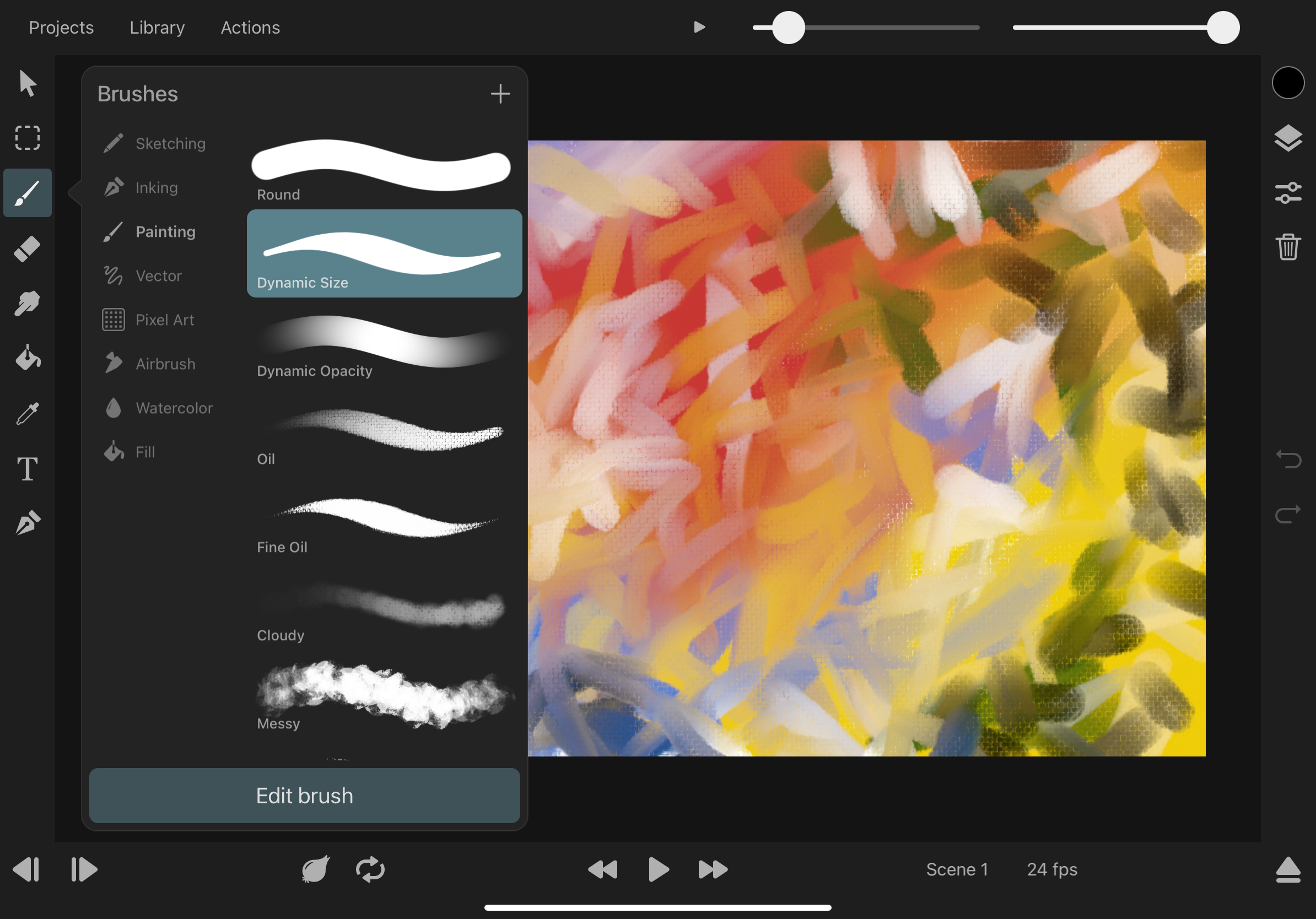Ratings & Reviews performance provides an overview of what users think of your app. Here are the key metrics to help you identify how your app is rated by users and how successful is your review management strategy.
ToonSquid is a powerful 2D art and animation studio for your iPad. Its flexible layer system allows you to combine the charm of hand-drawn traditional animation with keyframes that automatically animate layer properties over time. With a library full of beautiful, blazing-fast and fully customizable pixel and vector brushes, a smudge tool, animated text and vector shapes, video and audio layers, camera movements, symbols and many more features, ToonSquid makes it easy to bring your vision to life. * Traditional animation: - Create hand-drawn frame-by-frame animations - Control how long you want to show each drawing in the timeline - Draw in resolutions of up to 4k * Keyframe animation: - Add keyframes to automatically animate layer properties over time - Choose from an extensive list of customizable easing curve presets to create organic motion between keyframes * Powerful layer system: - Define the order and length of each element in your animation using layers and drawings and a flexible timeline - Organize your layers into groups for a clean workflow or to use them for pre-compositing - Use the camera layer to quickly define the visible portion of your animation in the export - Mask layers to other layers, even when their contents are animated - Choose from 27 industry-standard layer blend modes for beautiful compositing effects * Fully-customizable brushes: - Draw gorgeous brush strokes with ToonSquid's state-of-the-art digital brush engine - Take full advantage of Apple Pencil's pressure and tilt sensitivity and the iPad Pro's 120Hz display for lag-free drawing - Use vector brushes to create brush strokes that are sharp at every zoom level - Edit any of the 60+ brush settings and import custom textures to create a brush library that is perfectly tailored to your art style - Blend your strokes together using the smudge tool - Draw in a variety of styles such as sketching, inking, wet mixing, pixel art, and more - Export and share your custom brushes with others - Import your existing library of Adobe® Photoshop® brushes * Efficient symbol workflow: - Split your animation into separate clips that you can then reuse multiple times using symbols - Make edits to an animation clip and immediately see the changes in all of its symbols - Use frame markers to quickly add keyframes showing different parts of a symbol, e.g. for an easy lip-syncing workflow * Text: - Add text layers and animate their appearance - Import and use your favorite fonts - Type bidirectional text and use IMEs for non-Latin-based languages * Vector shapes: - Quickly add common vector shapes from the shape library - Create custom shapes using the path tool by placing and editing each curve control point - Fill and stroke your shapes with beautiful gradients and edit them directly on the canvas - Animate the visible length of a path using its trim properties * Color: - Use ToonSquid's powerful color picker with plenty of different interfaces to choose the exact colors you want to work with - Create custom color palettes to speed up your workflow and even share them outside of the application - Pick colors straight from the canvas using the pipette tool - Fill connected regions quickly with the fill tool * Audio and video - Add audio clips to your timeline and perform lip-syncing animations - Hear the exact audio that matches each frame of your animation while you scrub through the timeline - Import videos, GIFs and images into your project and work with them through symbols * Transform - Animate every layer's position, rotation and scale properties using keyframes - Customize the position of the layer pivot - Add transform layers and build transform hierarchies to quickly achieve more advanced movements - See and edit your layer's entire motion path directly on the canvas * Numerous export formats - Share your work by exporting it in one of many common export formats such as MP4, MOV, GIF, PNG, JPEG, TIFF, and more.