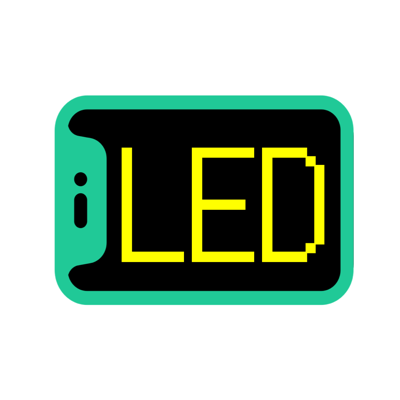Ratings & Reviews performance provides an overview of what users think of your app. Here are the key metrics to help you identify how your app is rated by users and how successful is your review management strategy.
Customize your iPhone screen with To Do List widgets! ◆ The app is super easy to use! ◆ ① Open the "WidgetToDo" app, input some texts and save. ② Go back to home screen and press for a while. ③ + button shows up in the top-left/top-right corner, so tap it and choose 'WidgetToDo'. After you select the size, you can see the widgets on your home screen. That's all! ◆ Sticking points ◆ 1. Supported all sizes of widgets. 2. Supported Dark mode. ◆ Future plans ◆ We will add as many features as possible. Thank you for your warm support message for the review!