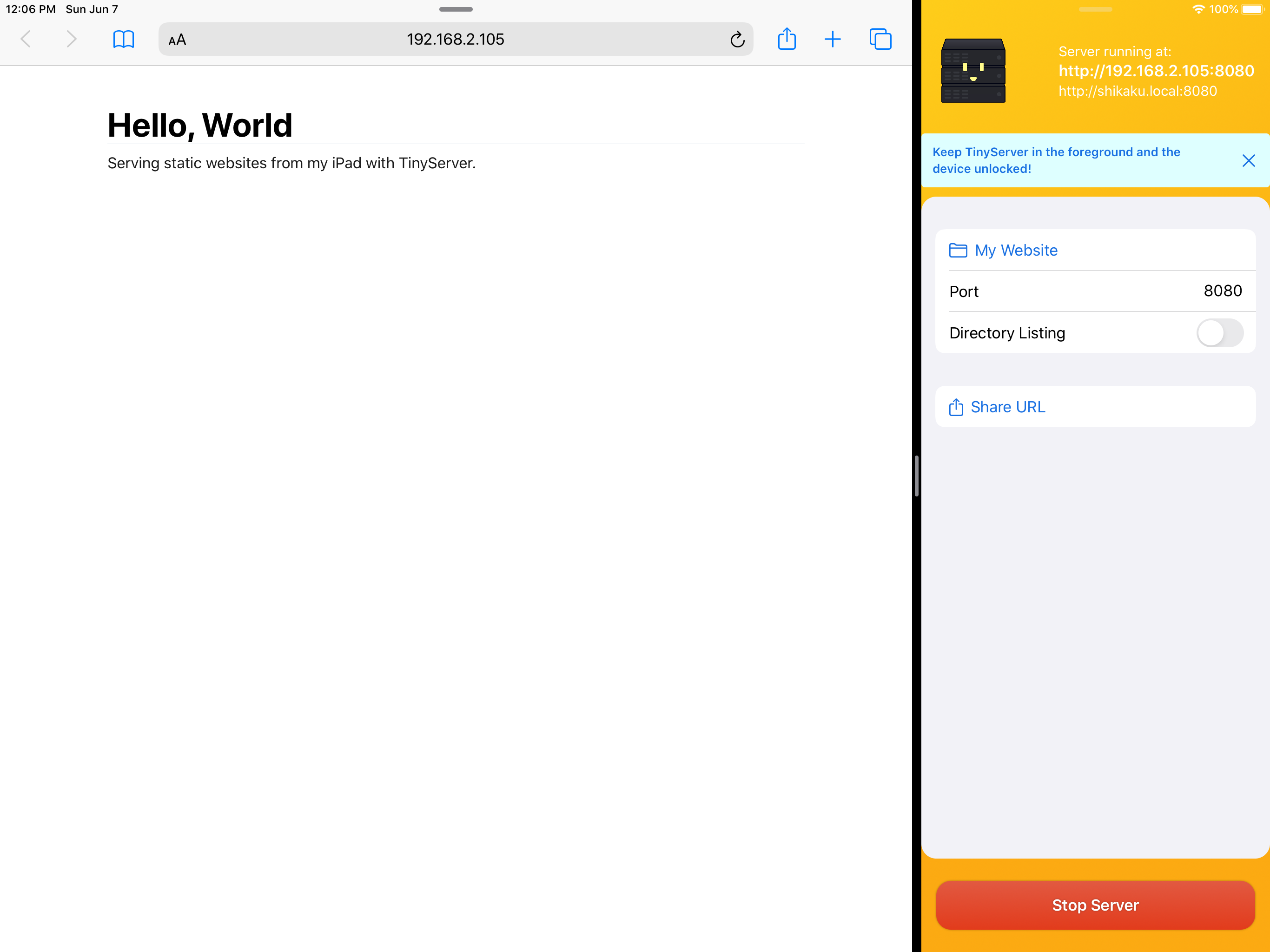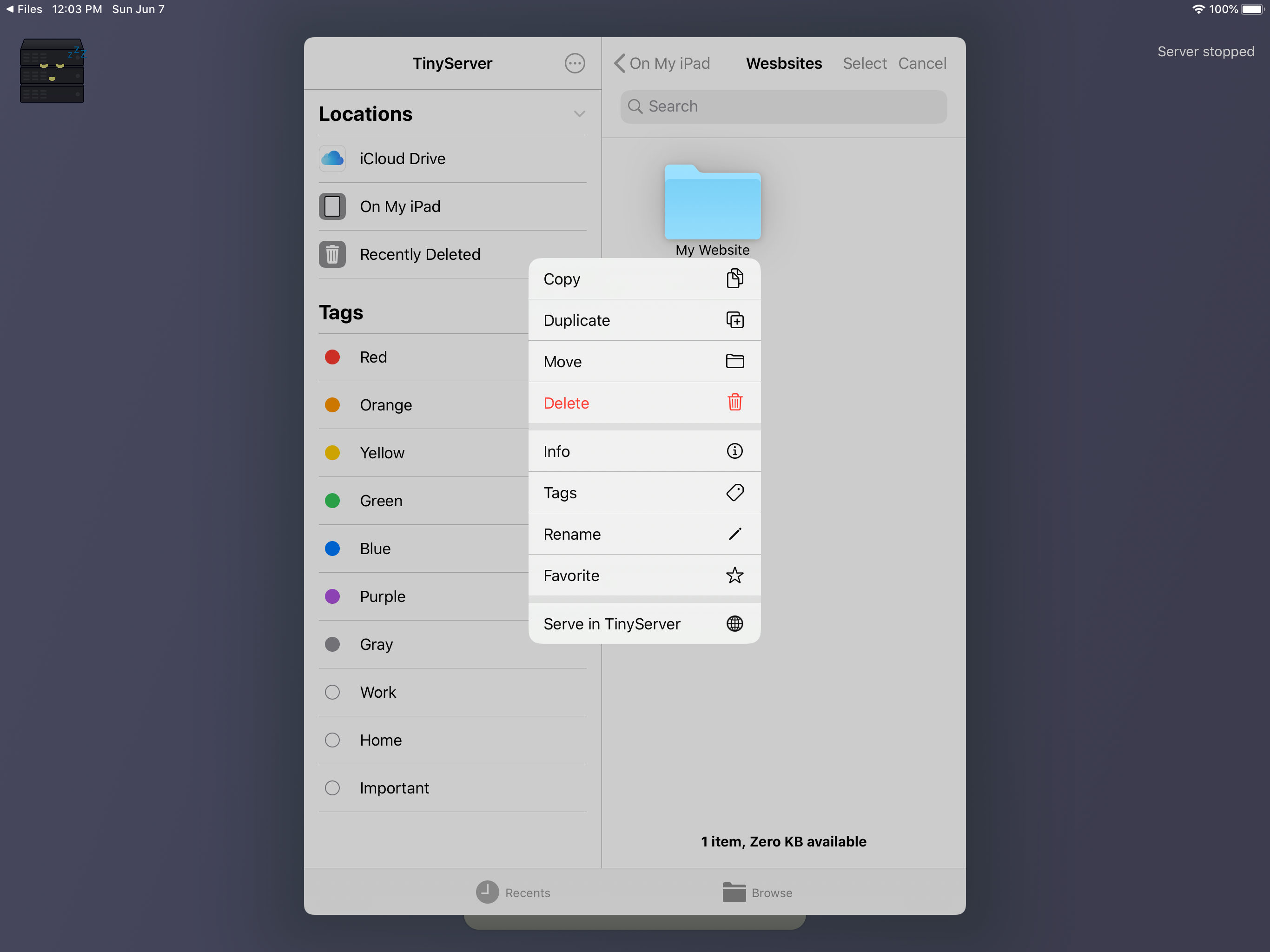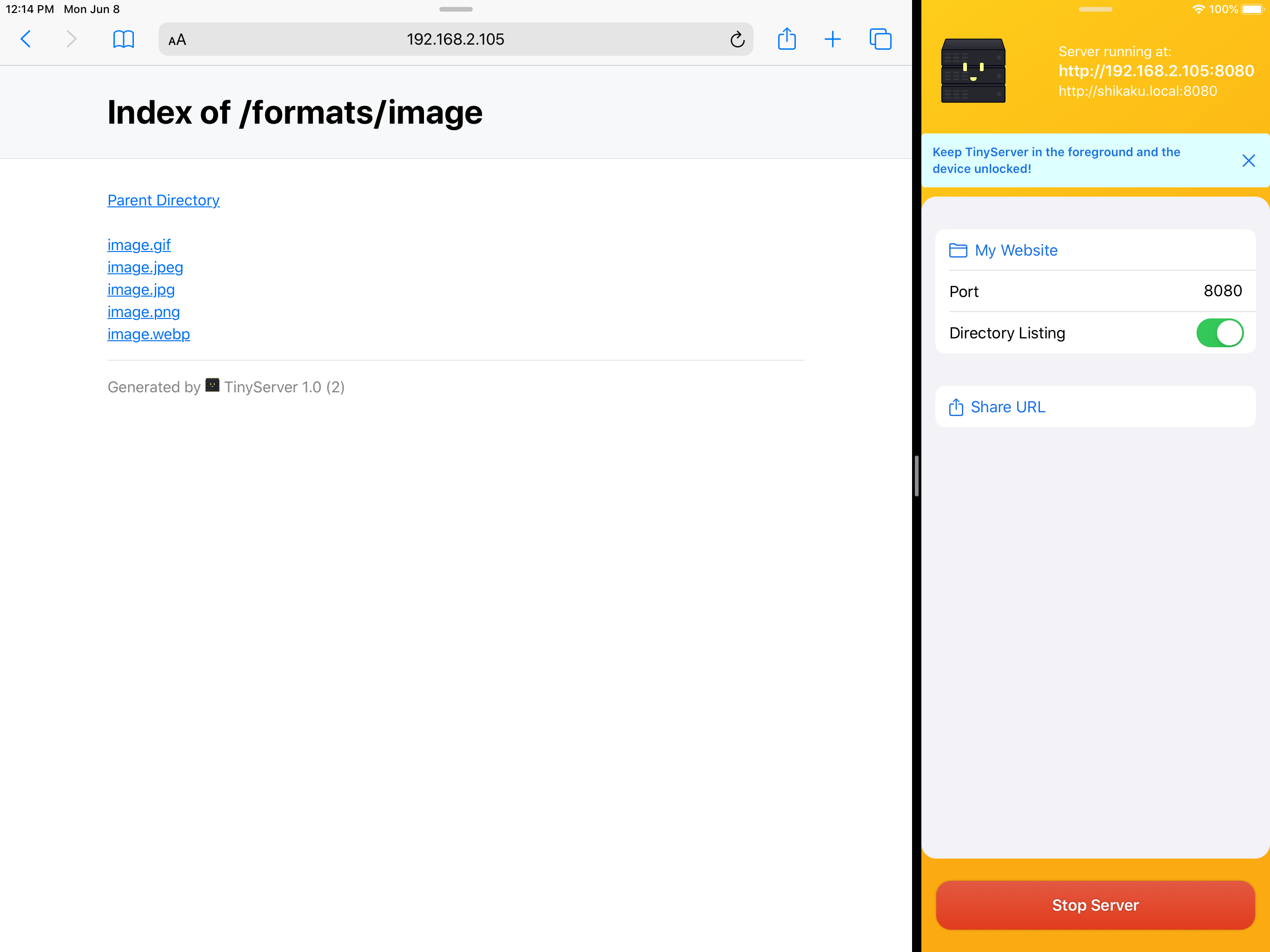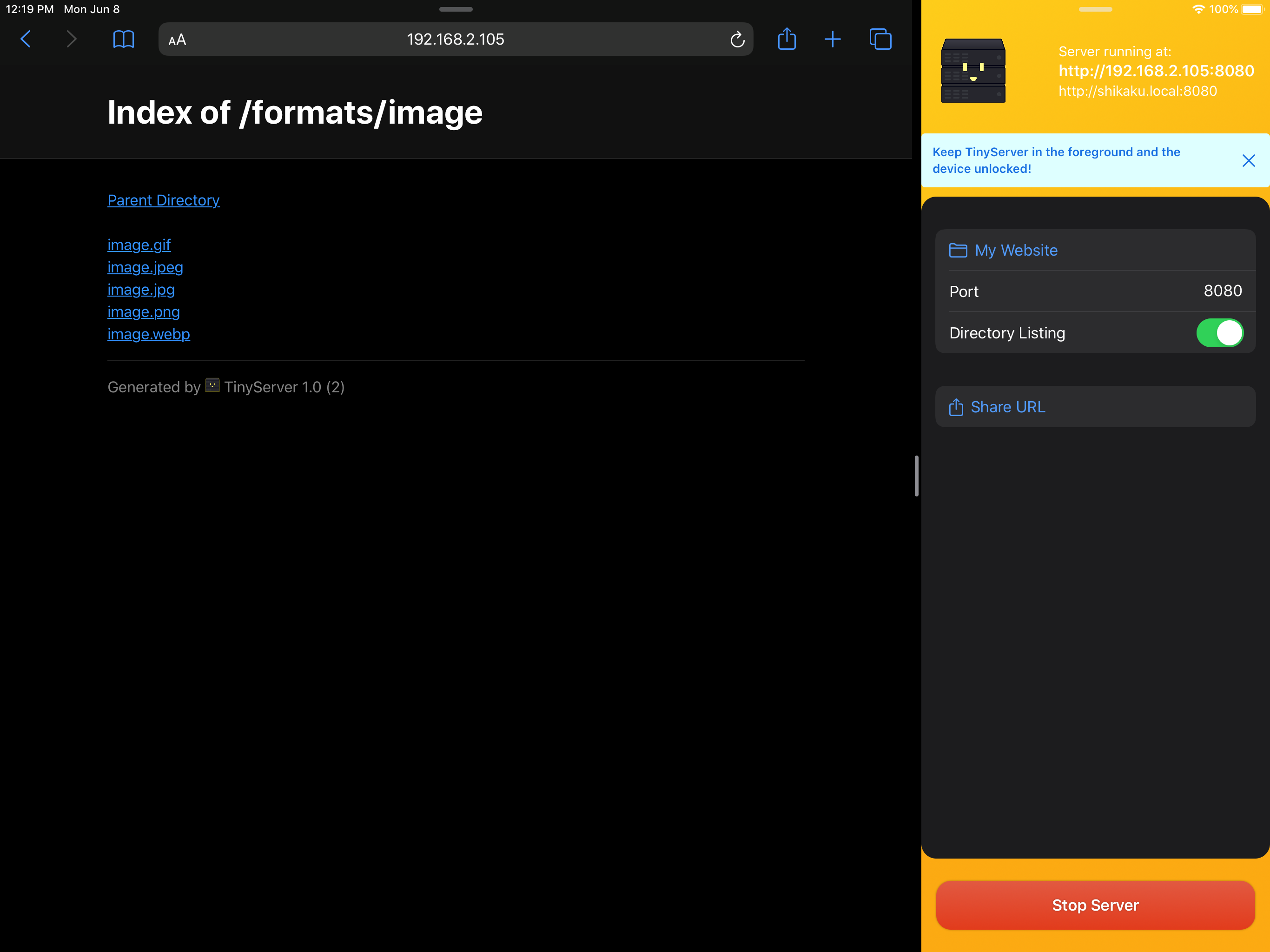Ratings & Reviews performance provides an overview of what users think of your app. Here are the key metrics to help you identify how your app is rated by users and how successful is your review management strategy.
Use your mobile device as a web server! Access static websites from a computer or other mobile device. FEATURES • use folders stored locally on your iPhone/iPad or in iCloud • serve static files and websites over HTTP • enable Directory Listing to browse the selected folder in your browser • Bonjour: no need to type in IP addresses - TinyServer will show a friendly URL like http://myiPhone.local:8080 • iPad Multitasking: use an external editor to edit your files and preview them in Safari running alongside TinyServer CHOOSING A FOLDER There are several ways to open a folder to be served by TinyServer. • In the app, tap "Choose Folder", then long-press a folder to bring up the context menu. Choose "Serve in TinyServer" • In the app, tap "Choose Folder", tap "Select" in the navigation bar, select a folder and tap "Open" in the navigation bar • on iPad, you can have the files app and TinyServer side by side in multitasking. You can drag and drop folders to the top of the TinyServer interface. Keep in mind that this way creates a copy, so if you change the files you have to drag them to the app again to see the changes. IMPORTANT: The web server can not run in the background. Keep TinyServer in the foreground and the device unlocked. If you do change apps, the web server will restart automatically restart when you bring the TinyServer app back to the foreground. TinyServer only works on local WiFi. The web server is not accessible via a cellular network connection.