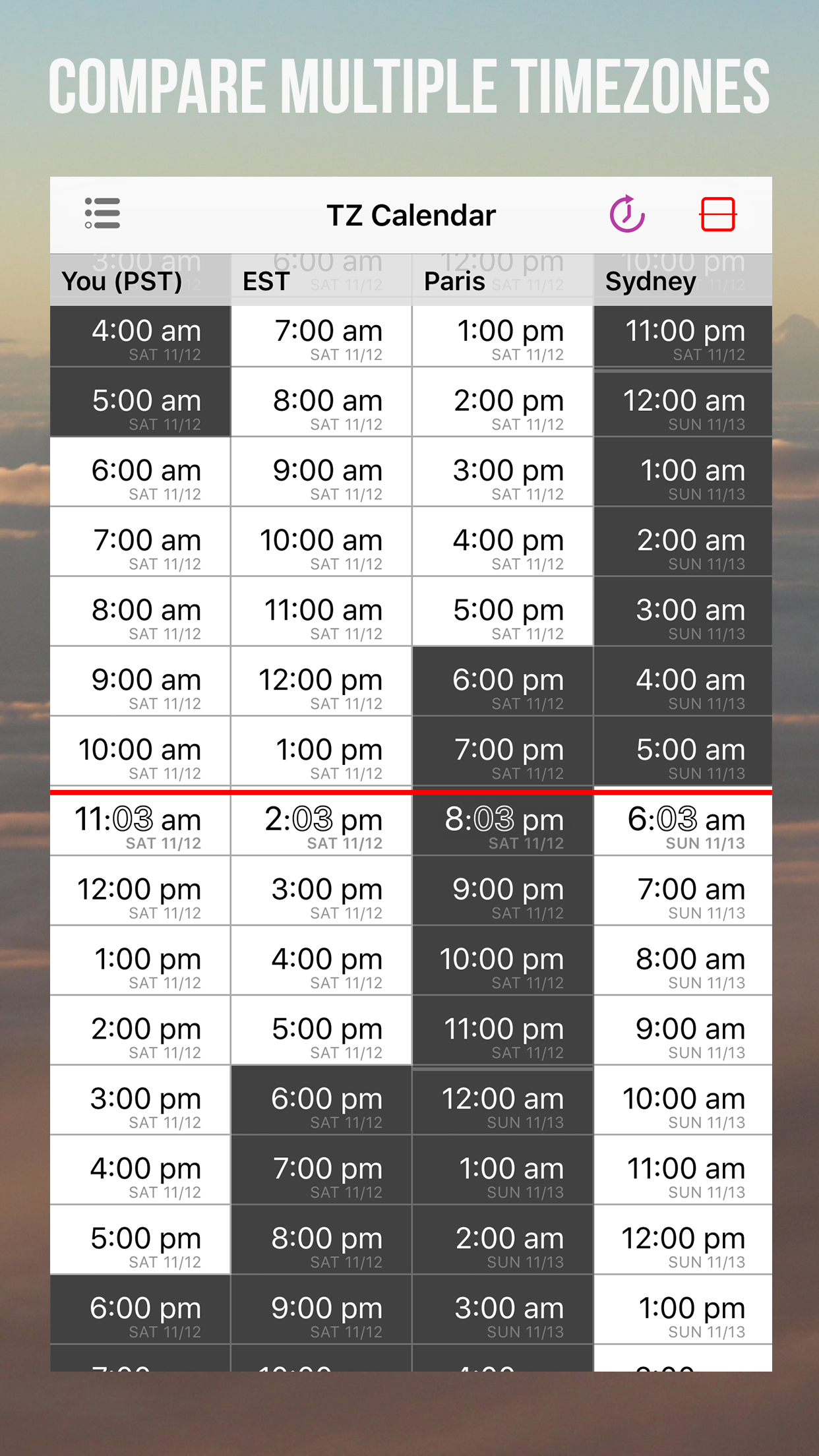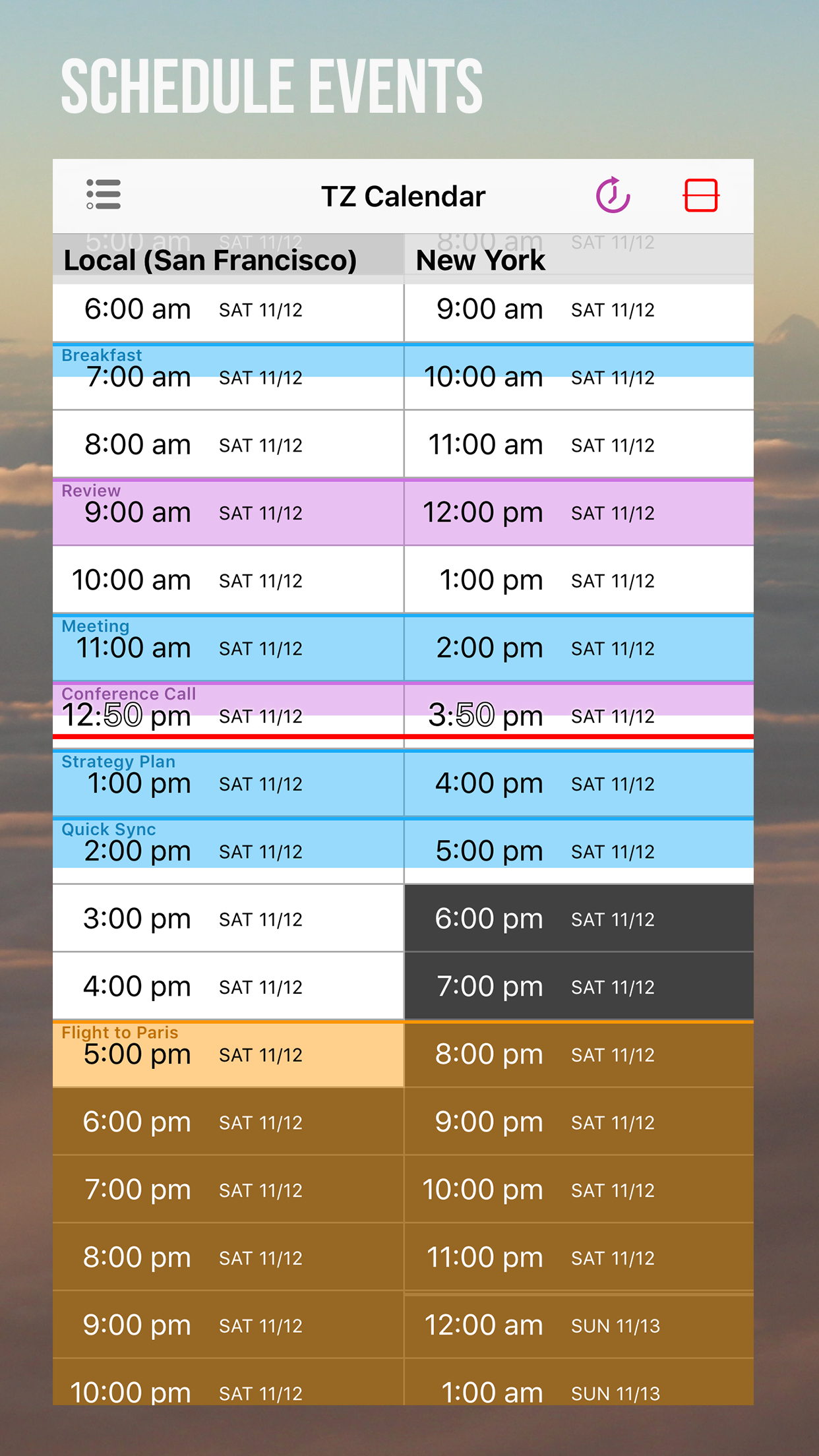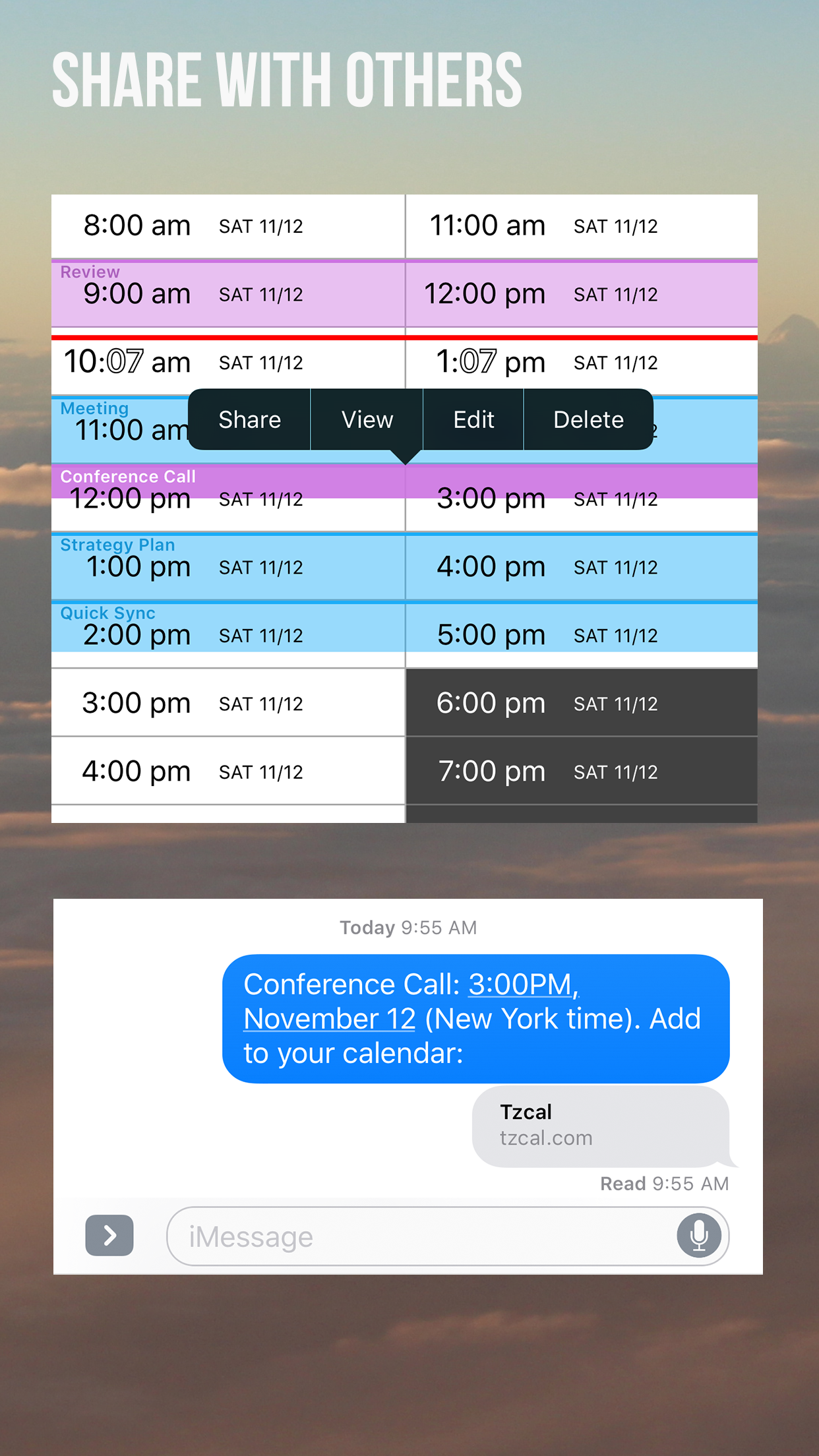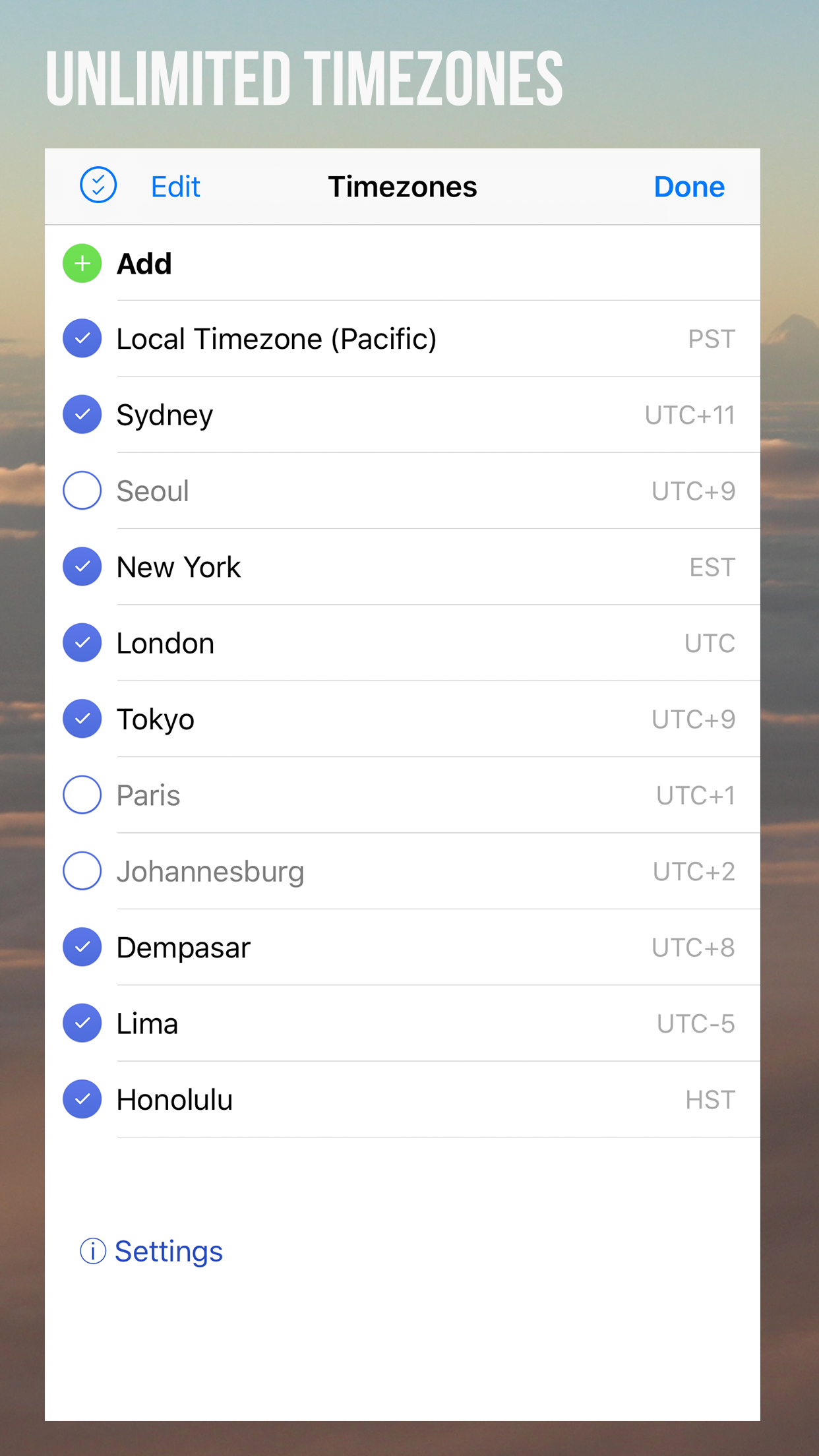Ratings & Reviews performance provides an overview of what users think of your app. Here are the key metrics to help you identify how your app is rated by users and how successful is your review management strategy.
Need to schedule something across multiple timezones? Timezone Calendar gives you a side by side comparison of as many timezones as you like, helping you to select a time that will be perfect for everyone involved. Display your existing calendars on multiple timezones. Create and edit and share events that are sync'd with your system calendar. No limit to how many timezones you can compare. Feature List: • Compare multiple timezones side-by-side. • Day/night indications for easy comparisons • Integrates with the iOS Calendar, displaying your existing events. • Share events to other users of Timezone Calendar – you share from your timezone, they tap a link, and it will appear in theirs. • Today widget to view your favorite timezones without unlocking • No upper limit on how many timezones you can add. • Red line indicates the current time. • Tap anywhere to set a purple line on a target time. • Tap twice to create an event in your Calendar. • Long-press on an existing event's title to Edit, Delete or Share. • Scroll horizontally to see all of your timezones. • Rotate to Landscape for a wider view. • Two display modes, regular and compact. • Shows the date & day of the week along with the time • Scroll to the future for planning events in days, weeks or even months time. • Display timezones by city name, or by well known abbreviations such as PST, EDT, etc. • Search by city name, timezone abbreviation or UTC offset to add new timezones • Daylight saving automatically applied. • Nautical time zones (UTC offsets with no daylight savings or other adjustments) are also supported. Search for "UTC+" or "UTC-" to add. • Rename your timezone and give it a nickname • Create an attractive timezone clock, by long-pressing on the red 'now' icon It's a dynamic slide ruler for cross-timezone planning!