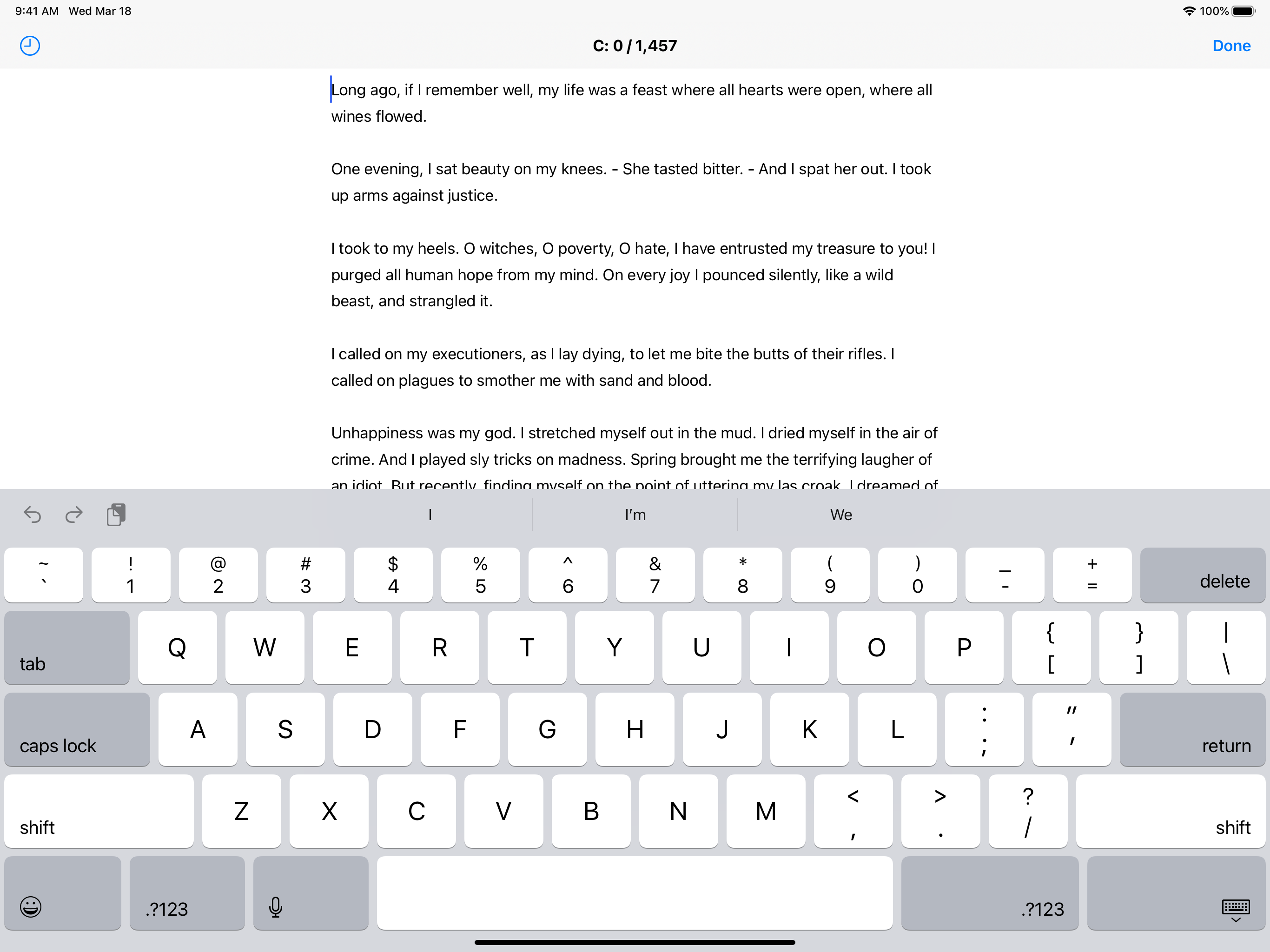Ratings & Reviews performance provides an overview of what users think of your app. Here are the key metrics to help you identify how your app is rated by users and how successful is your review management strategy.
User reviews affect conversion to installs and app rating. Featured and helpful reviews are the first to be noticed by users and in case of no response can affect download rate.
Textwell is a multipurpose textbox which can be used for any writing tasks such as jotting, messaging, blogging, searching, posting, and so on. For the simplicity, Textwell doesn't have features for styling text or managing multiple notes, but it is always ready to start writing instead, and the bunch of customizable actions can process your text in unlimited ways. Actions can be modified and created by yourself with JavaScript. Textwell is like a single sheet of paper, but it automatically saves current content by appropriate timing as history, so that you can search and take it back some time later. Also, current note content, actions, and history items are automatically synced with other devices including Mac, iPhone, and iPad via iCloud. Textwell allows you to - Simply write and read on a plain text field without any functional complexity or visual clutter. - Route your text to other apps or services such as Email, Messages, Maps, Reminders, Google Search, and more, by choosing one from the action list. Actions are customizable with JavaScript. - Modify your text by using actions such as searching/replacing words, inserting specific characters, reordering paragraphs/lines, time-stamping, location-stamping, changing cases, adding bullets, URL-encoding/decoding, escaping/unescaping HTML, making shorten URLs, and so on. - Preview HTML or markdown by also using actions. - Search and restore previous content from the automatic history. - Share current note, actions, and history items with other devices including Mac, iPhone, and iPad automatically via iCloud. - Check numbers of characters, words, and lines. - Use "Textwell" Widget. - Use "Textwell" share extension. - Use "Add to Textwell" action extension. - Use "Textwell" iMessage app. - Change font size, line space, and some behaviors is Settings app. Follow @textwell on Twitter to keep in touch.