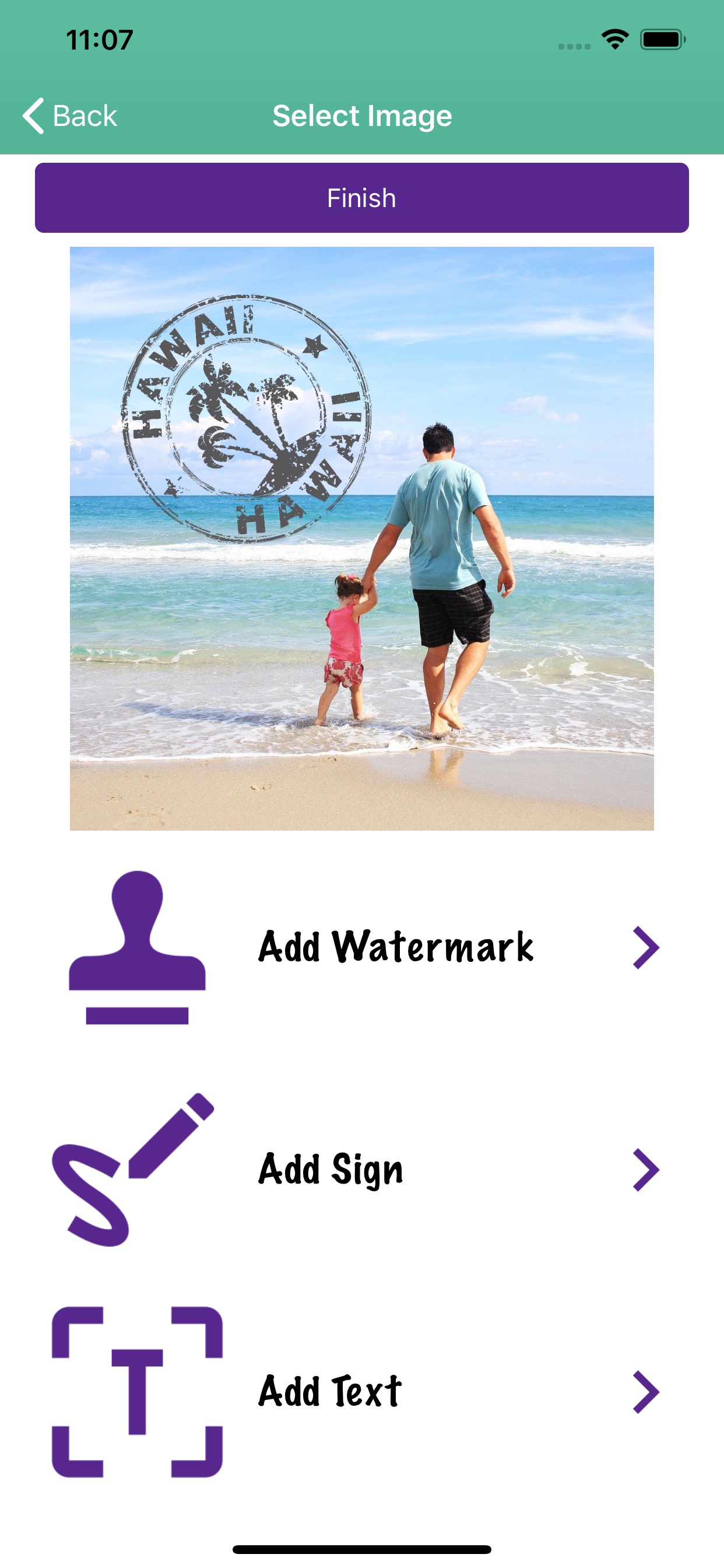Ratings & Reviews performance provides an overview of what users think of your app. Here are the key metrics to help you identify how your app is rated by users and how successful is your review management strategy.
Aplikasi yang lengkap ini akan membolehkan anda menambahkan teks, logo, gambar, atau tanda air pada gambar atau gambar yang anda mahukan. Pelbagai pilihan: - Pilih lokasi, ukuran, dan ketelusan tanda air. - Import logo atau gambar anda untuk digunakan sebagai tanda air. - Gunakan pencipta logo / gambar kami untuk menambahkan gambar dan menghapus latar belakang, ketelusan, dll untuk menggunakannya sebagai tanda air. - Tambahkan teks dan gunakan sebagai tanda air untuk foto anda. - Lukis atau tulis sesuatu gaya bebas dan gunakan kemudian di semua foto anda. - Simpan tanda air yang anda buat, jadi anda boleh menggunakannya kemudian di mana-mana foto yang anda mahukan. - Tambahkan penapis untuk mengubah penampilan akhir foto anda. - Muat turun dan kongsi ciptaan anda.