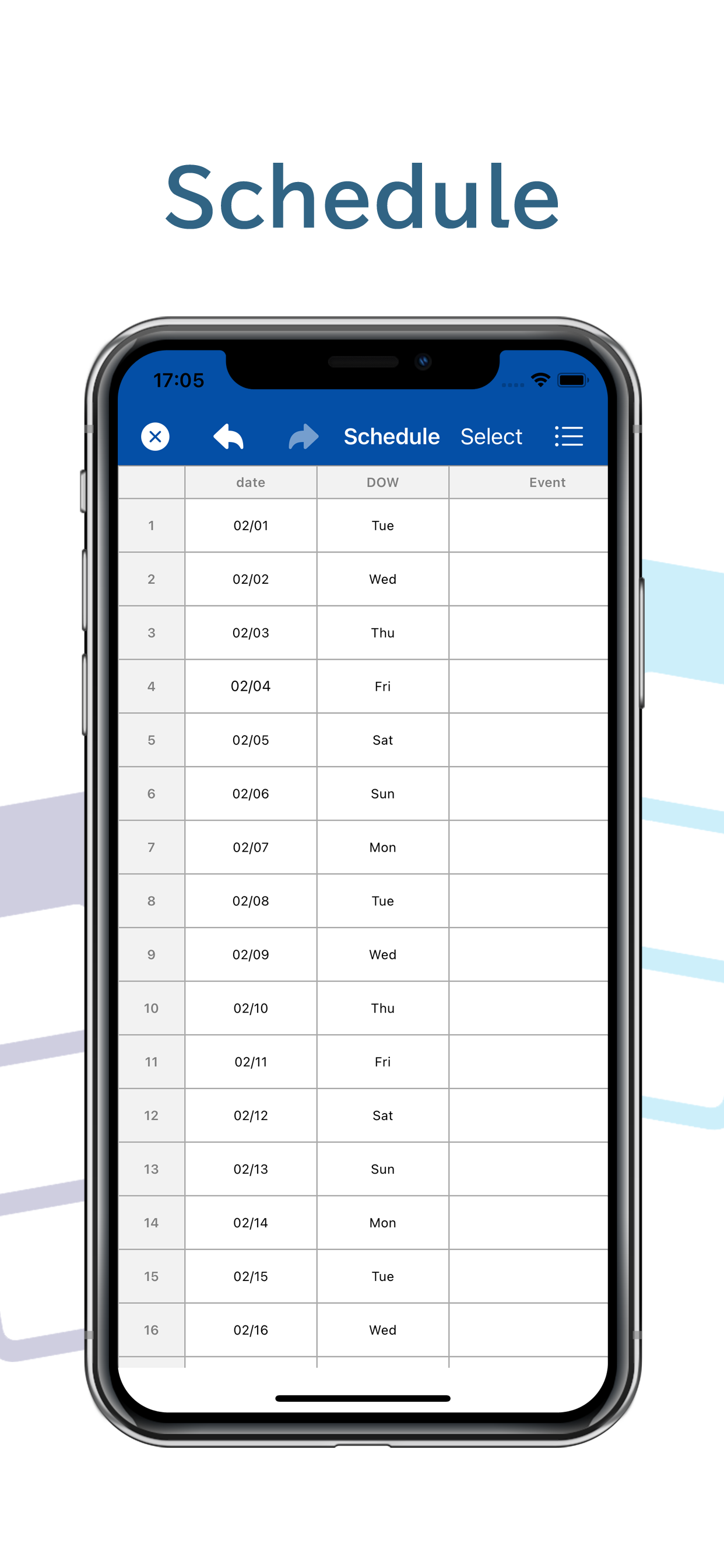Ratings & Reviews performance provides an overview of what users think of your app. Here are the key metrics to help you identify how your app is rated by users and how successful is your review management strategy.
This is a memo application in table format. You can save your name, phone number, address, etc. in rows. You can also use it to store recipes. You can also use it in the following ways - Create a schedule - Create recipes - Create a table - Create timetables - Creating shifts - Setting item names Tap an item to display the settings screen, where you can set or change the item name. You can also set the width of the column. - Setting text and background colors of cells You can set the text color and background color of each cell. - Change text size, change text position The text size can be changed to any size. The text position can be changed to the left, center, or right. - Insert images Images can be inserted into cells. - Change cell size The height and width of cells can be adjusted and changed. - Add Rows, Add Columns There is no limit to the number of rows and columns that can be added. - Simple calculations in cells Four arithmetic operations can be performed in a cell. Four types of symbols (+-*/) can be used to display the calculation results. - Import CSV files You can receive and view CSV files shared from other applications. - CSV output Data can be output in CSV format. Text color, background color, etc. cannot be output to CSV. - PDF output Data can be output in PDF format for printing or sharing. - xlsx output Output to xlsx is possible. When outputting a file that contains images, the display may differ. - iCloud Drive When using iCloud Drive, you can use common data on multiple devices. - Trash Box Even if you delete a file by mistake, you can rest assured that it is in the Trash.