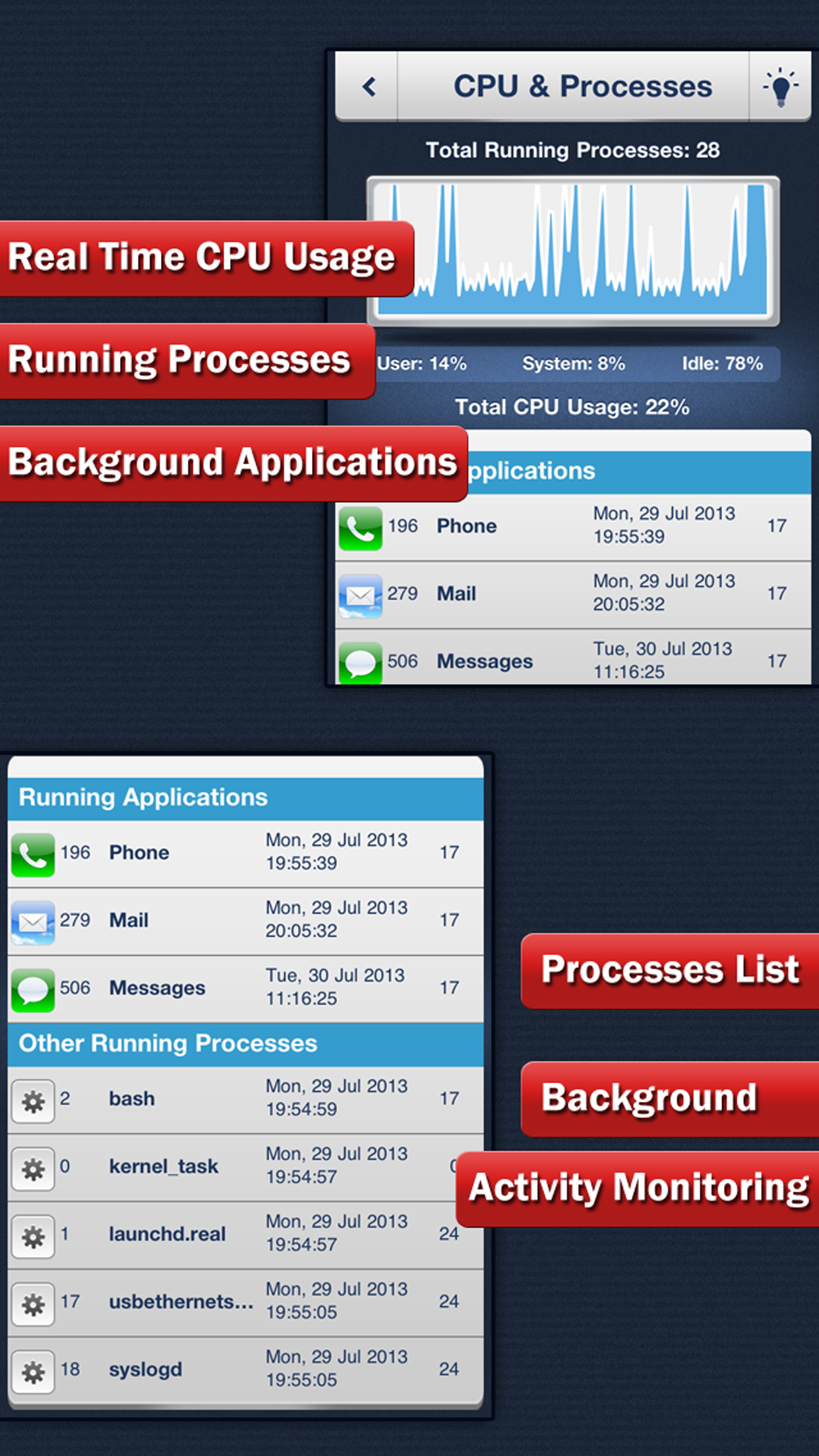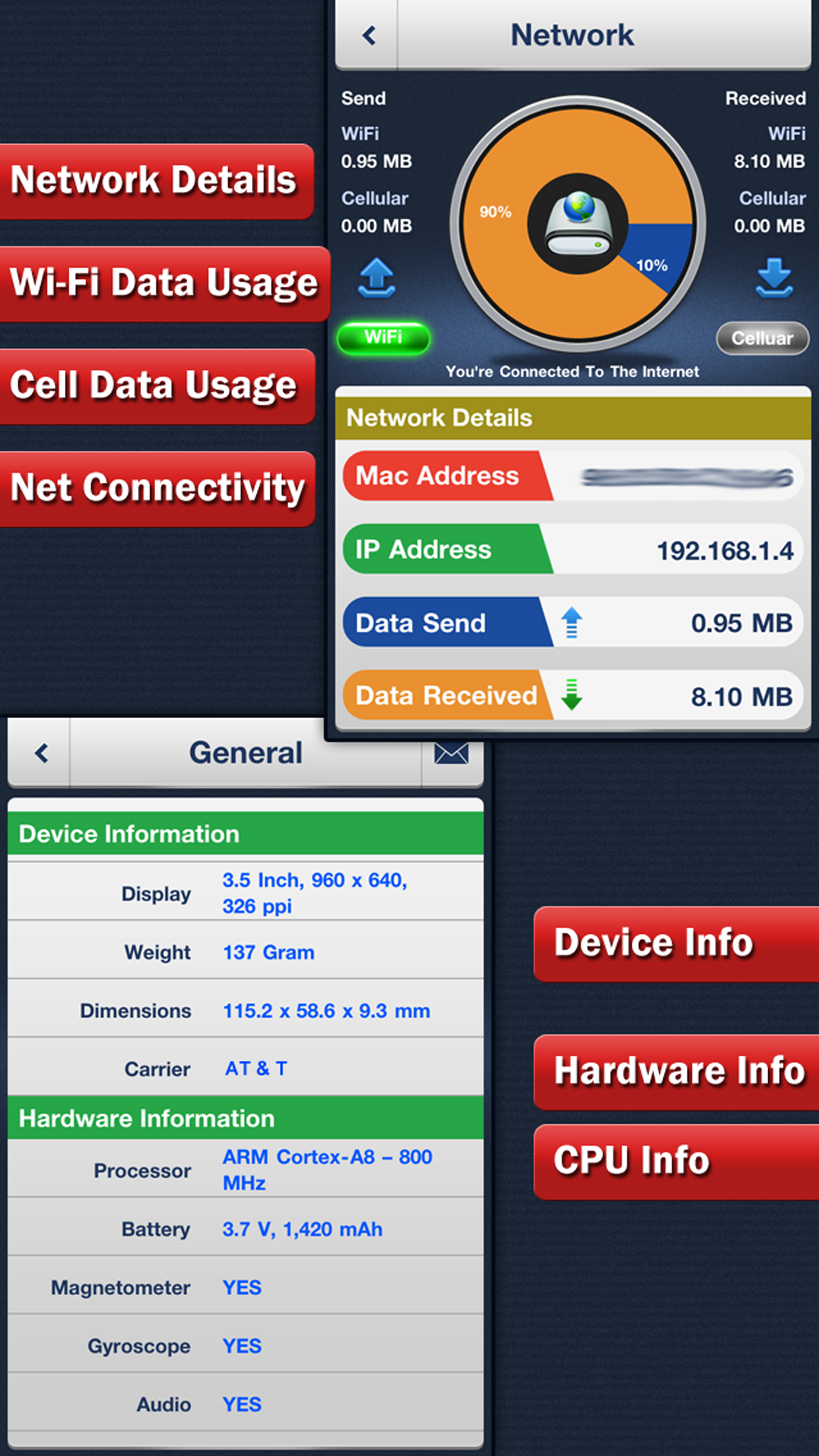Ratings & Reviews performance provides an overview of what users think of your app. Here are the key metrics to help you identify how your app is rated by users and how successful is your review management strategy.
User reviews affect conversion to installs and app rating. Featured and helpful reviews are the first to be noticed by users and in case of no response can affect download rate.
Would you like to control and monitor all activity of your iOS devices then System Status Monitor is the perfect app for you people. System Status Monitor is the ultimate app for activity monitoring, managing and optimizing your device performance. It provides significant system status information such as battery charge and activity log, memory manager, cpu and disk usage, network info with wifi or cellular identification, various hardware-related data etc. === Battery charge and activity log === • Battery level visual display • Battery status monitor (discharging, charging, fully charged) • Battery work time usage activity (video, audio, Wi-Fi and 3G internet, talk time, 2D and 3D games, stand by) • Tips on saving battery life === Memory manager and storage (disk) monitoring === • Runtime memory consumption • Graphical display of wired, active, inactive, and free memory • Total, used and free storage (disk) usage observation === CPU usage monitoring & processes list === • Runtime CPU usage & CPU load graph • CPU Usage with user usage, system usage and idle usage • All running processes and applications list with detailed information about each of them including process name, process start time and date, priority & PID • List of application services in background === Network connection details === • Network connectivity information • Wi-Fi data usage and 3G (cellular) data usage • MAC and IP address of the current connection • Network data send and receive details === General === • Device Information like system boot time, device model, operating system name and version etc • Detailed CPU information like model, CPU frequency, and others • Hardware features of the device including display resolution, pixel density, battery capacity, front and rear camera resolution and many more === Other features === • Full support for all iPhone and iPod Touch devices • Retina display, high resolution, pixel perfect graphics • Real time updates of the display every time the monitored parameters change • Share general information like device details, CPU information and hardware information via email • Easy to use interface and much more Checkout app video on YouTube: http://www.youtube.com/watch?v=CD_47ByeRdE