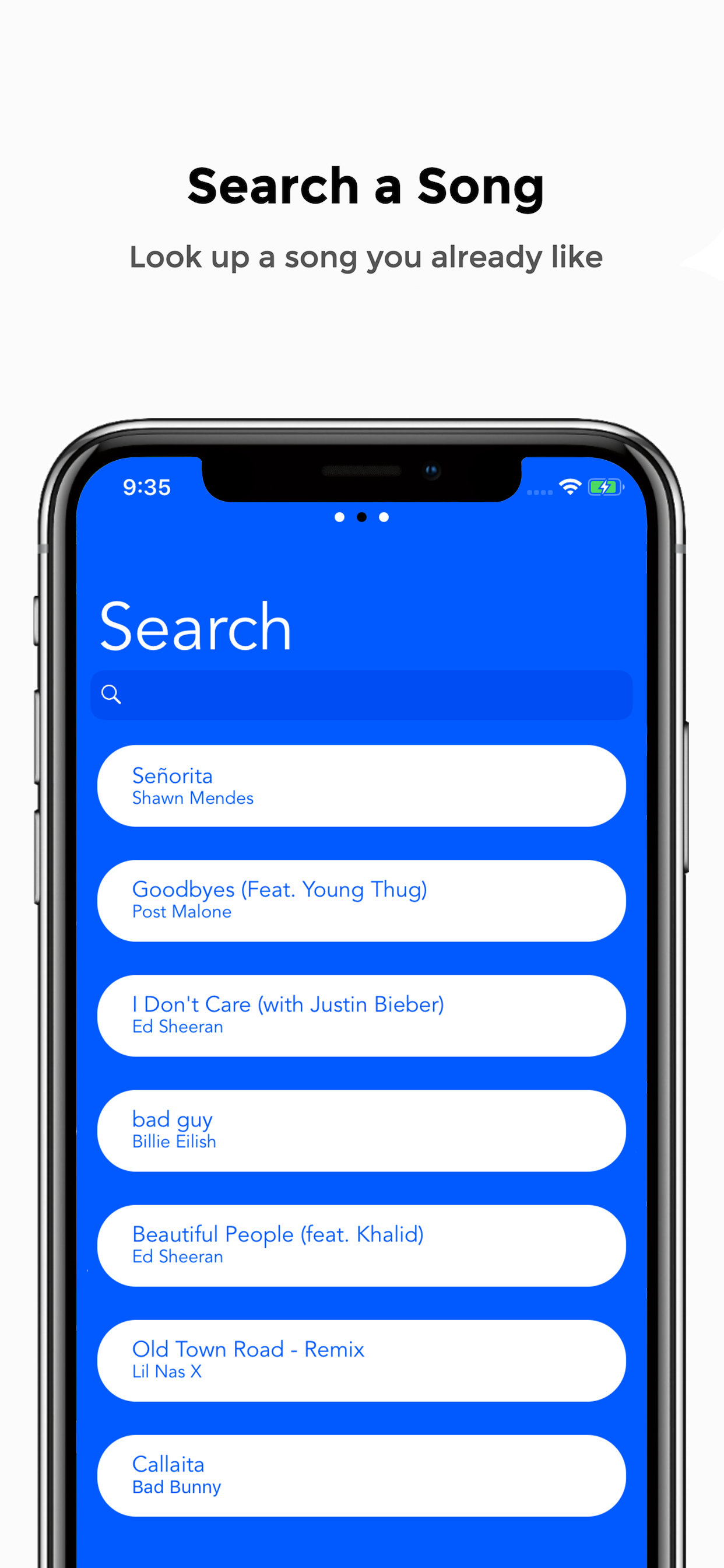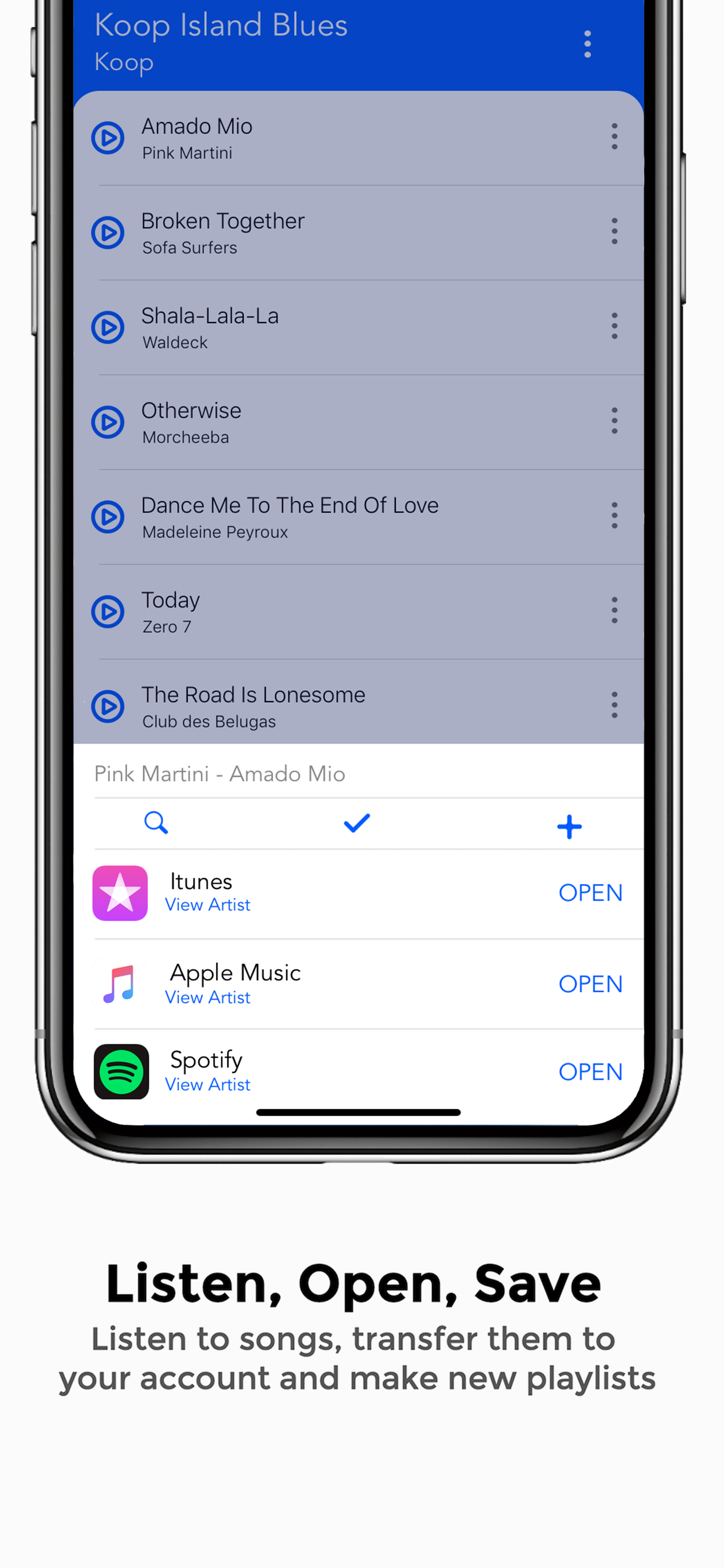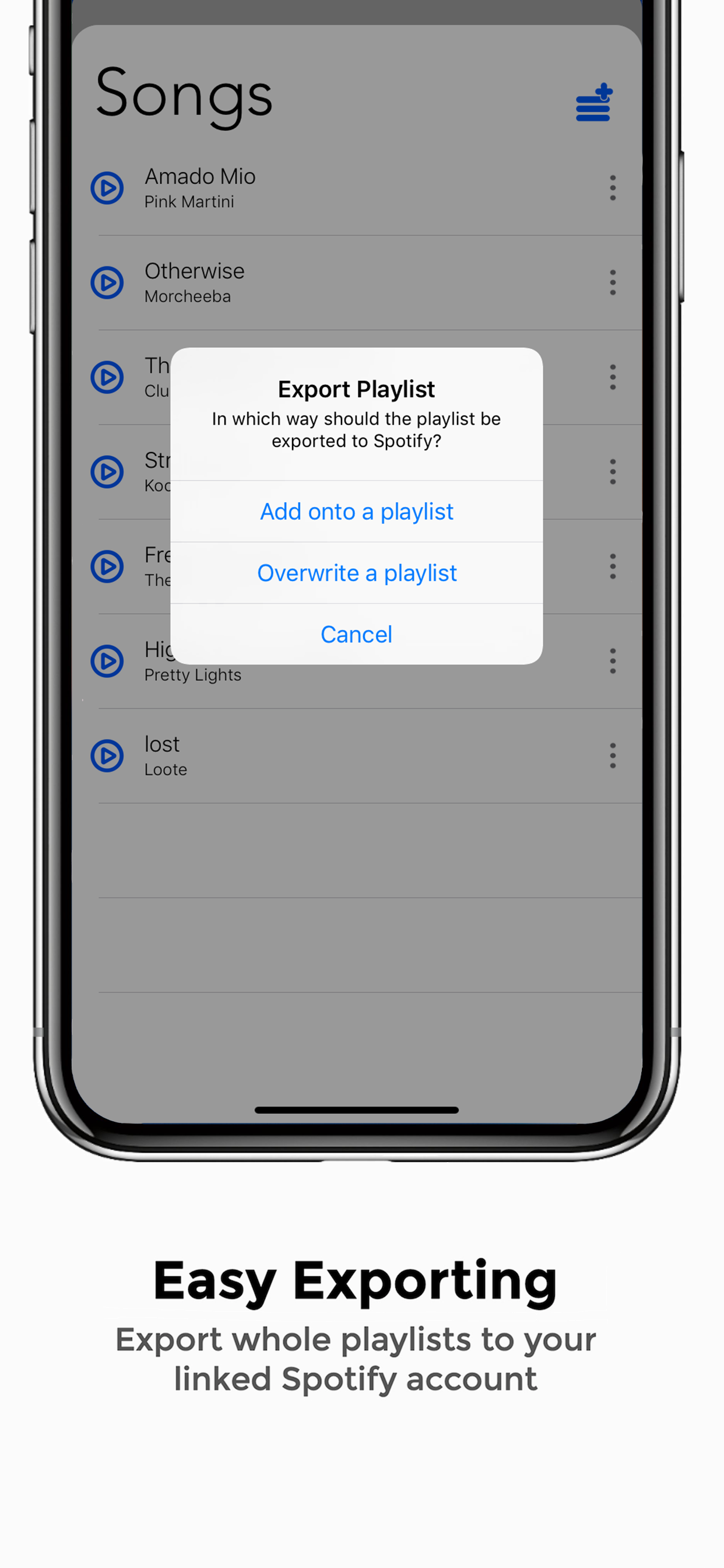Ratings & Reviews performance provides an overview of what users think of your app. Here are the key metrics to help you identify how your app is rated by users and how successful is your review management strategy.
User reviews affect conversion to installs and app rating. Featured and helpful reviews are the first to be noticed by users and in case of no response can affect download rate.
After finding songs you like from the suggested list, you are provided with many features to easily bring your music to your preferred music platform. With one button press, you can open the track or the artist in iTunes, Apple Music or Spotify. You may also save the track in your Spotify library, or save the song in Swivvel’s internal playlist. Your Swivvel playlist is accessible and stores a collection of your newly discovered songs. For additional help, you can easily export the list as a playlist on your Spotify account by making a new playlist, or by adding or overwriting an already-created playlist. In case you are working on making a new playlist over a long period of time, we provide the right option for you in case you take a break; all searched songs are documented for you to quickly return to the seed song you stopped at. Afterwards, when your final list has been finished and exported, and the saved and searched songs queue needs to be reset, you can mass delete all content. In case you only wish to edit your collections, you can do so as well. Because your Spotify account plays an imperative role in the app, we provide a simple and accessible way to change your linked account, on which Swivvel makes changes. All of these features are visualized clearly in the tutorial, which can be viewed when first opening the app and on the settings screen.