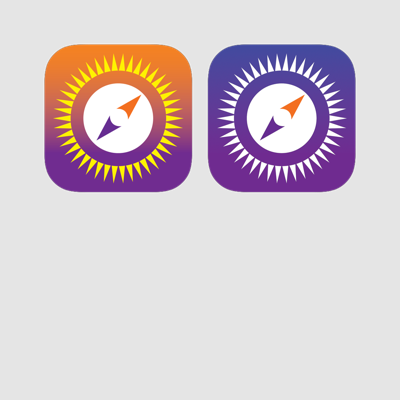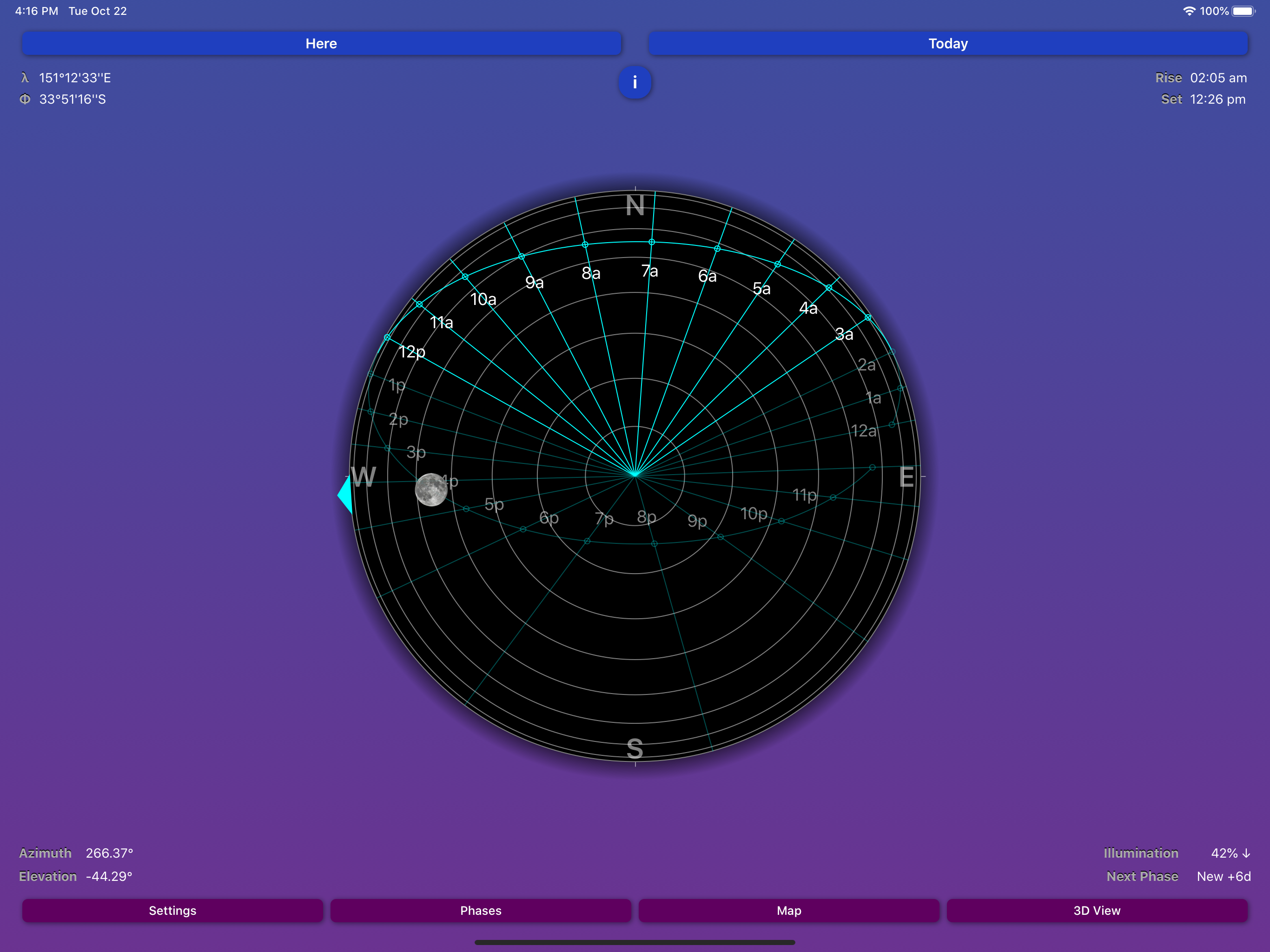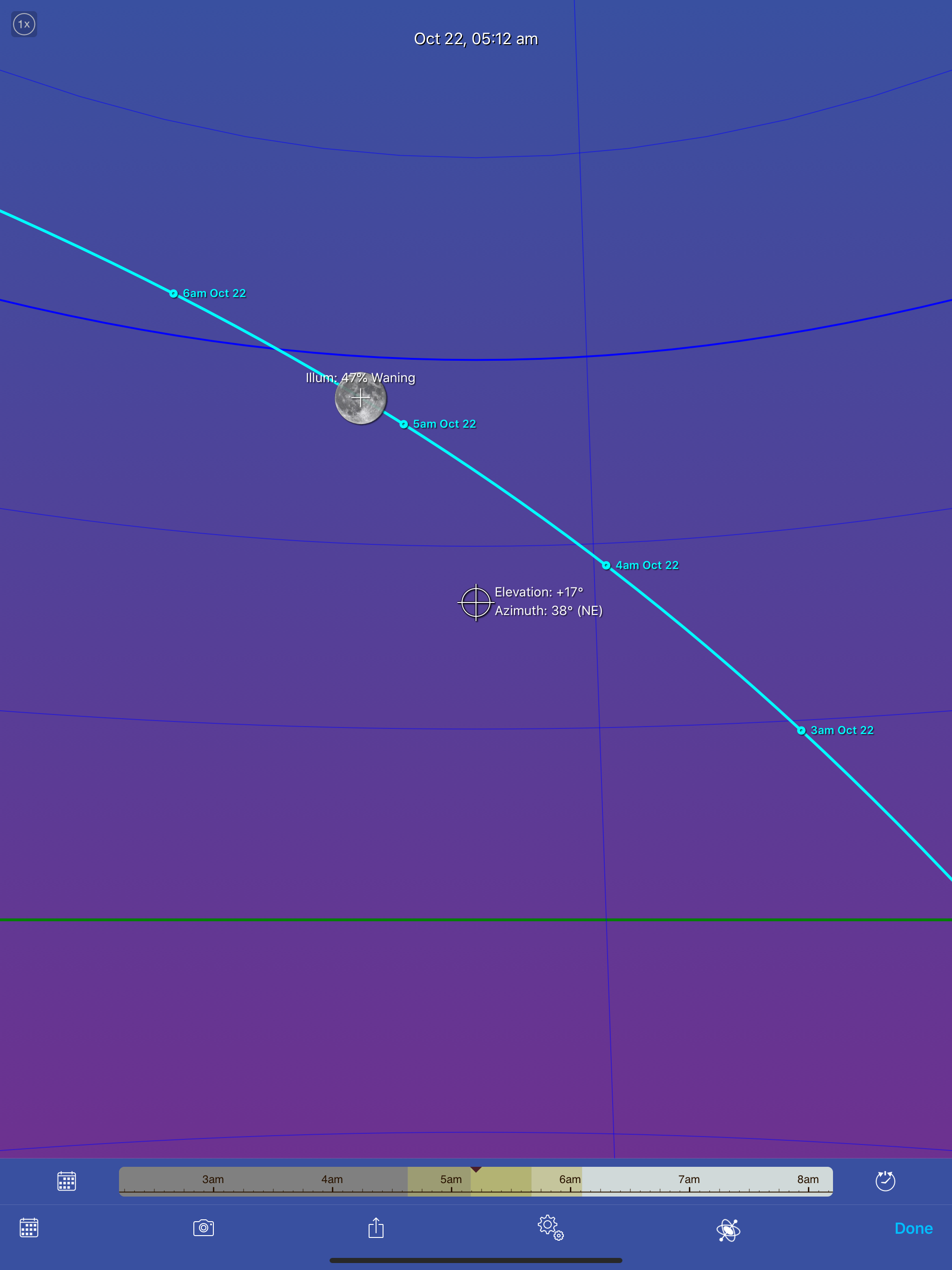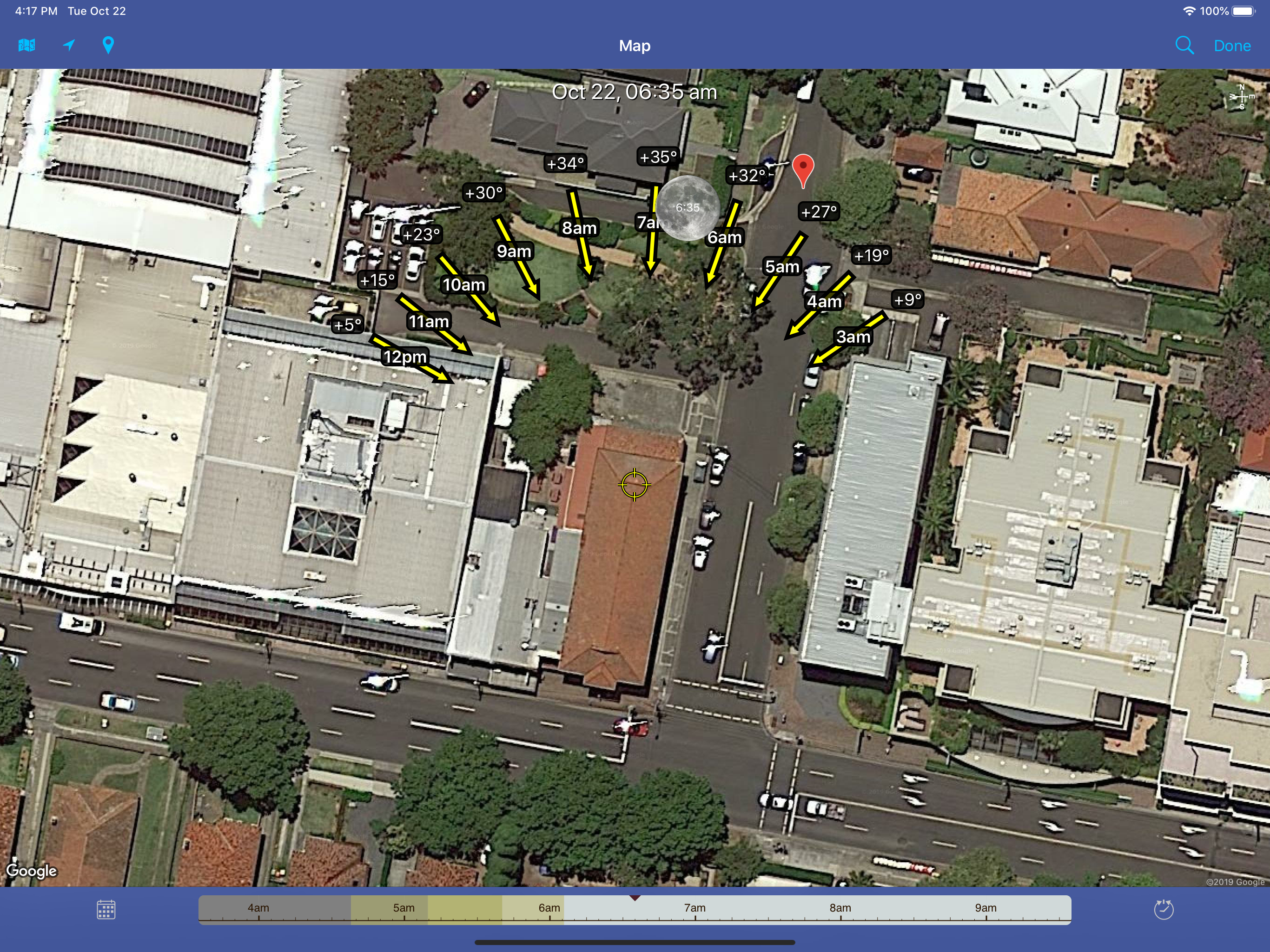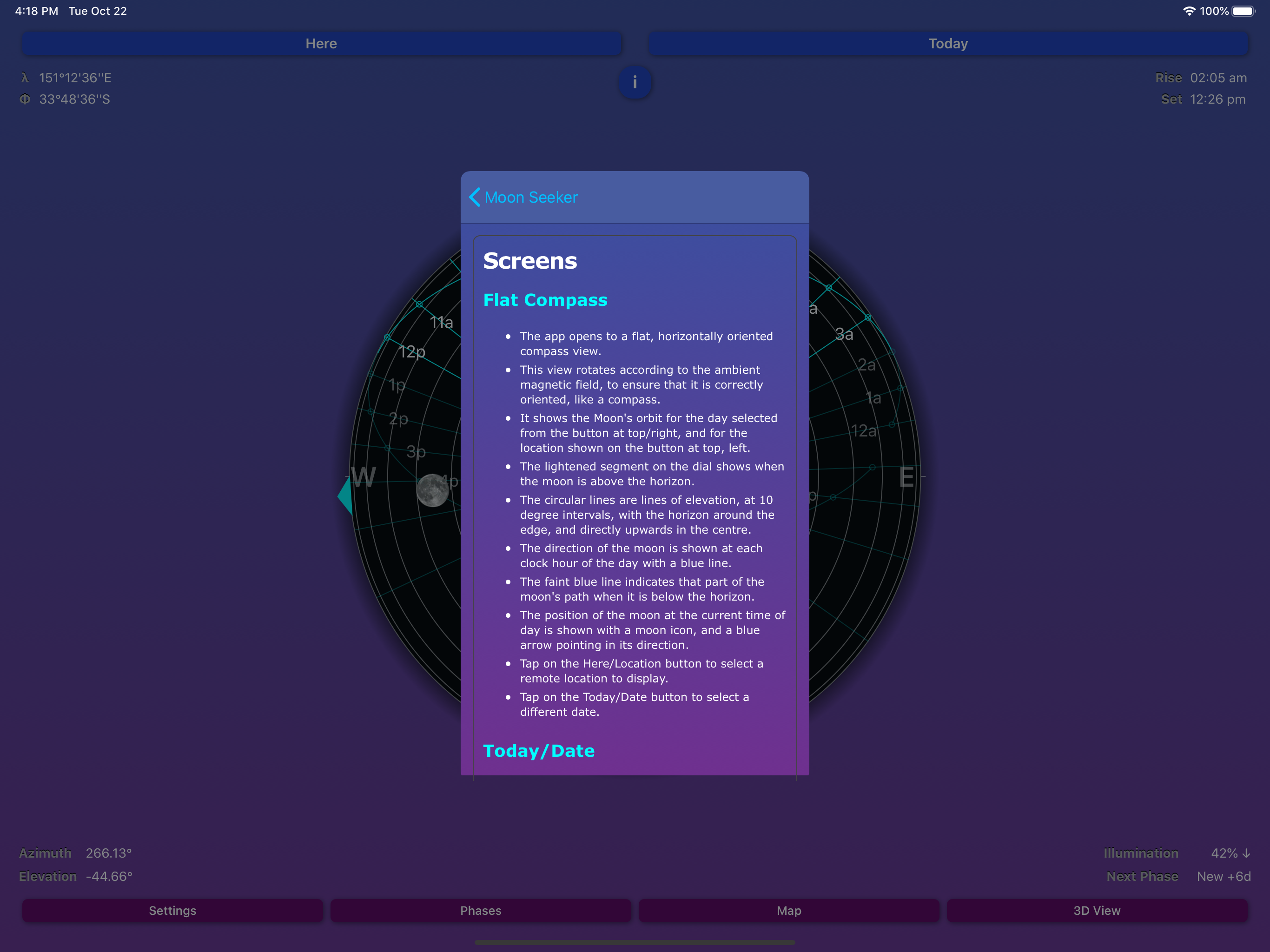Ratings & Reviews performance provides an overview of what users think of your app. Here are the key metrics to help you identify how your app is rated by users and how successful is your review management strategy.
Sun Seeker and Moon Seeker both provide a FLAT VIEW COMPASS and an AUGMENTED REALITY CAMERA 3-D VIEW showing the solar and lunar paths, hour intervals, winter and summer solstice paths, rise and set times and more and Sun Seeker includes MAP VIEW showing solar direction for each daylight hour. Ideal for * Photographers - for planning optimal light conditions - day or night * Real Estate Buyers - for finding the sun exposure of properties you are considering * Gardeners - for finding optimal planting locations for current and seasonal solar exposure * Architects - for getting a feel for the spatial variability of the solar angle throughout the year * All Sun Lovers! To find the sun, even when it is hidden by clouds or walls Main Features * Uses GPS and magnetometer to find the correct solar and lunar positions and path for your current location * Flat compass view showing current solar/lunar position, diurnal solar angle and elevation (separated into day & night segments), shadow length ratio, atmospheric path thickness * 3D augmented reality camera overlay view showing the sun and moon's current position, its path with hour points marked * Camera view also has an optional pointer to guide you towards the current location of the sun or moon Sun Seeker app only - * Map view showing solar direction arrows and elevations for each hour of the day * Ability to choose any date and view solar path for that day * Ability to choose any location on earth (includes 40,000+ cities or custom locations) * Additional details including rise, set and culmination times, maximum elevation * User option to include summer and winter solstice paths on both flat compass view and camera view Videos, videos, videos * Check out our YouTube video here: https://www.youtube.com/watch?v=n3ENGG6Drww * Search YouTube for "Sun Seeker app" for many other videos created by enthusiastic users Notes * IMPORTANT - Please ensure that Settings / Location Services / System Settings / Compass Calibration is switched ON. The app's 3D view will not work without it! * The compass accuracy depends on having an undistorted magnetic field around your device. If you use it close to metallic objects or electrical equipment, directional accuracy may be impaired.