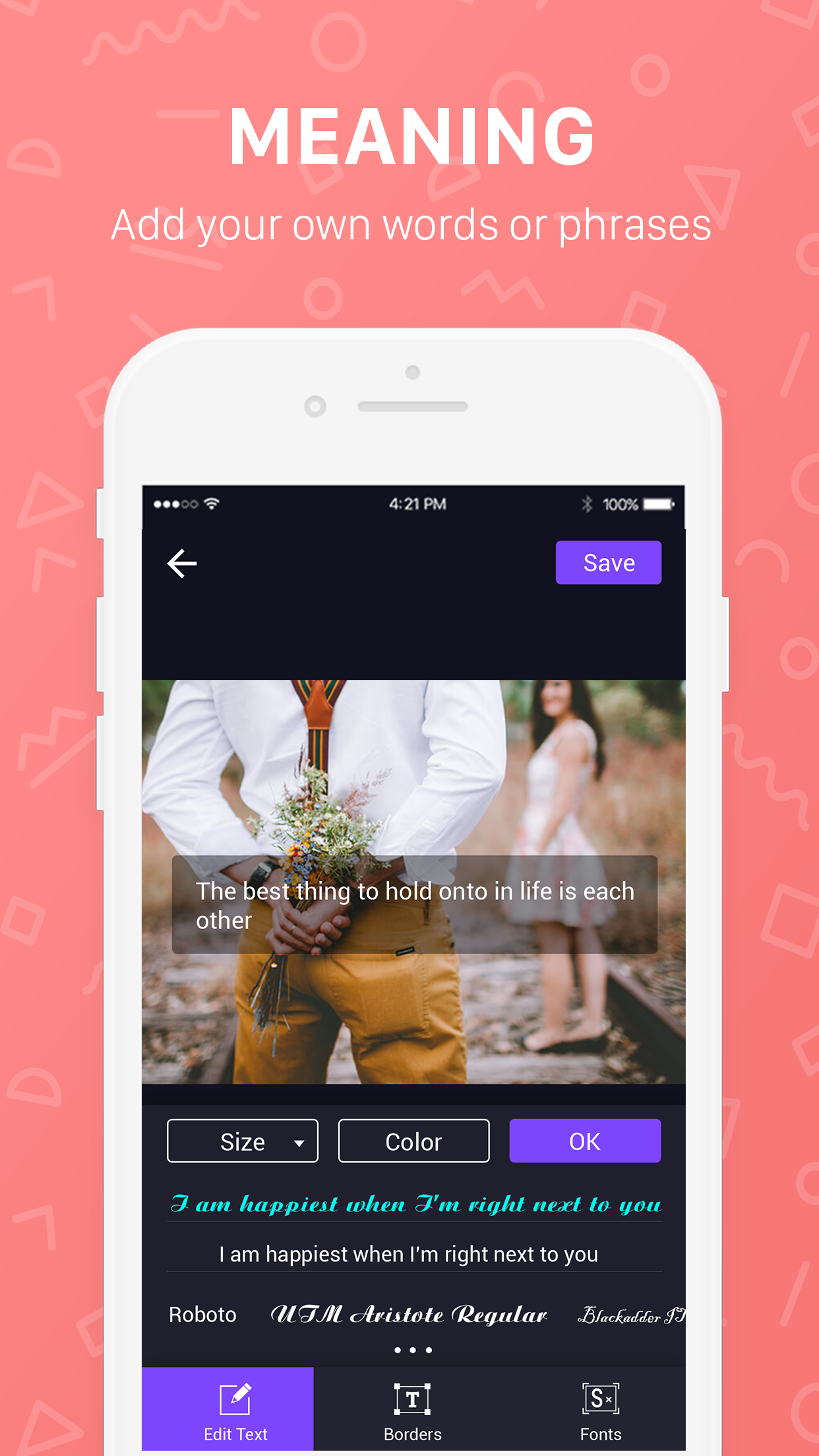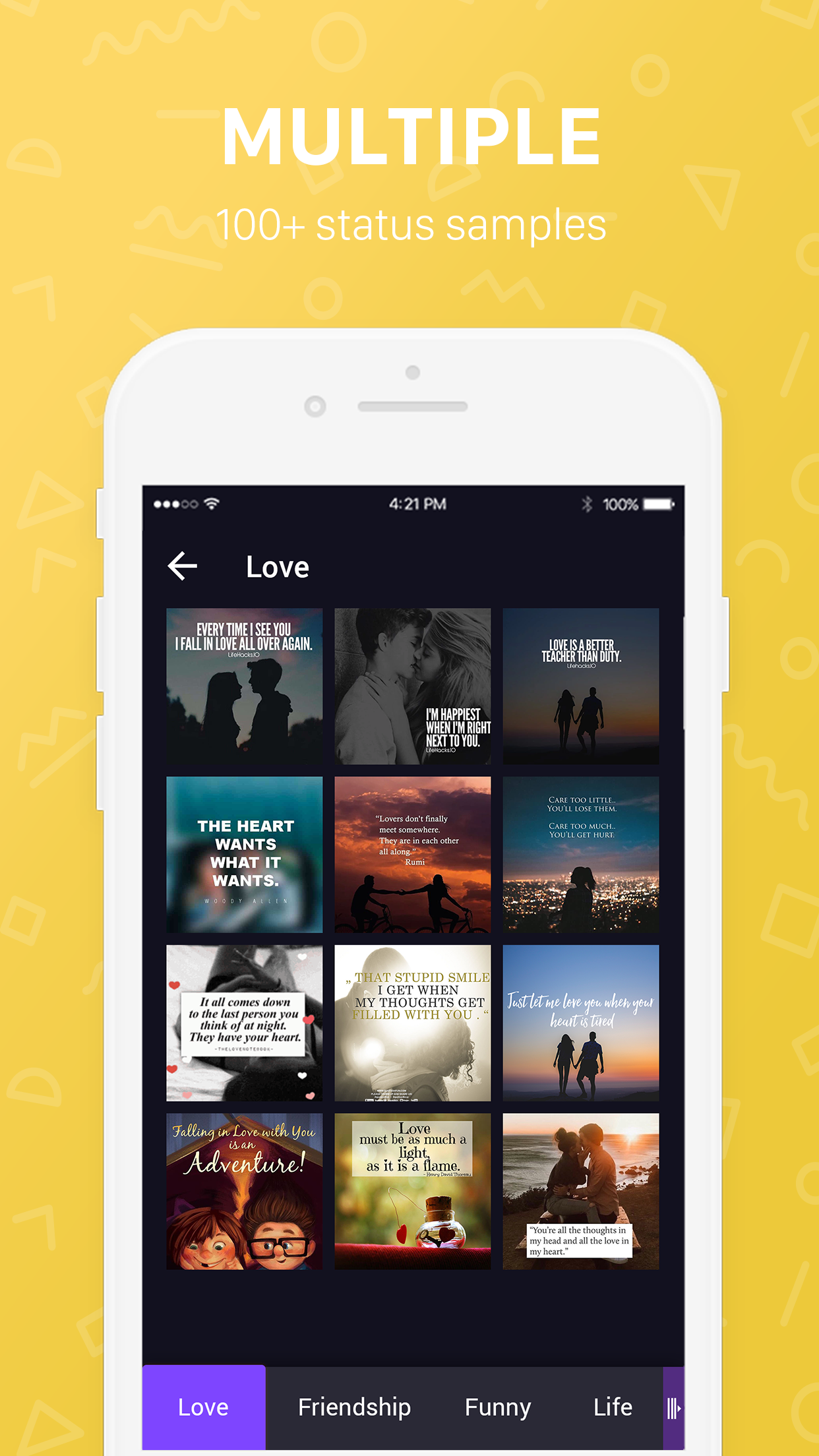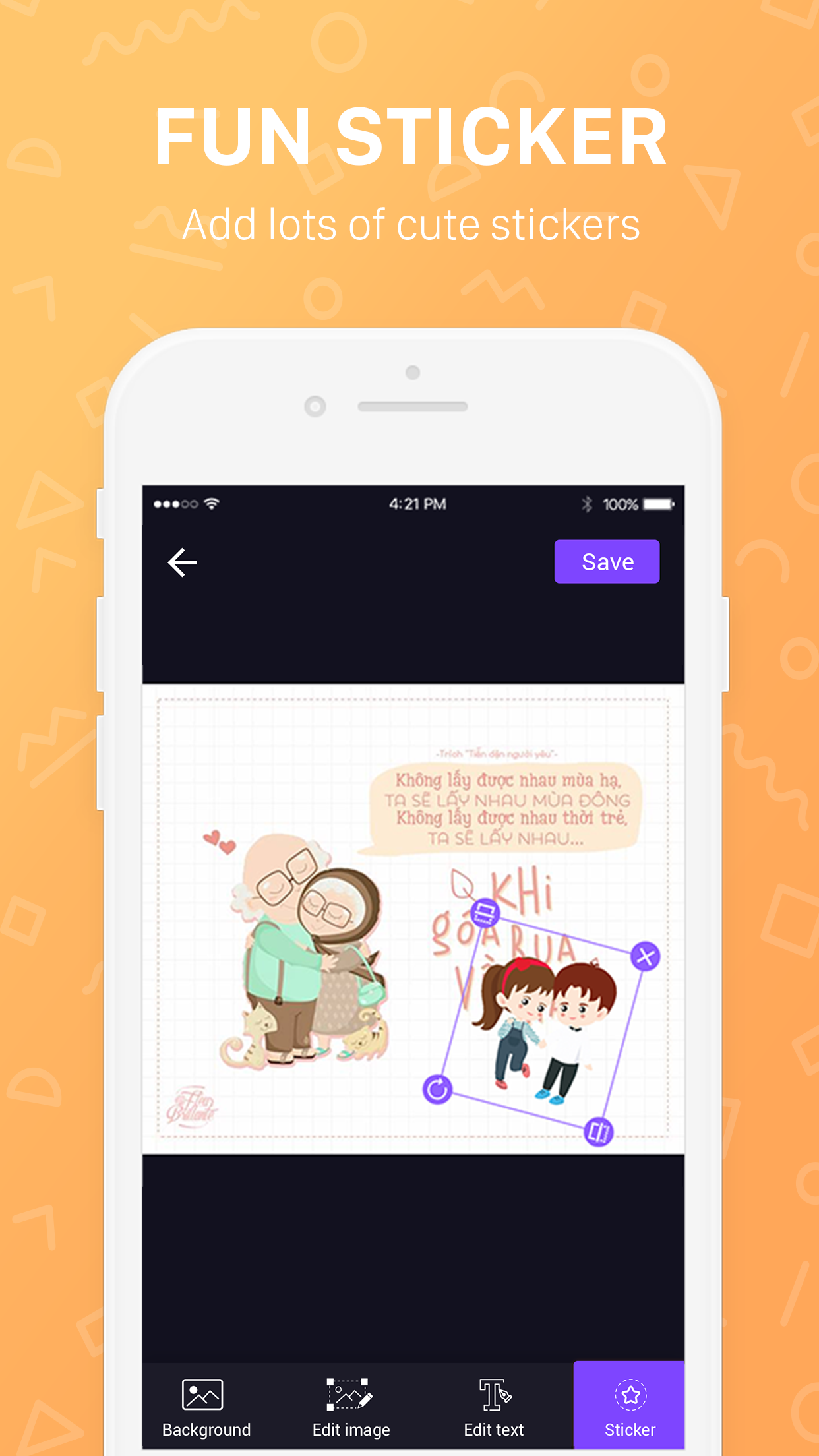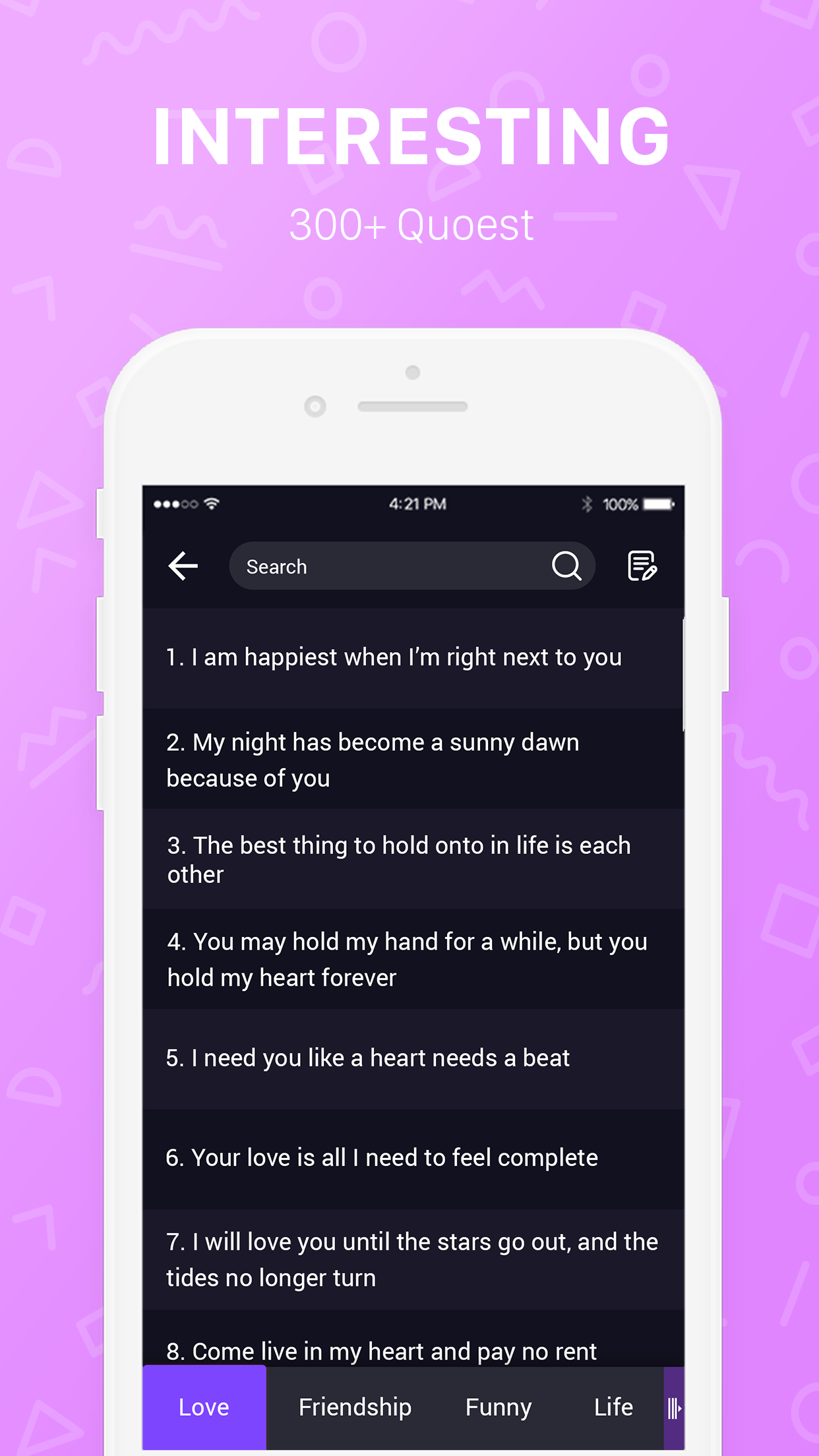Ratings & Reviews performance provides an overview of what users think of your app. Here are the key metrics to help you identify how your app is rated by users and how successful is your review management strategy.
StatusMaker - Application helps you write text or status on image and share them on facebook, twitter or other social networking sites. Main functions: + Make special status: create status by selecting the template status photo available or create your own status and write it on the image. + Over 500+ background status images available on topics like love, friendship, life, career, money, humor, education etc. Make your choice as a background for your status. + More than 500+ nice quotes, status templates give you the option of status or stimulating ideas for you to create your own status. + Over 200+ beautiful status pictures on topics like love, friendship, school, life for you to download or share it with friends. + Write text on image: this function allows you to write text, write status on the picture (add text on the picture) and edit the text on the image to create a beautiful picture. + Text editing functions: create text effects, change fonts with over 100+ beautiful fonts, adjust text size, drop shadow, align left, right, between. (With this text editing features, in addition to create status, you can also use the application to create art words, create art names). + Image editing functions: rotate, crop, flip, zoom, add fun stickers on image. + Manage created status photo: You can view, edit, delete, share beautiful status pictures that you created on the social networking sites. Download this app to experience these exciting features right now!