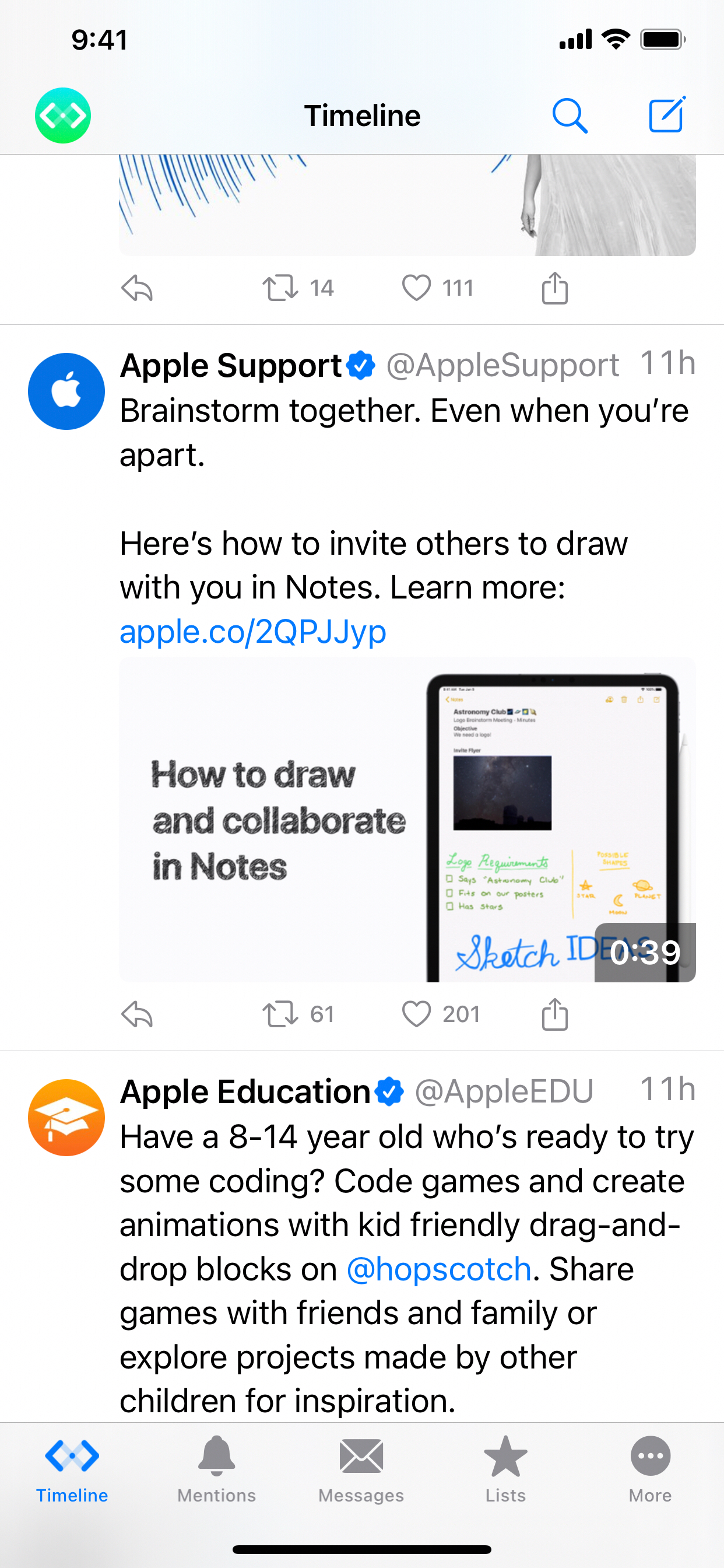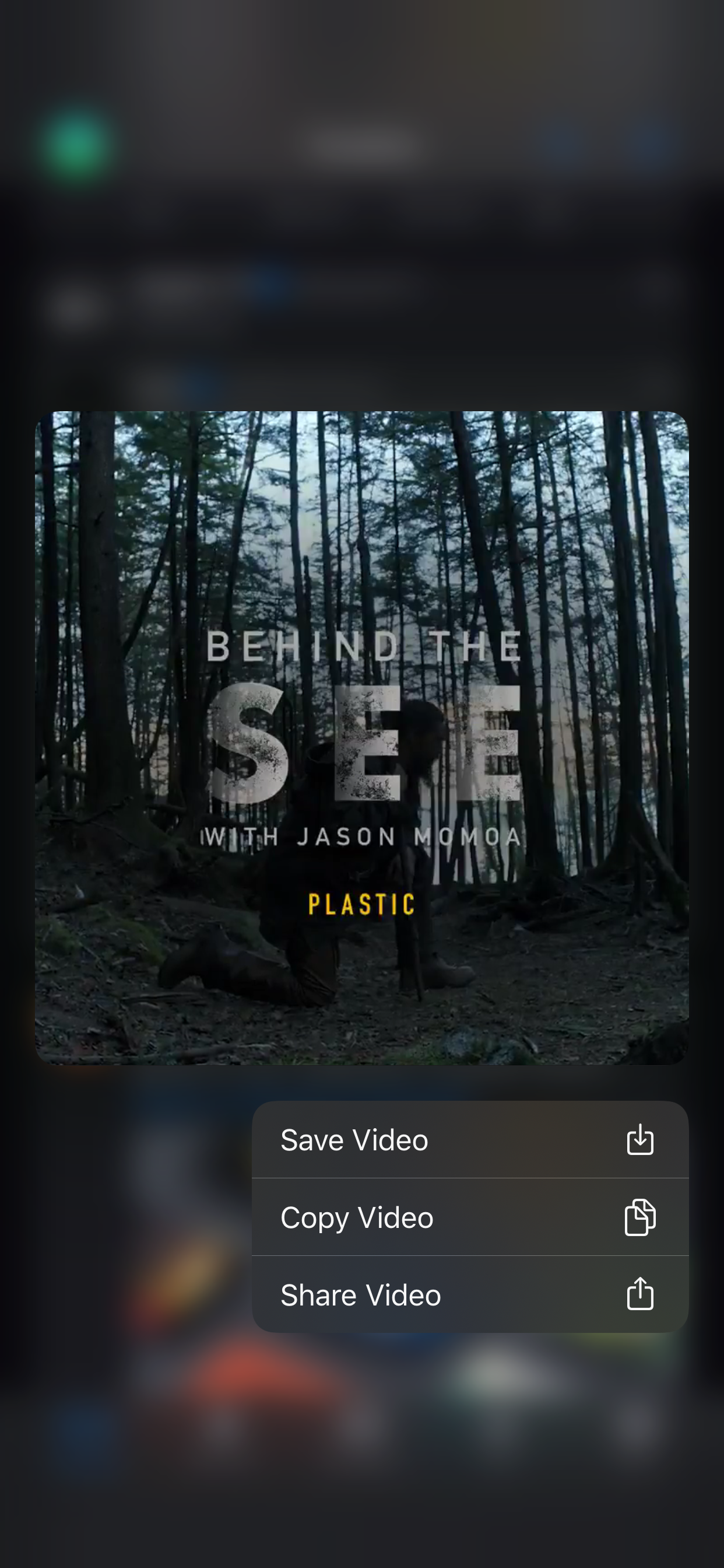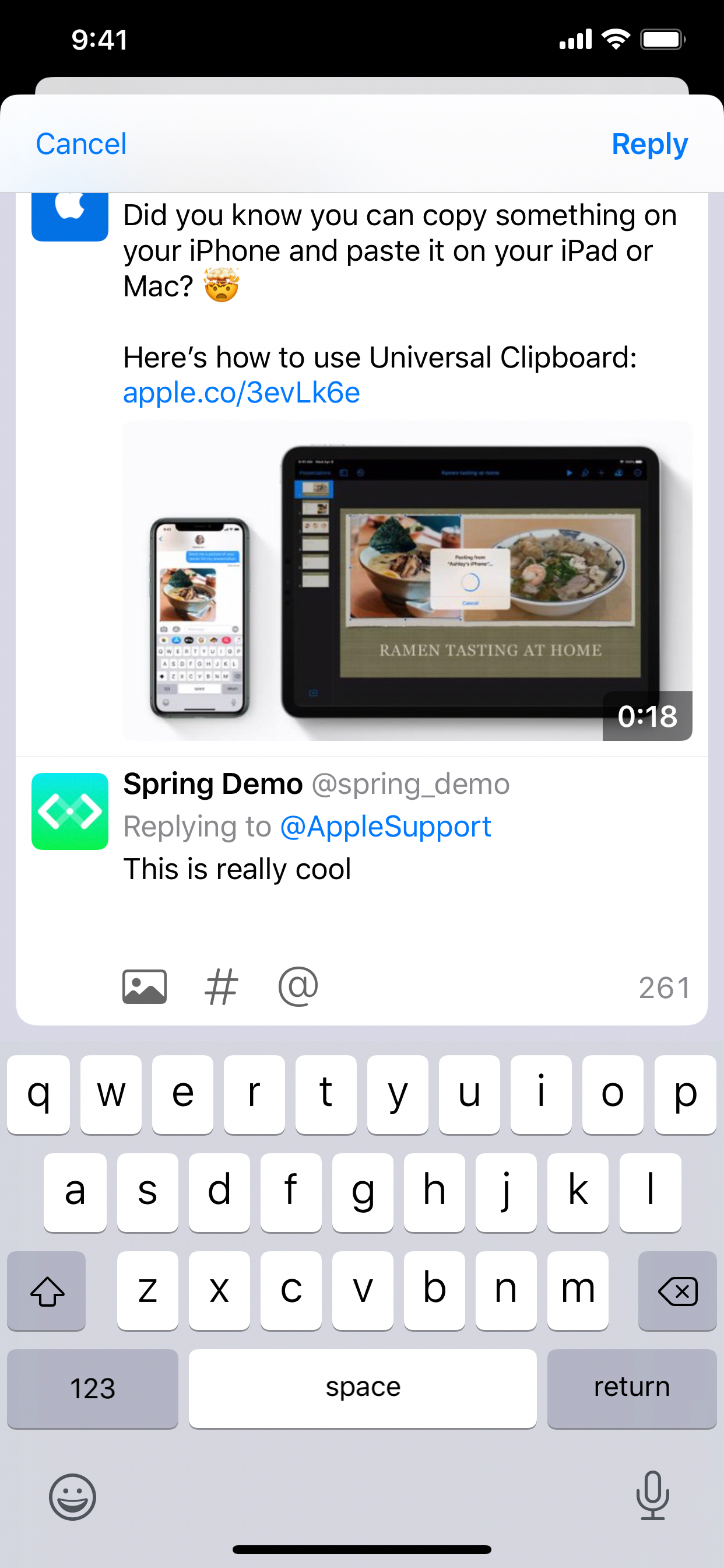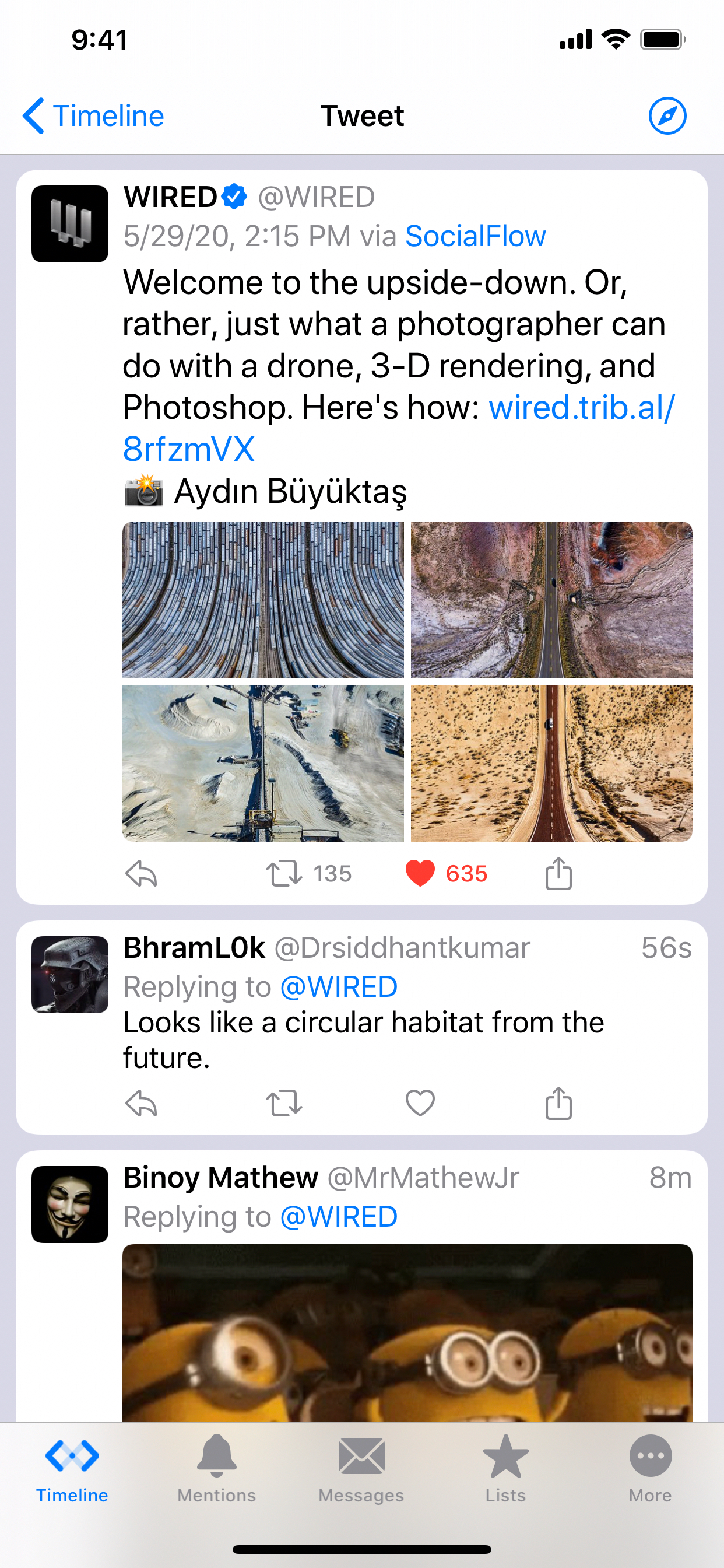Ratings & Reviews performance provides an overview of what users think of your app. Here are the key metrics to help you identify how your app is rated by users and how successful is your review management strategy.
Introducing Spring 2, a new generation of Twitter client for iPhone, iPad and Mac. Features fast performance, truly native design and a highly customizable user interface. Tab Bar • Pin your frequently visit pages to the tab bar (for example, a Twitter List, search result list or user homepage) • Drag tabs into the order you prefer • Rename your tabs • Change your tab icons (more than a thousand of icons for you to choose) • Show/hide tab names and button shapes Accent Color • Configure different Accent Colors for Light and Dark mode • More than 10 build-in colors for you to choose • Design and set custom colors Theme Editor • Customize the app’s color scheme • Design and set custom themes for Spring • Advanced color settings allow you to fine-tune colors for different level of views Font Customization • Configure different fonts for body text and headings • Select from a variety of build-in fonts Font Customization • Configure different fonts for body text and headings • Select from a variety of build-in fonts • Supports custom fonts installed by third-party apps User Notes • Privately set aliases, notes and username colors for other Twitter users • User Notes list: browse, organize and edit all your notes in one place iCloud Sync • Sync your data across your iPhone, iPad and Mac privately and securely • Currently support Mute List, User Notes, Reading Positions, Tweet Bookmarks, Drafts and Search History Privacy • Spring does not collect any personal information • Your account tokens are protected by on-device Keychain • Your network connection to Twitter is protected by HTTPS • Links you opened are not shared with Twitter • GIFs you selected are not shared with Giphy, the GIF content provider Other features: • Universal Purchase: purchase once, and install on your iPhone, iPad and Mac • Column View takes full advantage of the big screen on iPad and Mac, shows multiple views at once and allows you to navigate between views fluently and efficiently • Full Screen mode on iPhone let your timeline content fill the entire screen once you start scrolling • Tweet Actions customization • Mute List filters out unwanted tweets and users • Search tweets on the Timeline • Adjustable text spacing • Adjustable and adaptive text sizes • Two layout styles: Tiled and Card • Option to display Tweet Source on timeline • Multiple Windows support on iPad and Mac • On iPad, you can Drag & Drop to open a tweet/user page/webpage/image/video in a secondary window • Link Preview preloads web pages linked to tweets on your timeline, analyze and extract key information, and gives you a glimpse about the content on a web page before you ever open it • Customizable Link Preview experience • Customizable text translation experience • Automatic video and GIF playback on the Timeline • Supports changing app icon on iPhone, iPad and Mac • Turn on/off content scaling on Mac for extra screen estate or sharper text • Edit button and toolbar on your personal Following page, which allow you to select multiple following people, then Add to Lists or Unfollow at once • Show reading progress on Timeline • Optionally place a Compose Tweet button on the bottom tab bar (Settings > Tab Bar > Compose Button) (iPhone and iPad) • Settings to export or import your custom settings/preferences • Open in Spring (Action extension): open Twitter links via Spring. Available on Share sheet when you share text and/or links • Autocomplete for Tweet Composer Compare Spring and Spring mini • Spring supports iPhone, iPad and Mac while Spring mini supports only iPhone • Spring and Spring mini share the same feature set on iPhone • Spring mini can be run on an iPad in compatible mode, with no iPad optimized features like Column View, Drag & Drop and Multi-Window mode Customer support: • Twitter: @theSpringApp • Email: theSpringApp@gmail.com