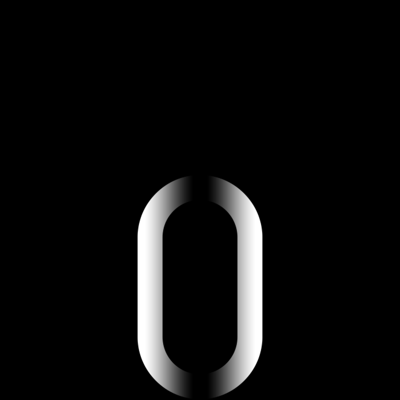Ratings & Reviews performance provides an overview of what users think of your app. Here are the key metrics to help you identify how your app is rated by users and how successful is your review management strategy.
Want to secretly record voice memo in highest quality without anyone notice. Here is the app that you need: SP Voice Recorder. This is one of the best app for record conversations in any meeting without disturbing other. No need to place in your pocket or beg, place your device close to the source of voice and record, no one know you are recording the voice. With SP Voice Recorder, you can record any audio voice without any UI controls appear while the device shows one of the fake backgrounds. Simulate that you are browsing the web, a blog or showing a still image while recording. Moreover, you can show, transparent, or hide all the UI controls to simulate a real spy experience. Addition, you can wirelessly remote this app via Apple watch. RECORDER • Automatic Mode: automatically do record action and other actions when app launch • Support upside down interface for even better voice recording quality • Highest quality voice recording by placing the device close to the source of voice • Ability to limit audio recording duration • Choose the audio quality between low, medium, high or best • Save recorded files inside app private folder with passcode protection INTERFACE • Screen is completely black to simulate the device is turned off • Fake other people that you're on other activities by using fake backgrounds • Alternative static image slideshow or dynamic rotating clock or interactive web browsing fake backgrounds • Ability to your own image fake background • Dimmed screen with zero brightness in black background • Hideable all UI buttons on the screen • Adjustable the visible of the UI transparency • Make sure you tap the correct button with haptic feedback support PASSCODE • No one can stop your recording by secure the recording and lock all UI buttons with passcode • Support Touch ID and Face ID to unlock passcode • Advanced passcode system can lock recorder UI buttons, lock app access when launch, and lock access recorded audio files ACCESSORIES • Support cable and bluetooth earphone for recording and playback • Wirelessly remote this app via Apple Watch SHARING • Easy sharing from inside the app or use USB cable for iTunes Files Sharing • Direct sharing recorded files to cloud storage from inside the app HOW TO USE: • Top left button to show or hide UI control buttons • Top right button to view recorded voice memos • Bottom left button to start or pause voice memo recording • Bottom right button to stop voice memo recording • Tap and hold top left button to lock all UI buttons with passcode * NOTE: • Mute your device, or plug the earphone to remove any annoying notification sound. • Haptic feedback requires iPhone 7 and iPhone 7 Plus or later devices.