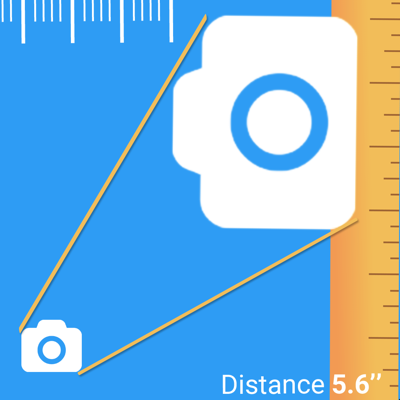Ratings & Reviews performance provides an overview of what users think of your app. Here are the key metrics to help you identify how your app is rated by users and how successful is your review management strategy.
Social Touch Keyboard FREE This custom keyboard app allow you to access all your favorite social media apps on one click. How idea comes ? Now a days every one using their phones to access social media. They need to press home button to go to other app. So we have developed custom solution that will allow you to jump from one app to other app. You can simply click on any of your favorite social media app icon and it will be open from keyboard it self. How to use Social Touch Keyboard on your phone 1) Download Social Touch Keyboard app from app store. 2) On your device go to Settings > select General > Select Keyboard 3) Click on Keyboards 4) Click on Add New Keyboard... 5) Scroll down list 6) Under Third-party keyboards > Select "SocialTouchKeyboardApp" 7) And we are done! Enjoy Social Touch Keyboard FREE forever! To see visual steps how to use app, please open app and click on "How to use" button. Next version idea : 1) We are going to give option to customize your app list. - All user not using social media, but some may need other apps to have once touch access. So we are going to develop feature that will help you to customize keyboard icons. 2) Will add more keyboard backgrounds. 3) Option to set image from user's gallery to set own photo as background. 4) Will add full set Set of Emoiis and stickers. This app is NOT affiliated with WhatsApp, Skype, Facebook, Twitter, Google, Youtube or any of its partners.