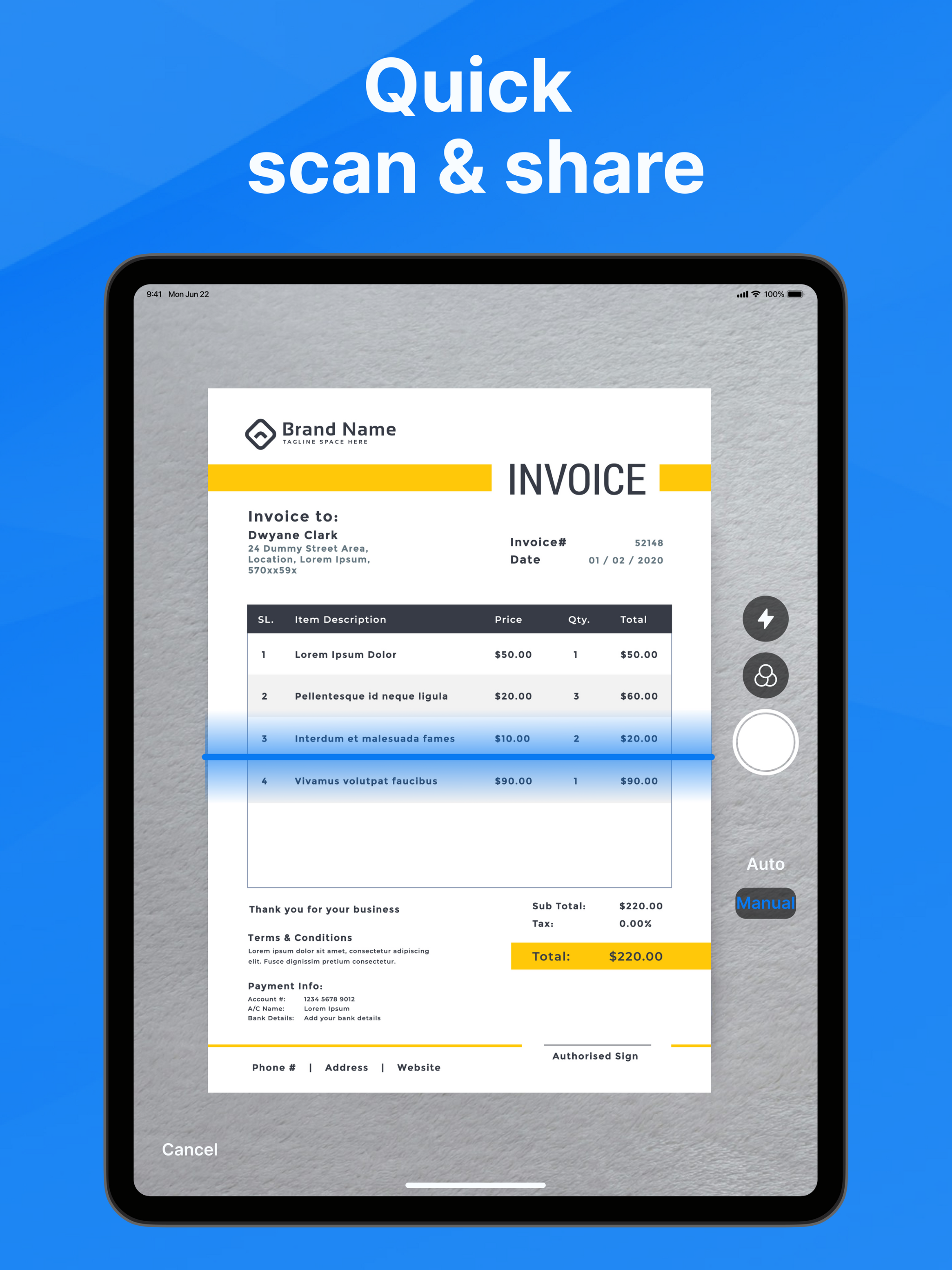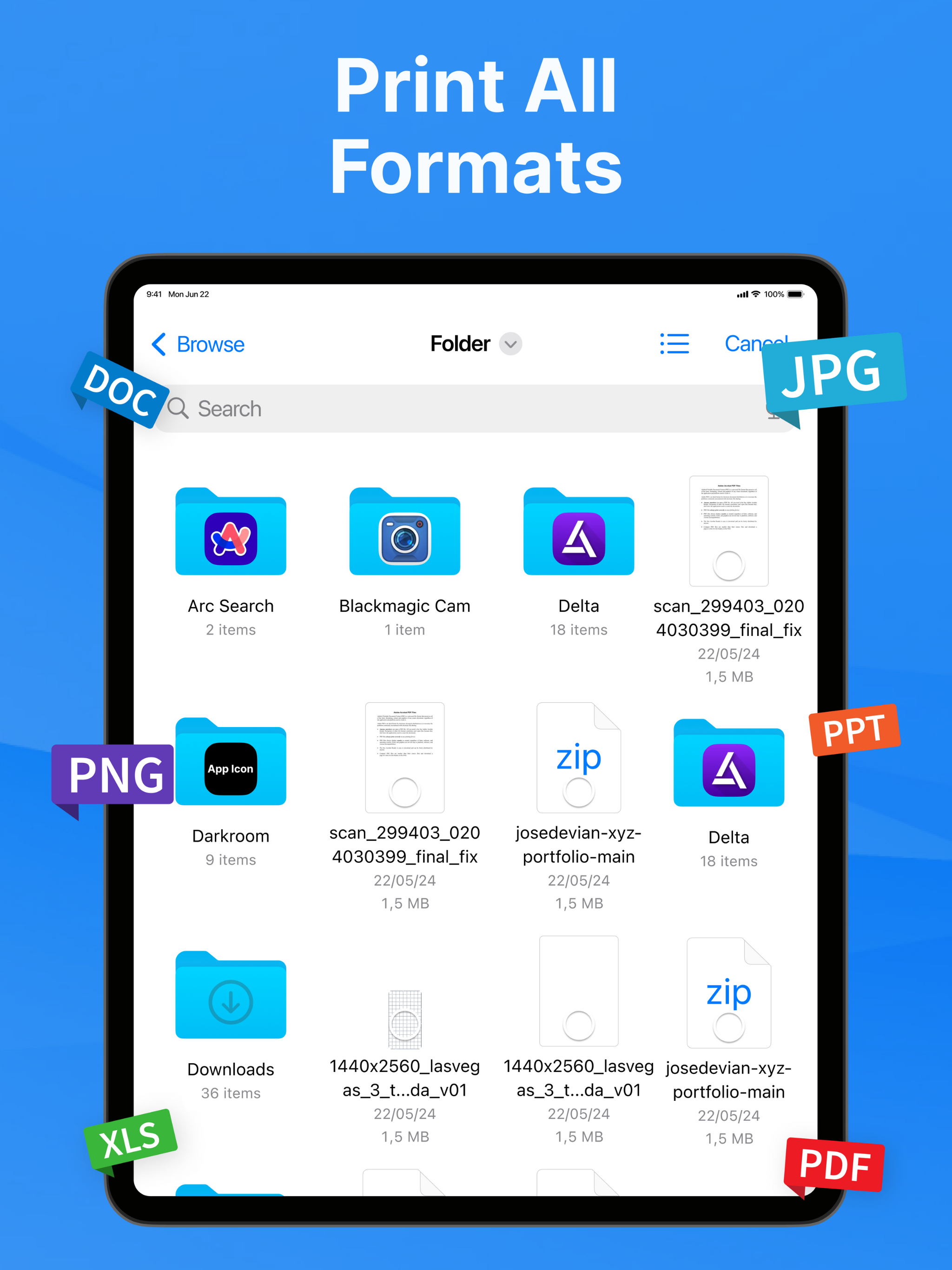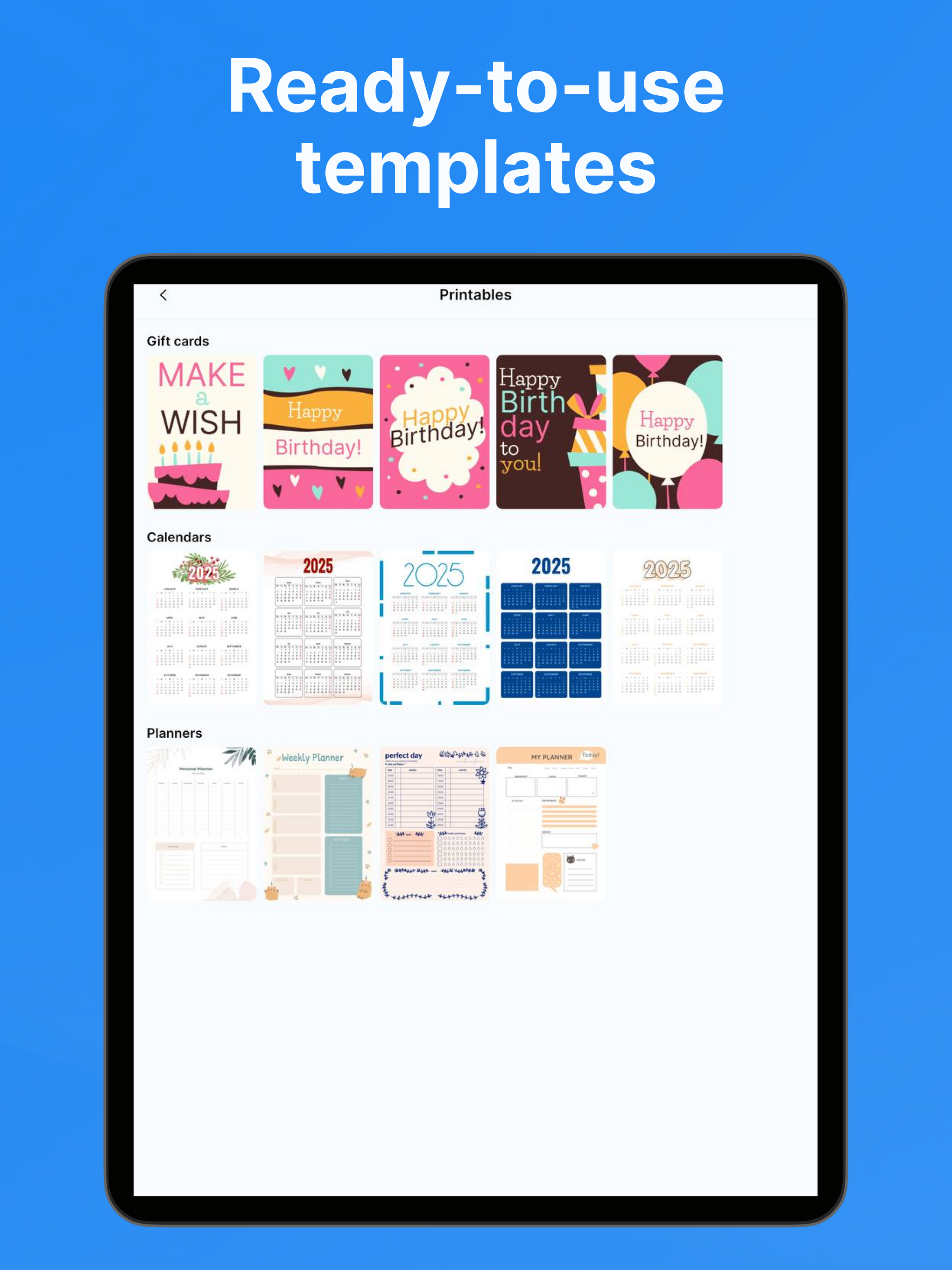Ratings & Reviews performance provides an overview of what users think of your app. Here are the key metrics to help you identify how your app is rated by users and how successful is your review management strategy.
Introducing Printer Smart: Scan Documents Pro — a one-stop solution for printing and scanning directly from your iPhone. This powerful app turns your mobile device into a full-fledged office tool, allowing you to print, scan, and manage documents without the need for additional drivers or complex settings. Key Features: • Print any files With the Smart Printer App, you can easily print photos, documents, emails, web pages, and more. The app supports a wide range of formats, including PDF, DOC, XLS, PPT, JPG, PNG, and TXT. Import from DropBox, iCloud Drive. • Scan documents - Smart Scanner Use your camera to scan documents, ID, Passports, receipts, business cards, or notes. Scanned files can be edited, filtered, and saved in various formats. • Advanced print settings Customize print settings such as the number of copies, page orientation, paper size, and more. This ensures maximum flexibility and resource efficiency. • Printer compatibility The Smart Printer App supports over 10,000 wifi printer models. Thanks to AirPrint technology, printing is possible without the need to install additional drivers or software. Ease of Use Quick setup and seamless printer connection. PDF Preview Documents before printing. Ideal for: Home use: print photos, recipes, tickets, and other personal documents. Study: scan and print notes, essays, and presentations. Business: process invoices, contracts, reports, and other business documents. Download the Smart Printer App today and experience a new level of convenience in printing and scanning documents directly from your mobile device. Privacy Policy - https://docs.google.com/document/d/11yrh35mfkEWHd2DNptRYTzVXfI34FxhRDnSVHey1VUo/edit?usp=sharing Terms & Conditions - https://docs.google.com/document/d/11uY2wAqBkwhRYUXriLmHpgcxxF3phbGPeZec0nuFLNg/edit?usp=sharing