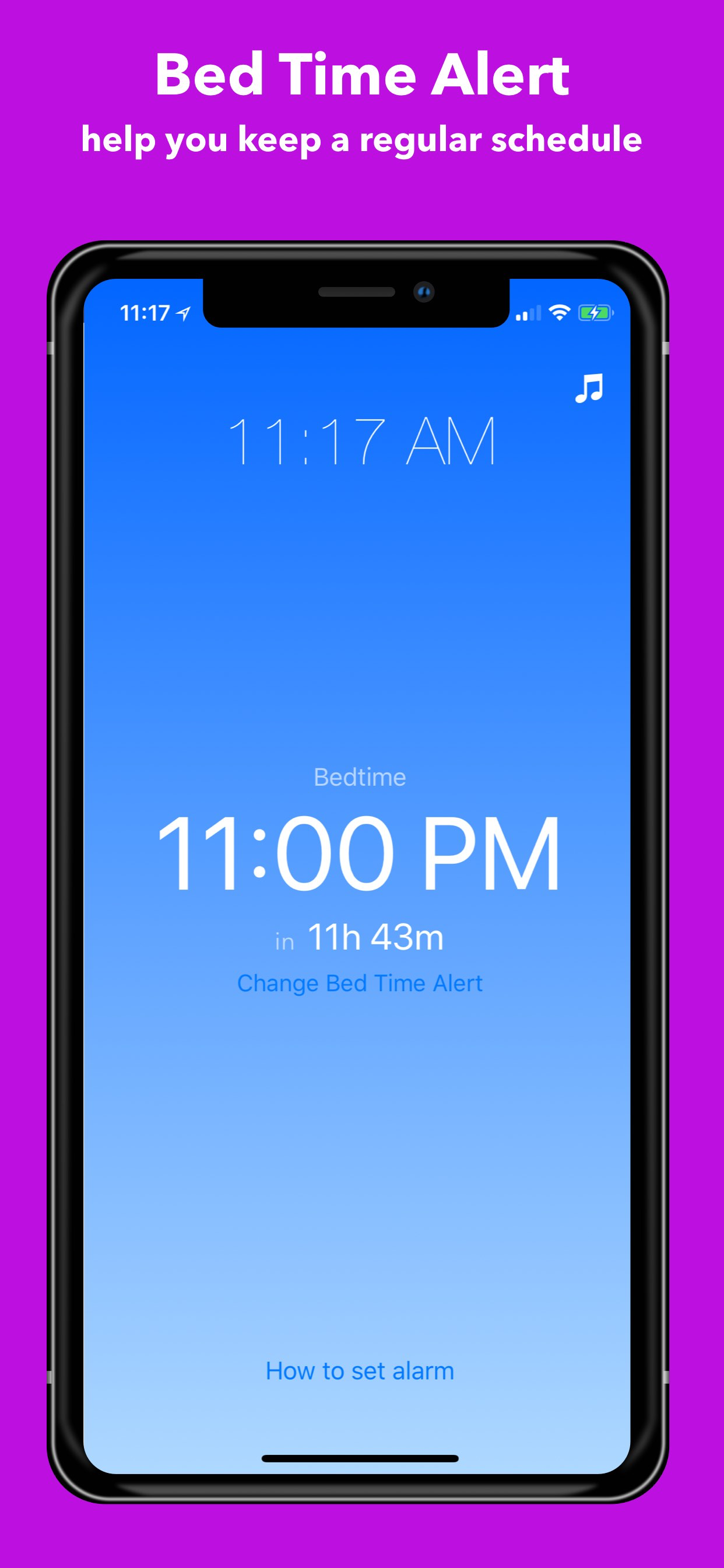Ratings & Reviews performance provides an overview of what users think of your app. Here are the key metrics to help you identify how your app is rated by users and how successful is your review management strategy.
User reviews affect conversion to installs and app rating. Featured and helpful reviews are the first to be noticed by users and in case of no response can affect download rate.
Smart alarm clock + Bedtime reminder that wakes you in the lightest sleep cycle using Apple Watch. Using Haptics to wake you so that it is gentle on you and it does not disturb your partner. Developed by the same developer for the top-ranking SleepMatic Sleep Tracker app. Going to bed and waking up at the same time every day are keys to healthy sleep. Smart Alarm wakes you in the lightest sleep cycle so you feel rested and relaxed. Smart Alarm uses Apple Watch's motion and heart rate to analyze your sleep cycle. - Tap your wrist on Apple watch when the alarm goes off, no disturbance to your partner. - Bedtime reminder - Work independent without iPhone or even Airplane Mode - Automatically measure your waking pulse - Record your own voice as an alarm - No need to have complication on watch face like the other app - Haptic and sound work even in "Do Not Disturb" mode - Wake up/ Bedtime timer on phone and Apple Watch complication to remind you the time left to wake up and bedtime This app integrates with the Apple Health app to monitor your heart rate and movement during sleep in order to wake you up at the appropriate time. How to use: 1. Remember to set the alarm every night, alarm is NOT recurring. (you can one-click set alarm from the Bedtime reminder). 2. Make sure your Apple Watch is unlocked when going to bed 3. Also, make sure the background app refresh for Smart Alarm is on. For support, force touch on Apple Watch screen, and click "Send Log". More help docs are at https://support.vimo.co/portal/kb/mobile-apps/smartalarm.