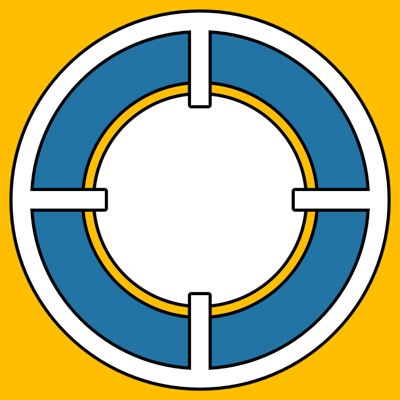Ratings & Reviews performance provides an overview of what users think of your app. Here are the key metrics to help you identify how your app is rated by users and how successful is your review management strategy.
Want to change the color of your skin? Use our skin tone booth app to seamlessly adjust your skin. Using our powerful photo editor, you will be able to select only the areas of the body you want to change and then choose from a selection of skin tones to get the perfect color. You can make multiple edits per photo to ensure every part of your party is perfectly toned. Core Skin Tone Booth Features - Tone your skin - Choose what color tone you want - Lighten and darken options available - Works with any skin color - Smooth your skin - Get a perfect tan - Remove shadows - Custom select only the parts you want to change - Multiple edits to allow multiple tones per photo ------------------------------- Premium Features Upgrade to premium for even more great features to modify your photos : - Unlimited Edits Per Photo - High Quality Photos Enabled - Remove all Watermarks - Ad Free Experience * Choose the length of subscription: 1 Month / 3 Months / 1 Year. * Choose from different subscription options. * Subscription with a free trial period will automatically renew to a paid subscription. You can cancel your subscription in the iTunes settings at least 24-hours before the end of the free trial period. Subscription payments will be charged to your iTunes account at confirmation of your purchase and upon commencement of each renewal term. * Please note: any unused portion of a free trial period (if offered) will be forfeited when you purchase a premium subscription during the free trial period. * You can cancel a free trial or subscription anytime by cancelling your subscription through your iTunes account settings. This must be done 24 hours before the end of a free trial or subscription period to avoid being charged. The cancellation will take effect the day after the last day of the current subscription period, and you will be downgraded to the free service. Please read our Privacy Policy here http://www.revosoft.com.au/uploads/8/2/0/2/82026220/revosoftprivacypolicyoct2019.pdf Please read Terms of Use here http://www.revosoft.com.au/uploads/8/2/0/2/82026220/terms_of_use.pdf