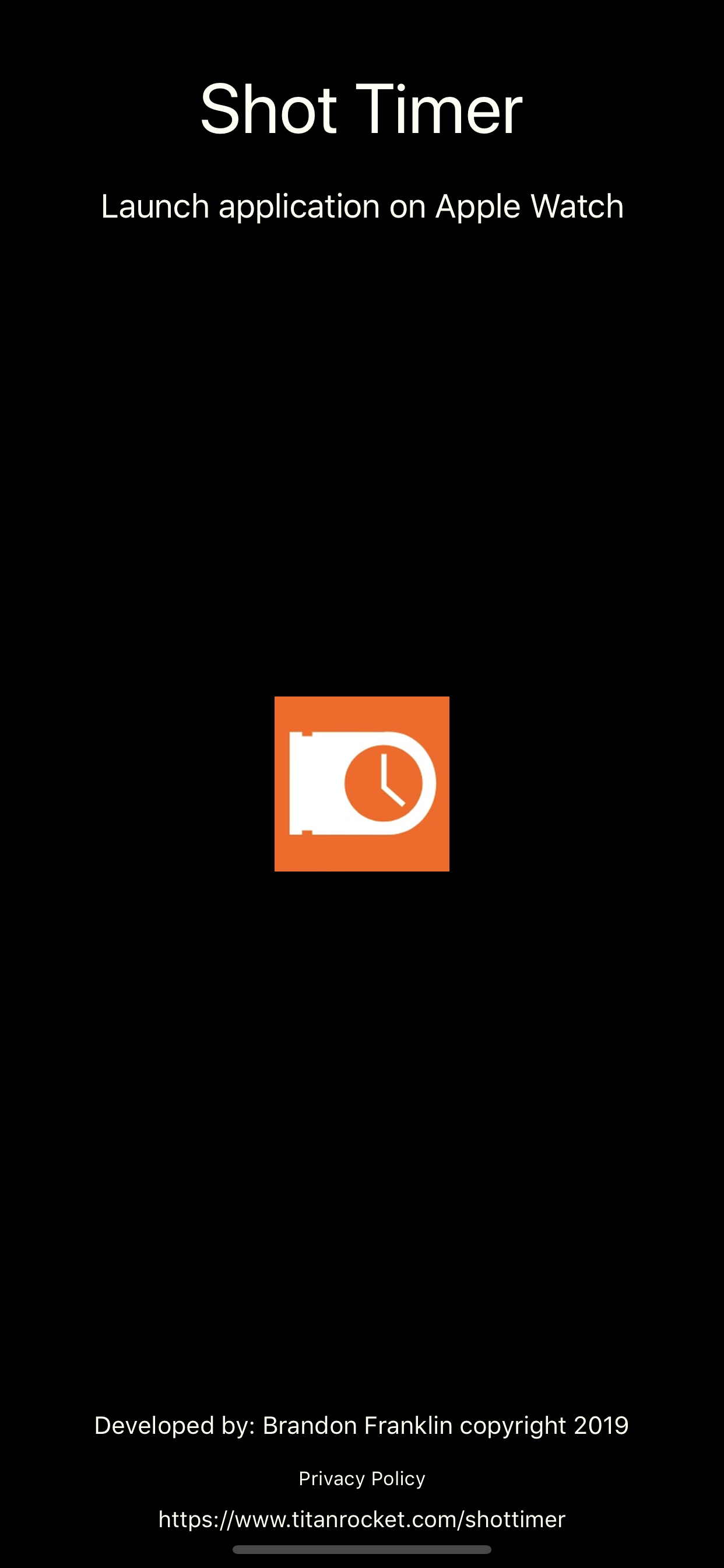Ratings & Reviews performance provides an overview of what users think of your app. Here are the key metrics to help you identify how your app is rated by users and how successful is your review management strategy.
User reviews affect conversion to installs and app rating. Featured and helpful reviews are the first to be noticed by users and in case of no response can affect download rate.
A simple, user friendly, competition shot timer that runs completely native on the Apple watch. Increase your skills at the range by seeing precisely what your splits and draw times are. Read instructions and trouble shooting guide below. This is a must have for any firearms enthusiast! Features: - Total Time - Splits - First Shot Time - Shot Count - Adjustable Start Delay - Adjustable Sensitivity - More features coming soon! DISCLAIMER - Not to be used for official matches - Not designed to be used with other people shooting - Not designed for indoor ranges - Does not work with headphones - Apple Watch Only App INSTRUCTIONS - Make sure your volume is on and you allow access to the microphone. - The app works best when worn on the shooters weak hand. - Sensitivity is on a scale of 1 to 10 with 10 being most sensitive. - It is set on 7 as default, which is great for calibers like a 9mm handgun TROUBLE SHOOTING - Recording extra shots? Lower the sensitivity. - Recording extra shots? Make sure you are in an open area, as it could be recording echoes. - Missing shots? Increase the sensitivity. For a .22 caliber pistol, set sensitivity on 9-10.