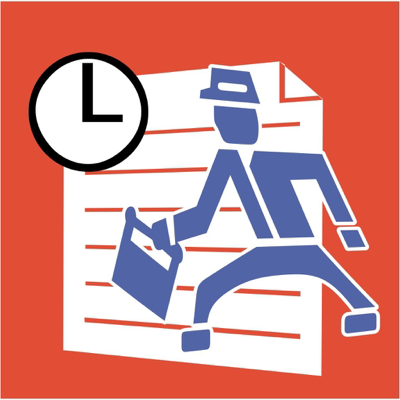Ratings & Reviews performance provides an overview of what users think of your app. Here are the key metrics to help you identify how your app is rated by users and how successful is your review management strategy.
With 'ServiceReport' you create service reports which are stored in a database and can be distributed as a PDF file. The service reports are subdivided according to company, construction site and client. Any number of attendances, executed works and processed materials can be recorded in each service report. According to the settings, you can assign the attendances of a service report to employees or to a number of employees. Depending on the version, you can import employees, materials or a room book, assign a logo to each company and display it in the header according to the settings on each PDF document. The service reports can be signed directly in the app by the client. Where the customer signature is not saved but for privacy reasons directly written in a PDF. If a service report signed by the client is processed, the customer's signature will be lost. In the settings, you can change the title of the "Service Reports" form, as well as the name of the construction site, the name of the customer's signature and the name of the contractor's signature. On the iPad as of iOS Version 11 you can drag & drop companies, construction sites, clients, employees and rooms between our apps.