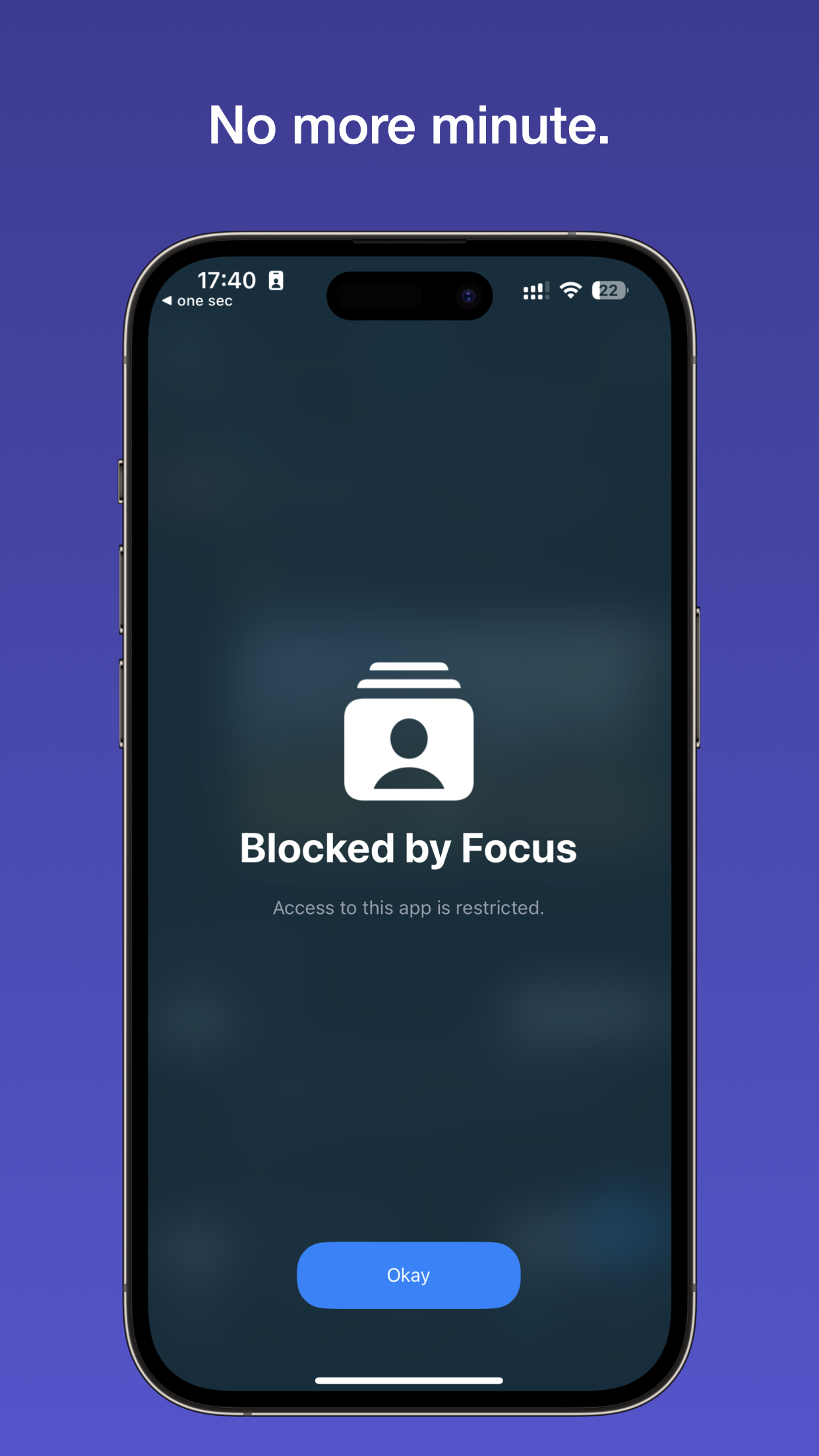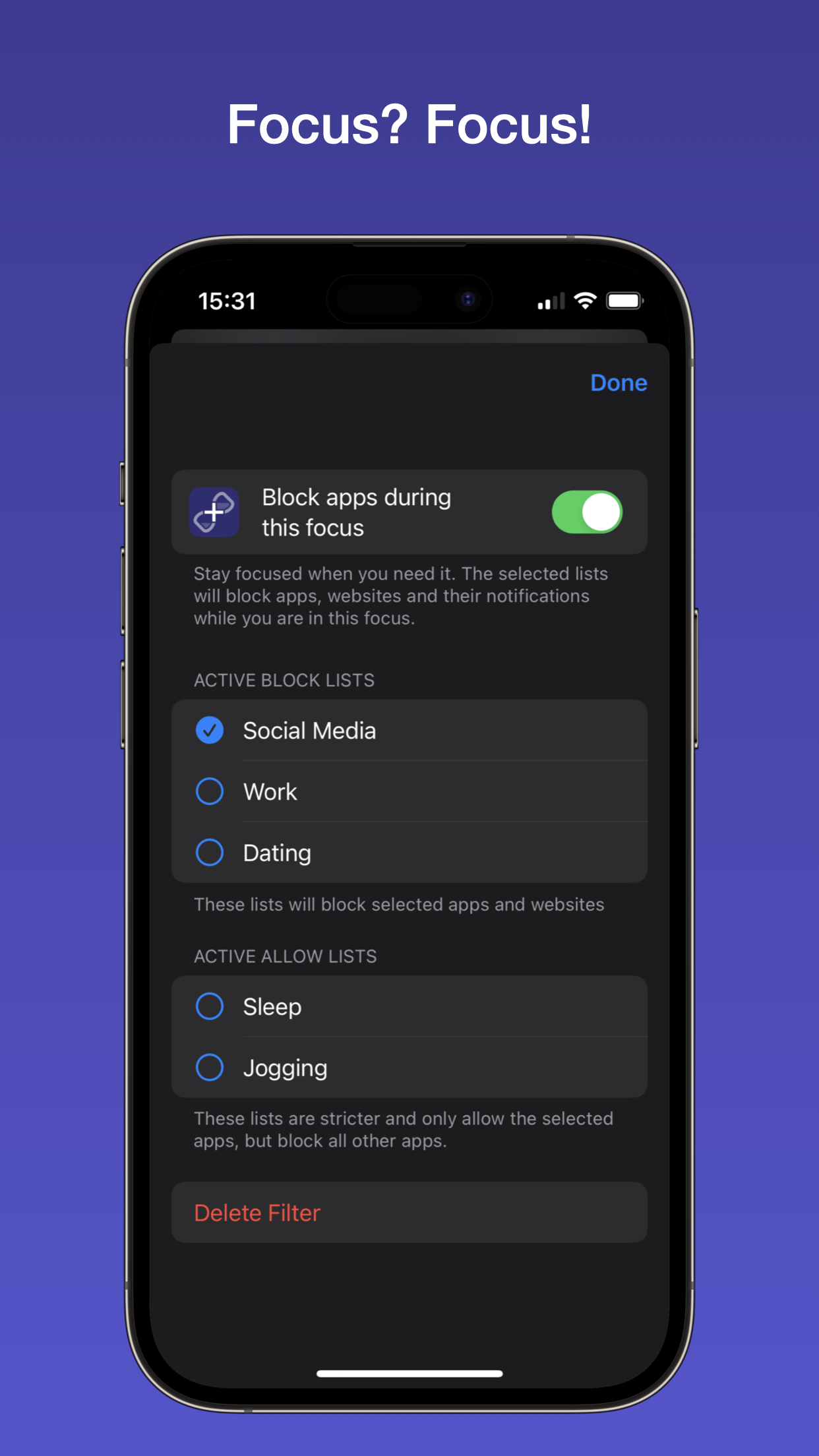Ratings & Reviews performance provides an overview of what users think of your app. Here are the key metrics to help you identify how your app is rated by users and how successful is your review management strategy.
ScreenTime+ allows you to take back control of your phone. Use the iOS focus modes to disable apps and notifications completely. Accessing them is no longer possible while your are focusing on your task. You can study, without getting distracted by messages from friends. You can work without distracting you with the doom scroll. You can focus on your friends and family without all those work mails taking your attention. And when you need it, exercise digital detox by blocking all apps on your phone. With ScreenTime+ you get back control over your phone. * Block access to apps entirely * Block apps based on your current iOS focus * Block all apps, but a small subset of necessary ones * With digital detox, you can lock down your phone for a limited time * Pomdoro Timer blocks all apps and only allows access during breaks * View your daily screen time * See what takes your attention the most * If you need access to an app? You can allow to pause the restriction. * Powerful Shortcuts can be used to automate app blocking, digital detox, and pomodoro timer. Available Subscription Options: ScreenTime+ Pro (annual / lifetime unlock) Terms (EULA): https://www.apple.com/legal/internet-services/itunes/dev/stdeula/ Privacy Policy: https://riedel.wtf/privacy