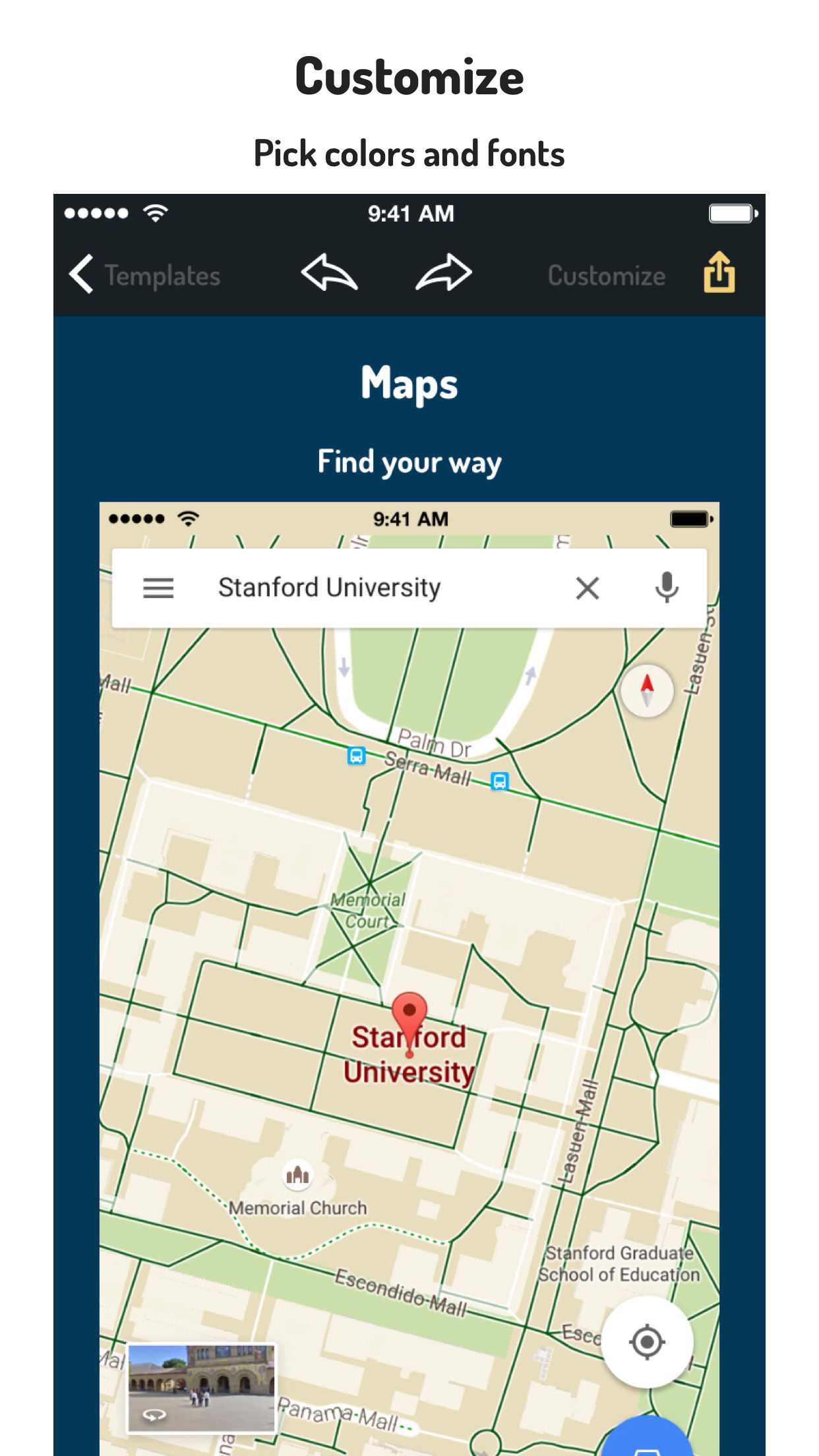Ratings & Reviews performance provides an overview of what users think of your app. Here are the key metrics to help you identify how your app is rated by users and how successful is your review management strategy.
Add text to your screenshots. Customize background and text colors. Export to all sizes - 5", 4.7", 4" and 3.5" and hi-res iPad! Automatically translate the text into many different languages on export. In Pro, clean status bars, import custom fonts, access saved screenshots and add drop shadows. This app is a great productivity tool for anyone dealing with screenshots: bloggers, developers, designers, students, publishers, writers, reviewers, testers. The Pro version adds the following features: - Add clean status bars to any screenshot - Access Undo / Redo while making screenshots - Import custom fonts to use while adding text to your screenshots - Access saved screenshots - Add Drop Shadow to your text